
1000+

Reviews!
1000+

Reviews!
SAVE THE DATES
WEDDING INVITATIONS
THANK YOU CARDS
EXTRAS
DEPOSIT
BLOG
LOGIN
CONTACT US


SAVE THE DATES
WEDDING INVITATIONS
THANK YOU CARDS
EXTRAS
DEPOSIT
BLOG
LOGIN
CONTACT US
Show Prexisting Cart and Order Data
Uploading Attachments...
Updating Attachments...
(please don't refresh or leave the page, this shouldn't take long)
Prepping Your Cart...
(please don't refresh or leave the page, this shouldn't take long)
Standard Pocket Invitations
Begin By Selecting One Of The Templates Below
Elements from any of the templates below can be used as part of a One Sided, Two Sided, Folded, or Die Cut Pocket Invitation, just leave a note to our designersAll colors and fonts are completely customizableImages and graphics of any invitation can be replaced with those of any otherEach order includes envelopesExpect 2-3 business days to printMinimal assembly required (folding the pocket and glueing and placing the band)
Upload My Own Design
- standard pockets -
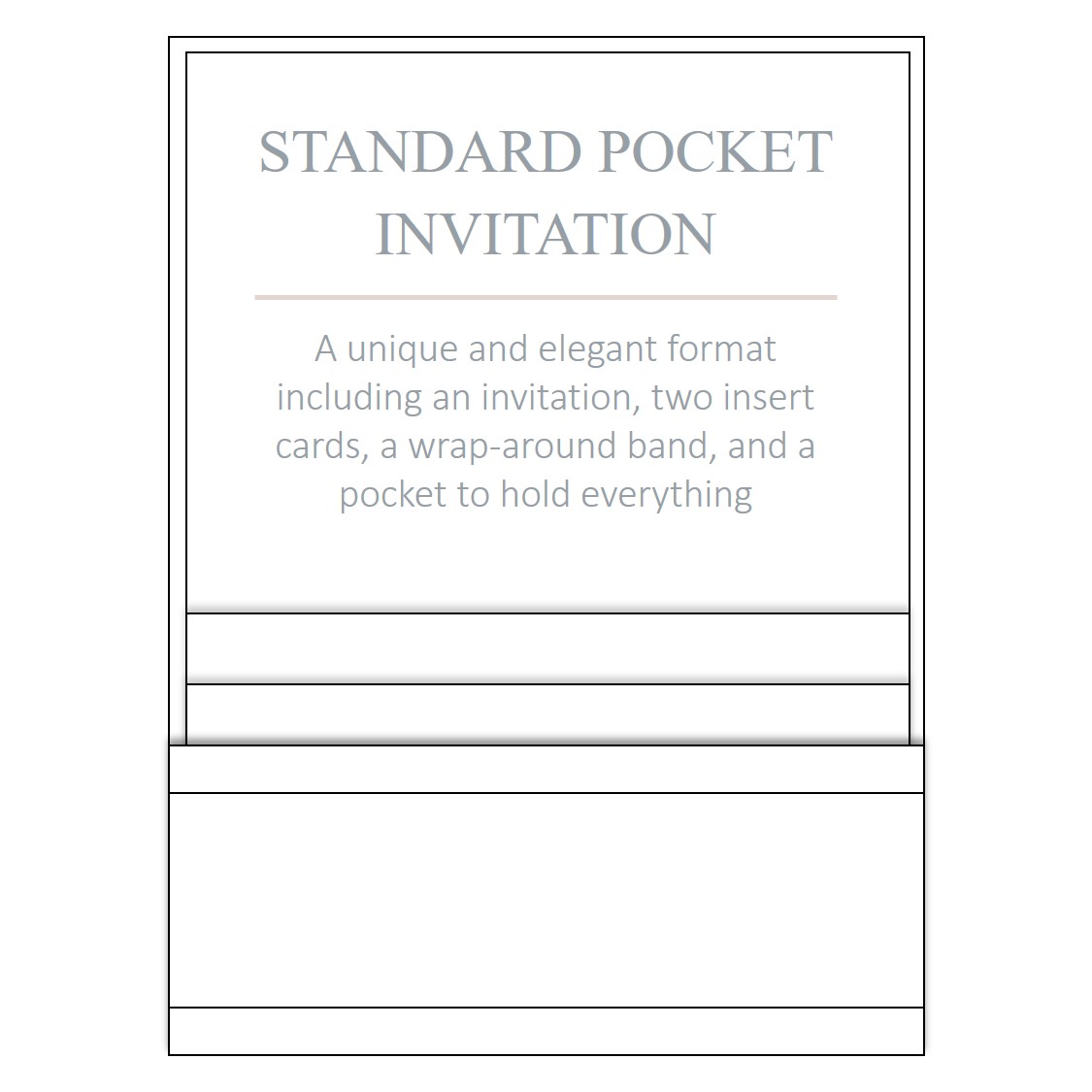
click to select template
- click the image above to select this template -
Standard Pocket - 22
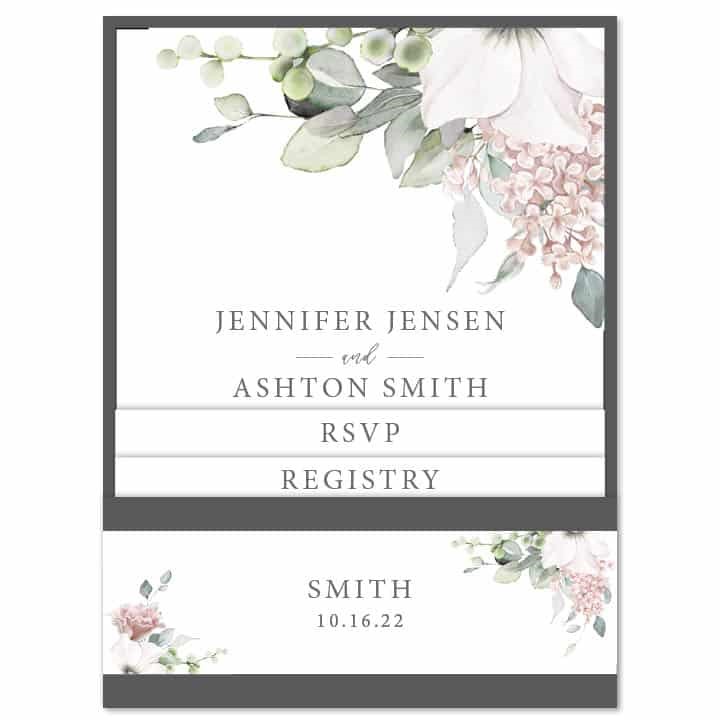
click to select template
- click the image above to select this template -
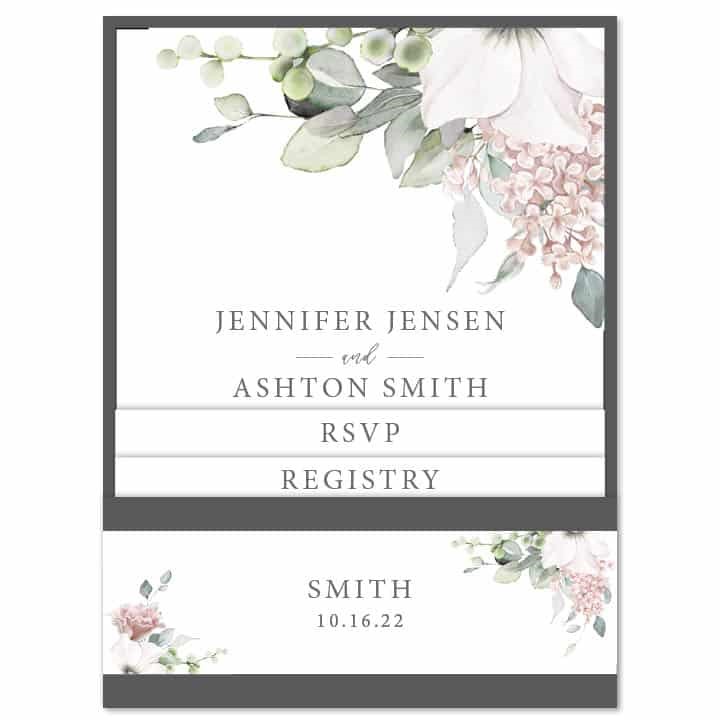
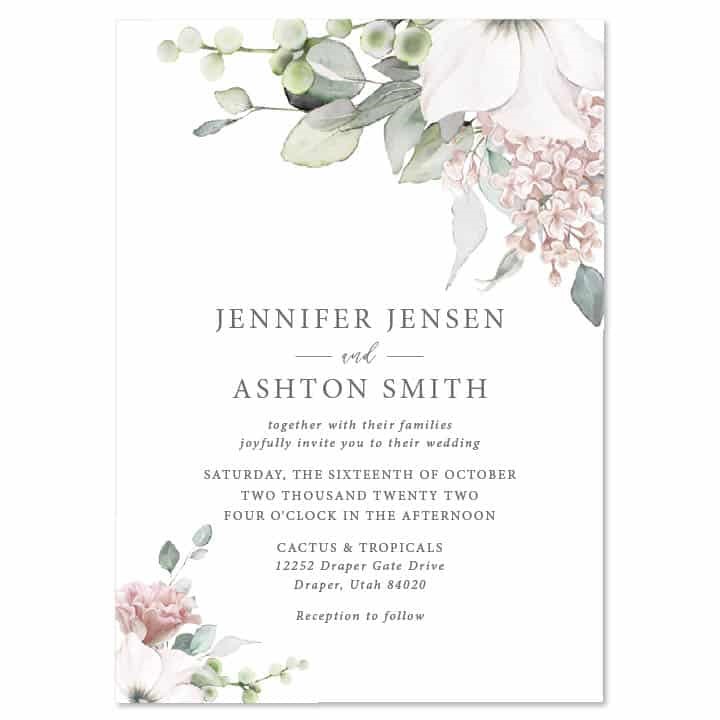
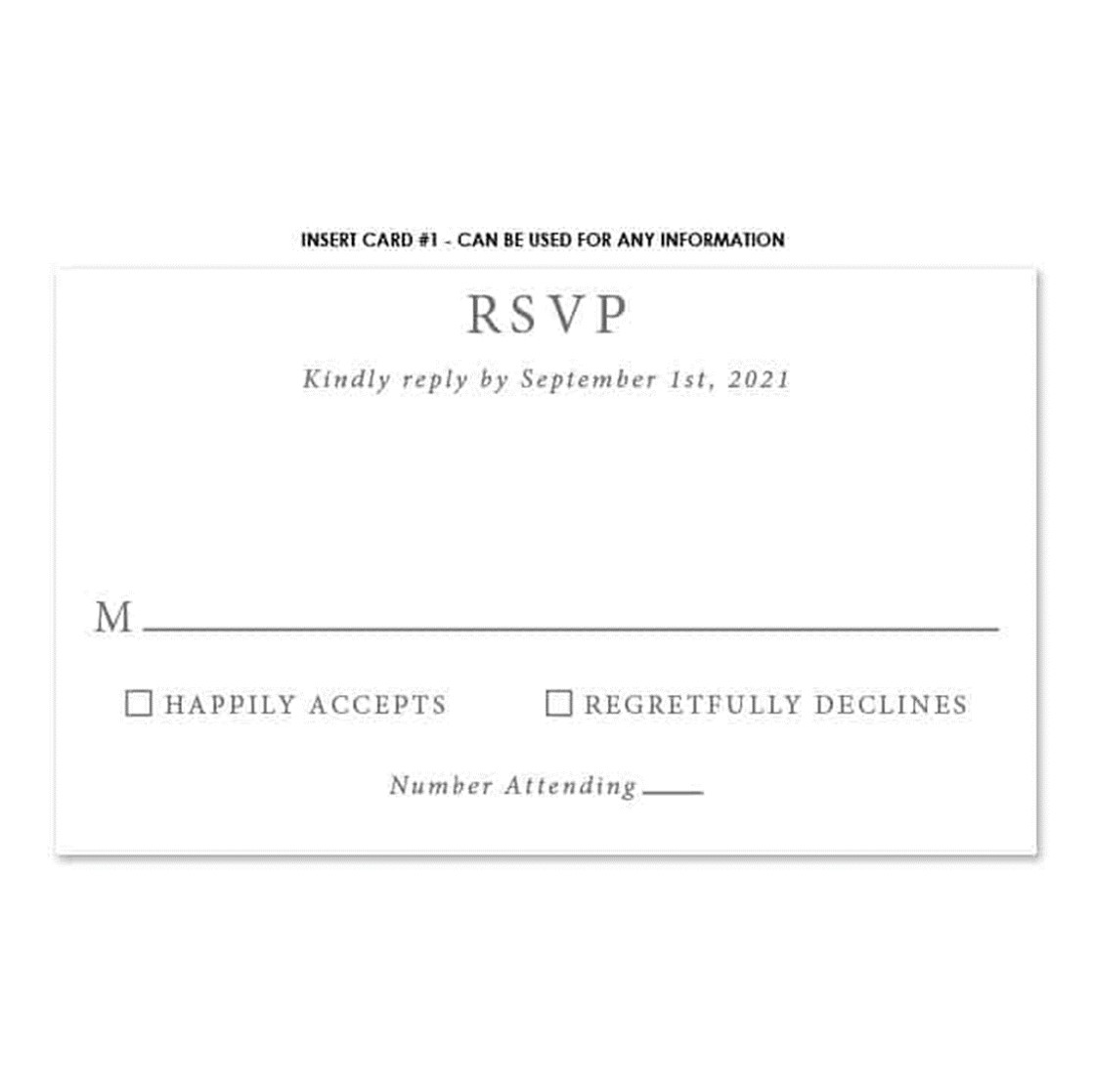
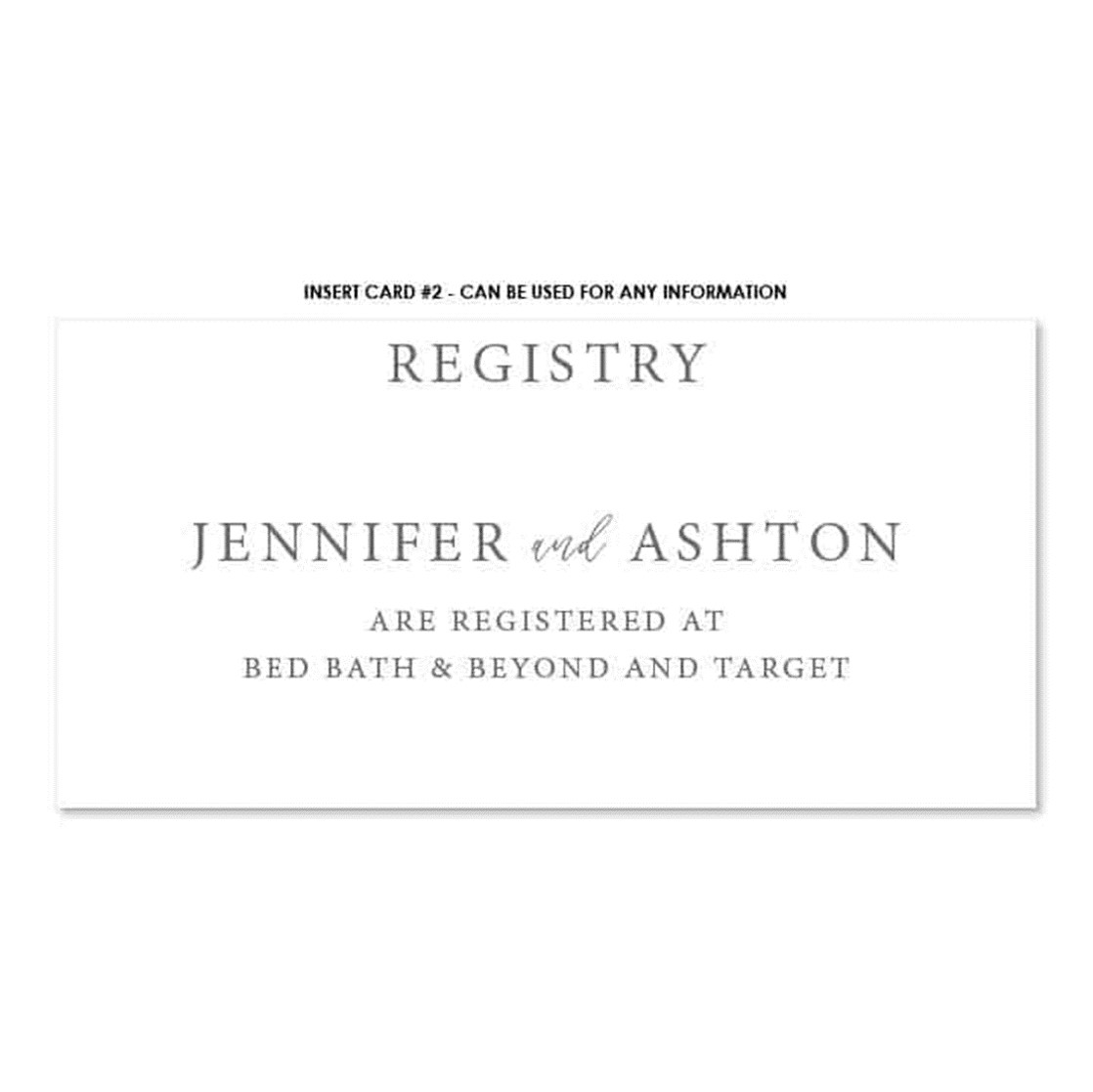
Standard Pocket - 2
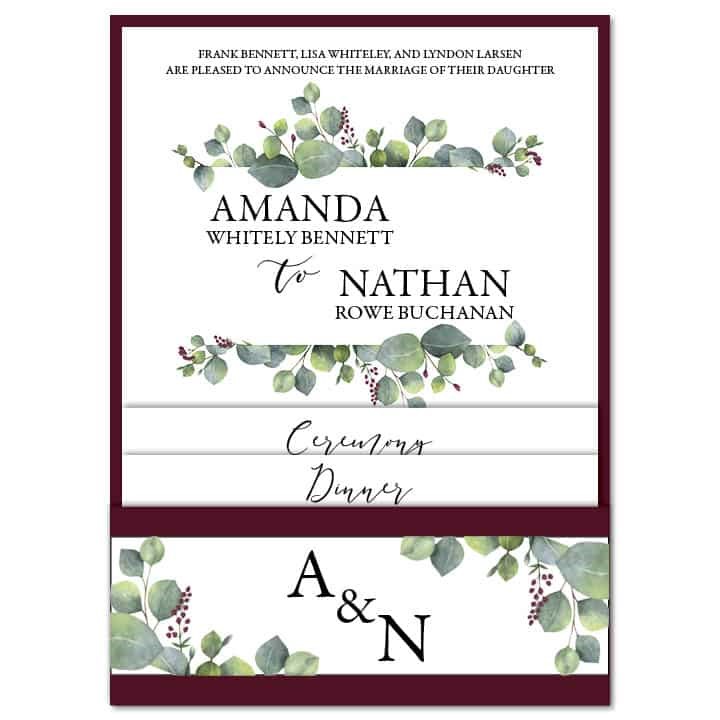
click to select template
- click the image above to select this template -
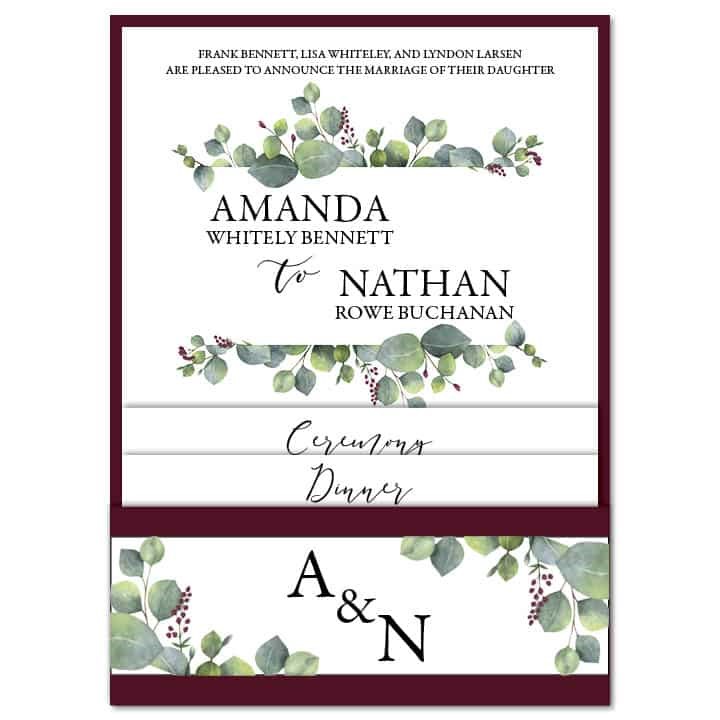
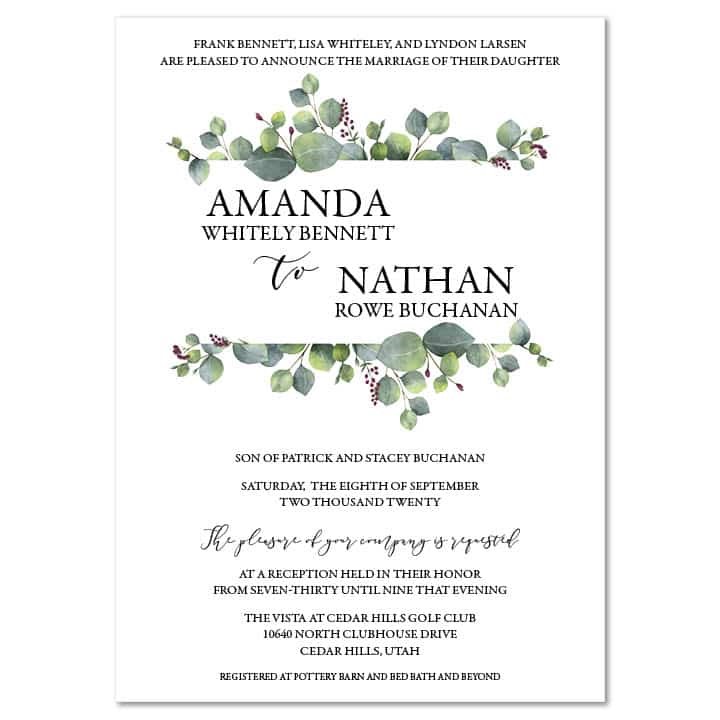
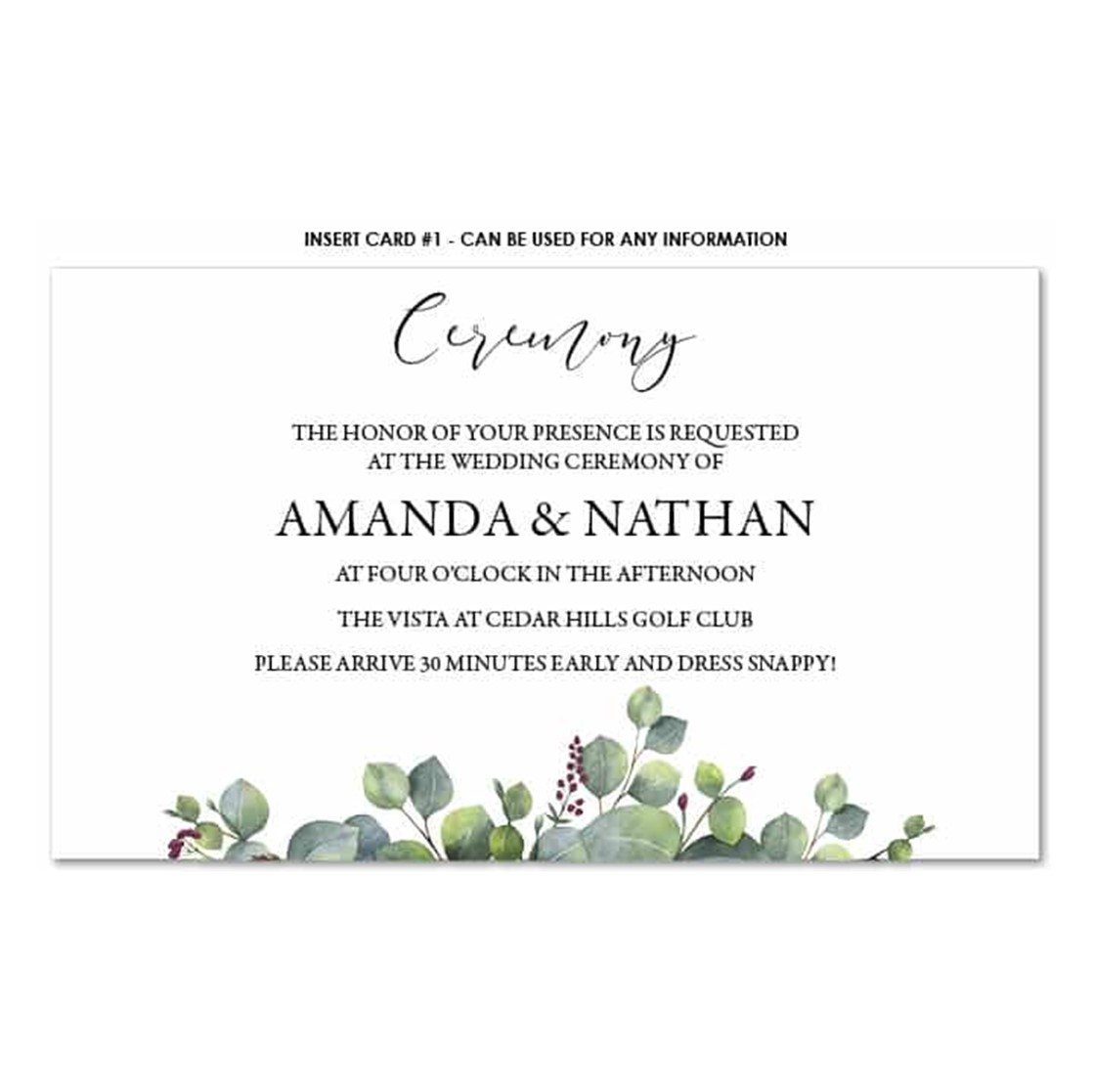
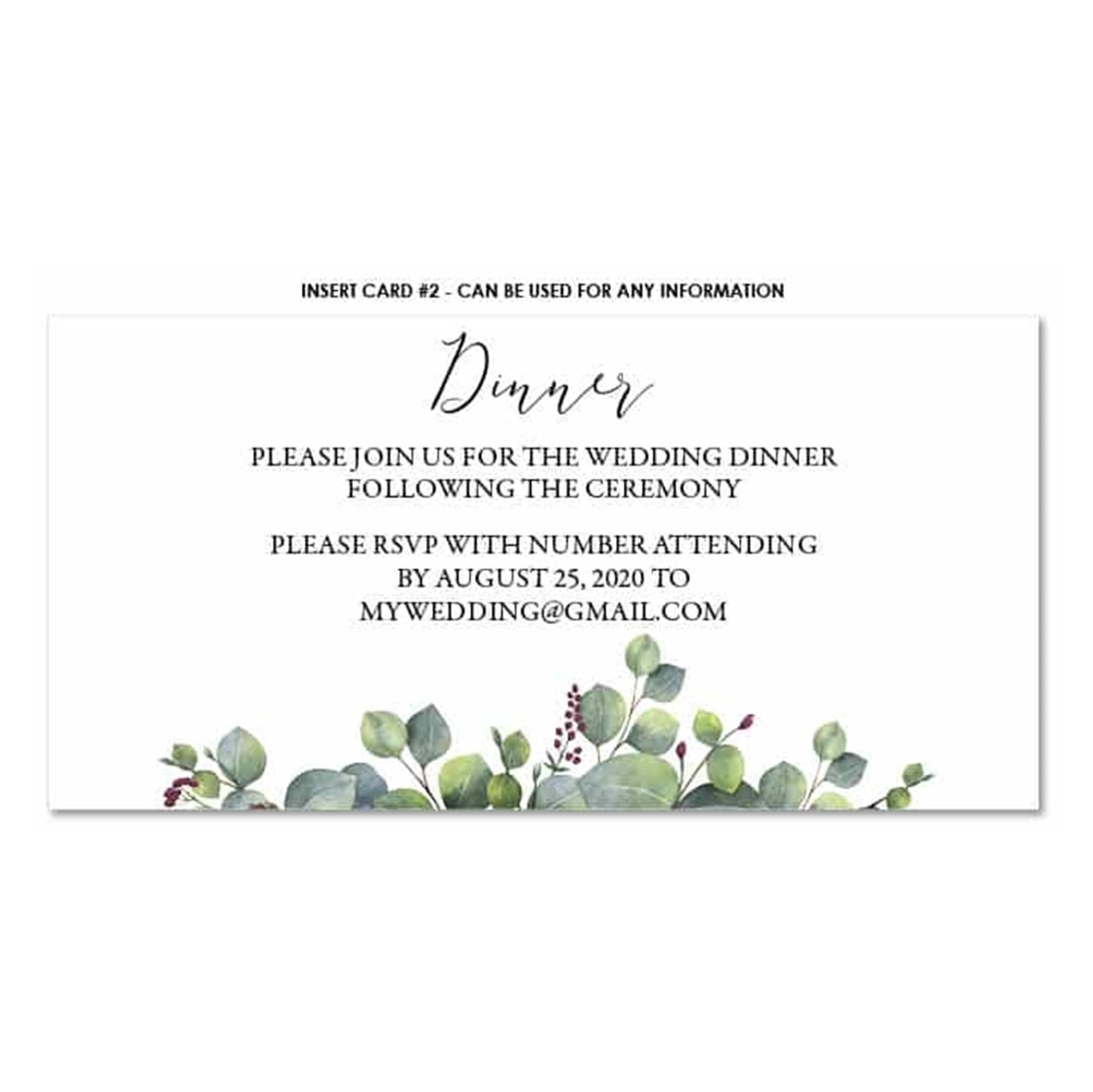
Standard Pocket - 24
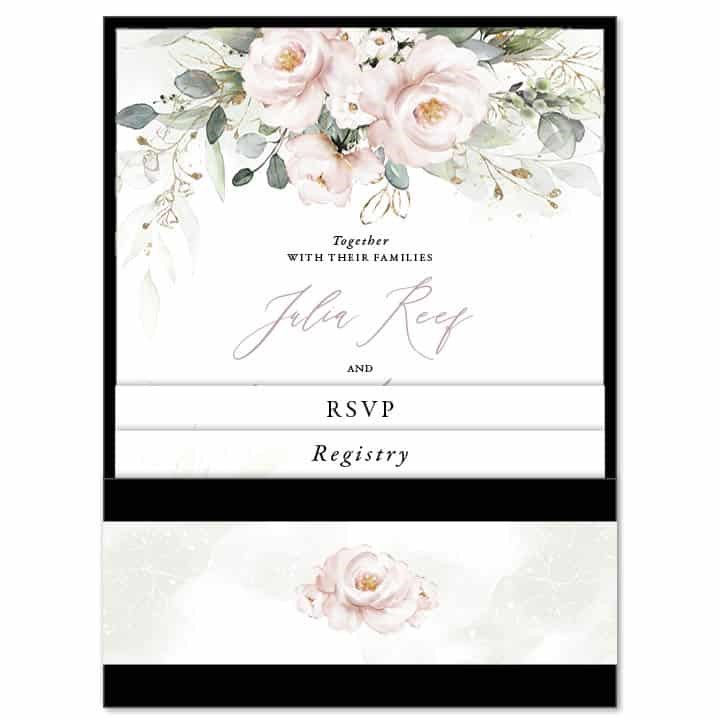
click to select template
- click the image above to select this template -
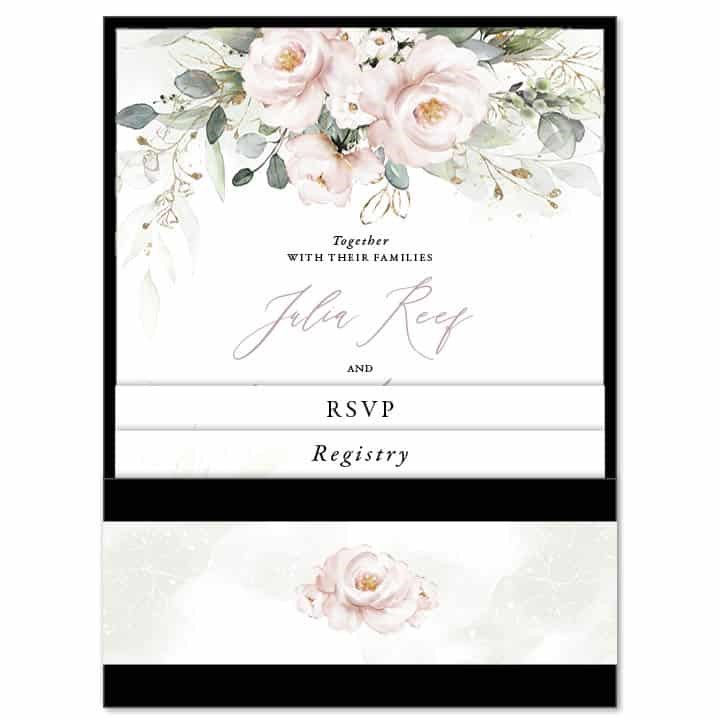



Standard Pocket - 23

click to select template
- click the image above to select this template -

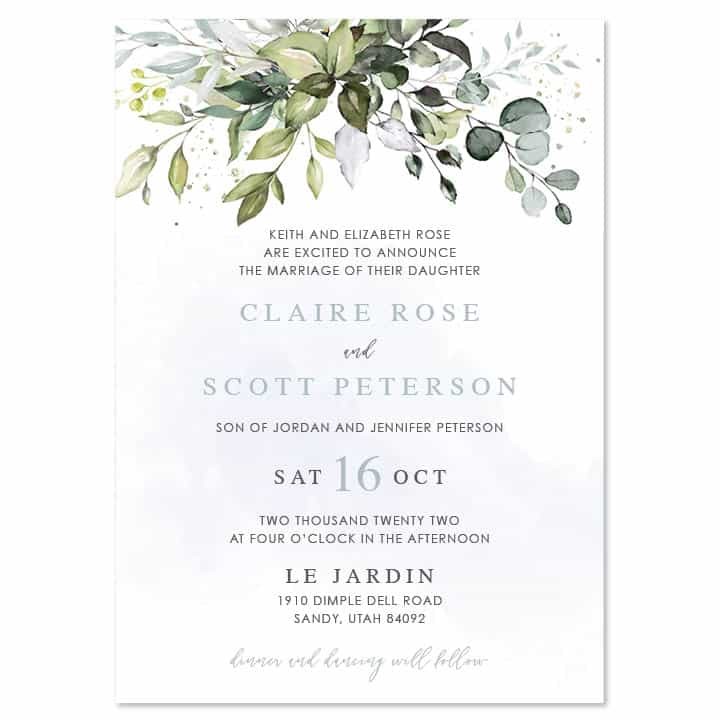
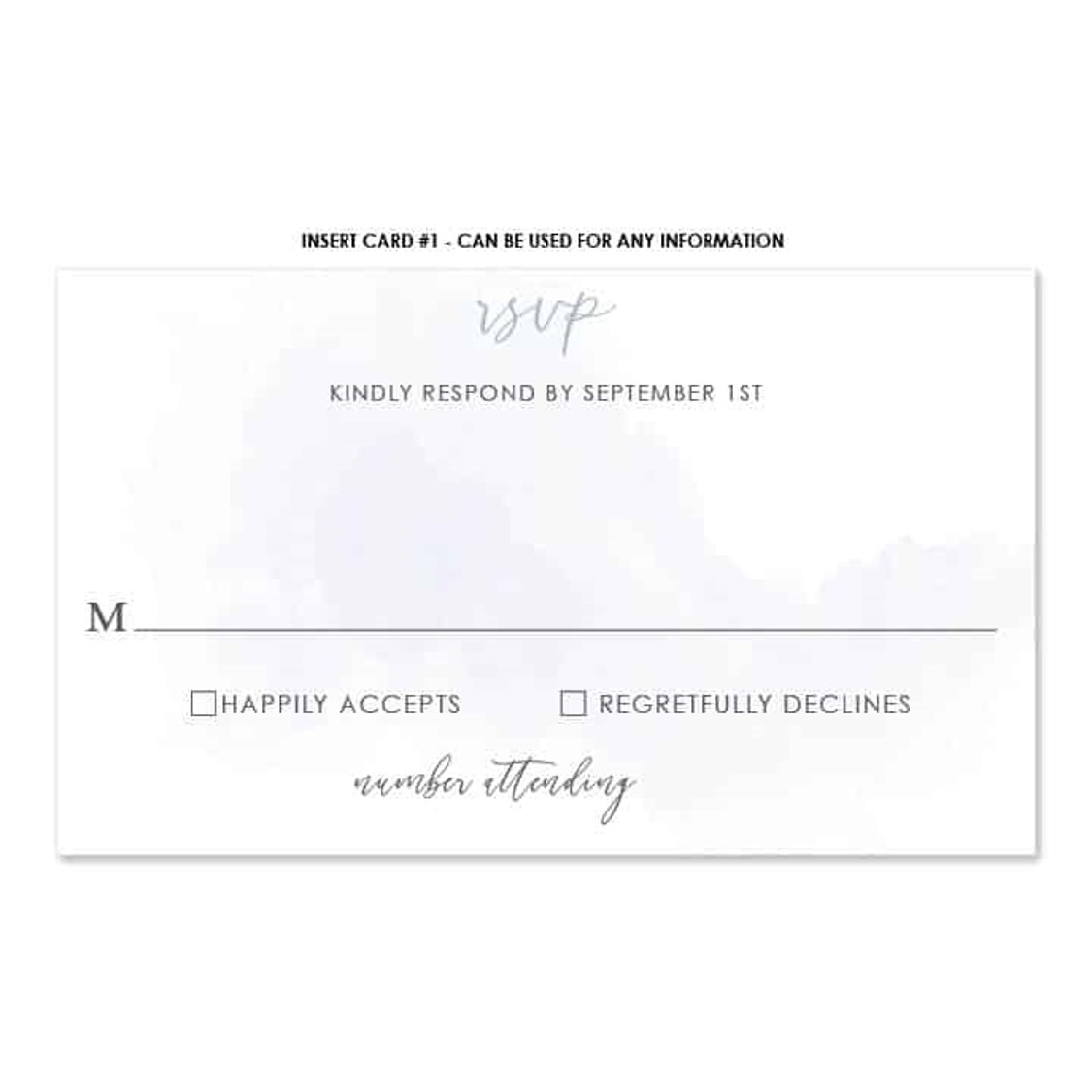
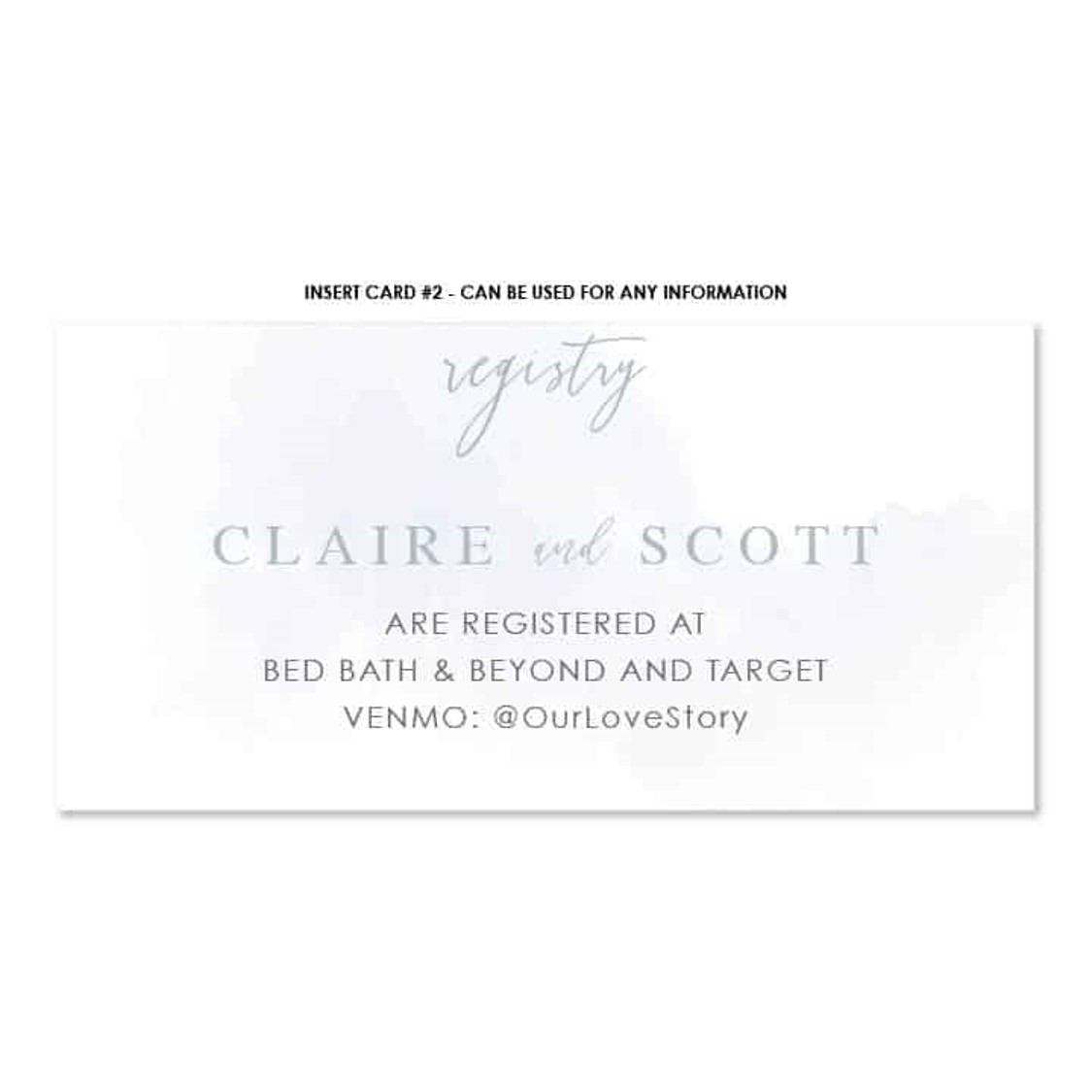
Standard Pocket - 25
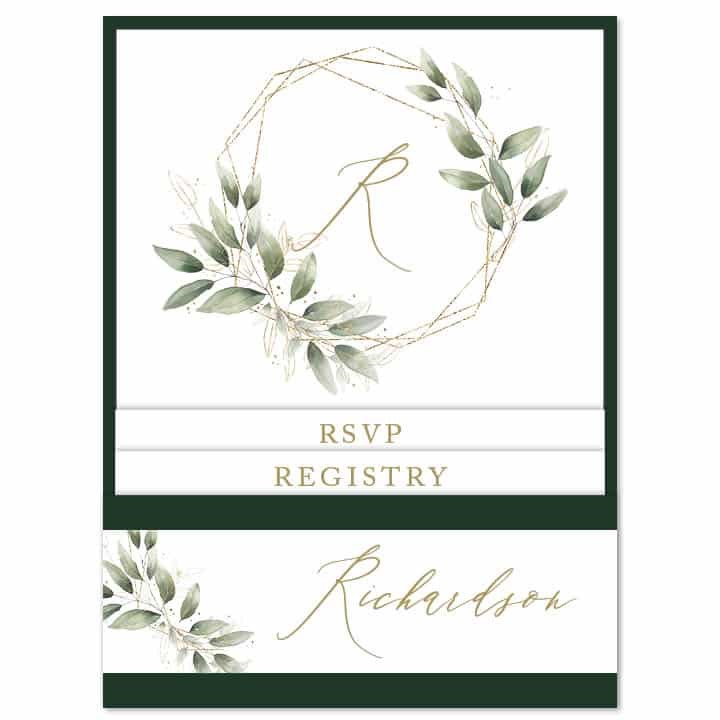
click to select template
- click the image above to select this template -
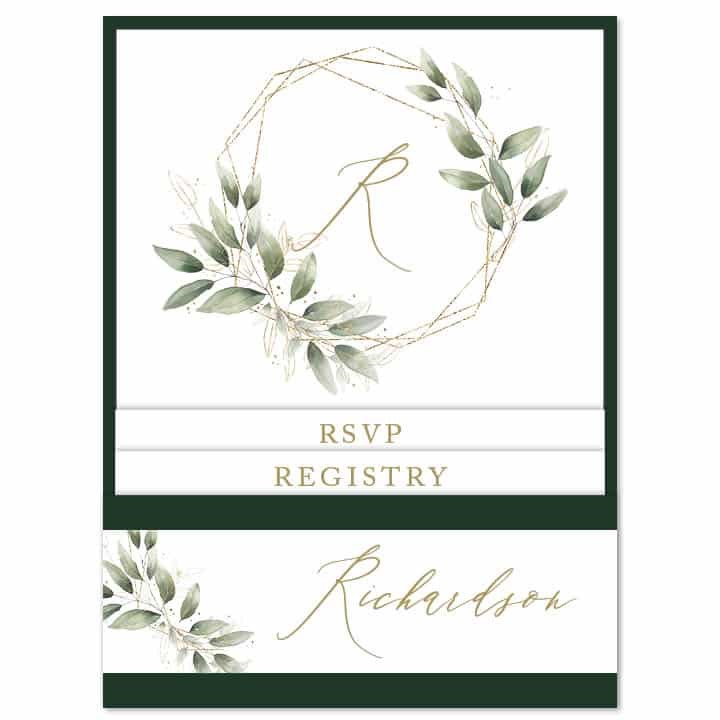
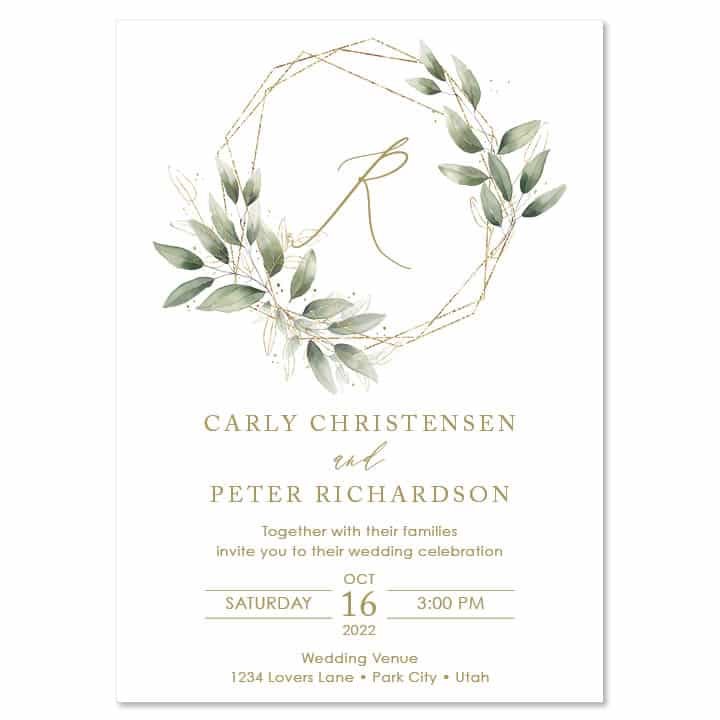
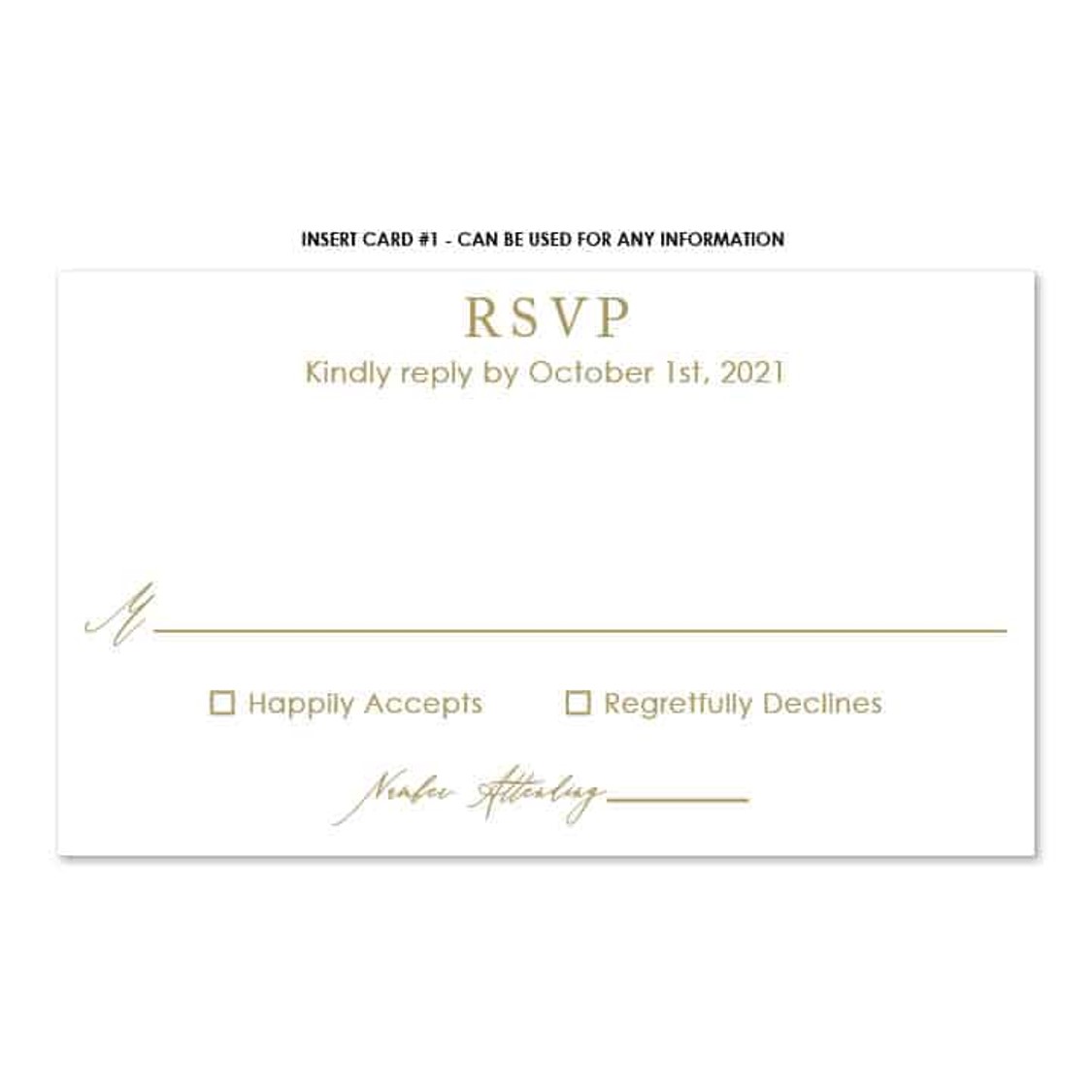
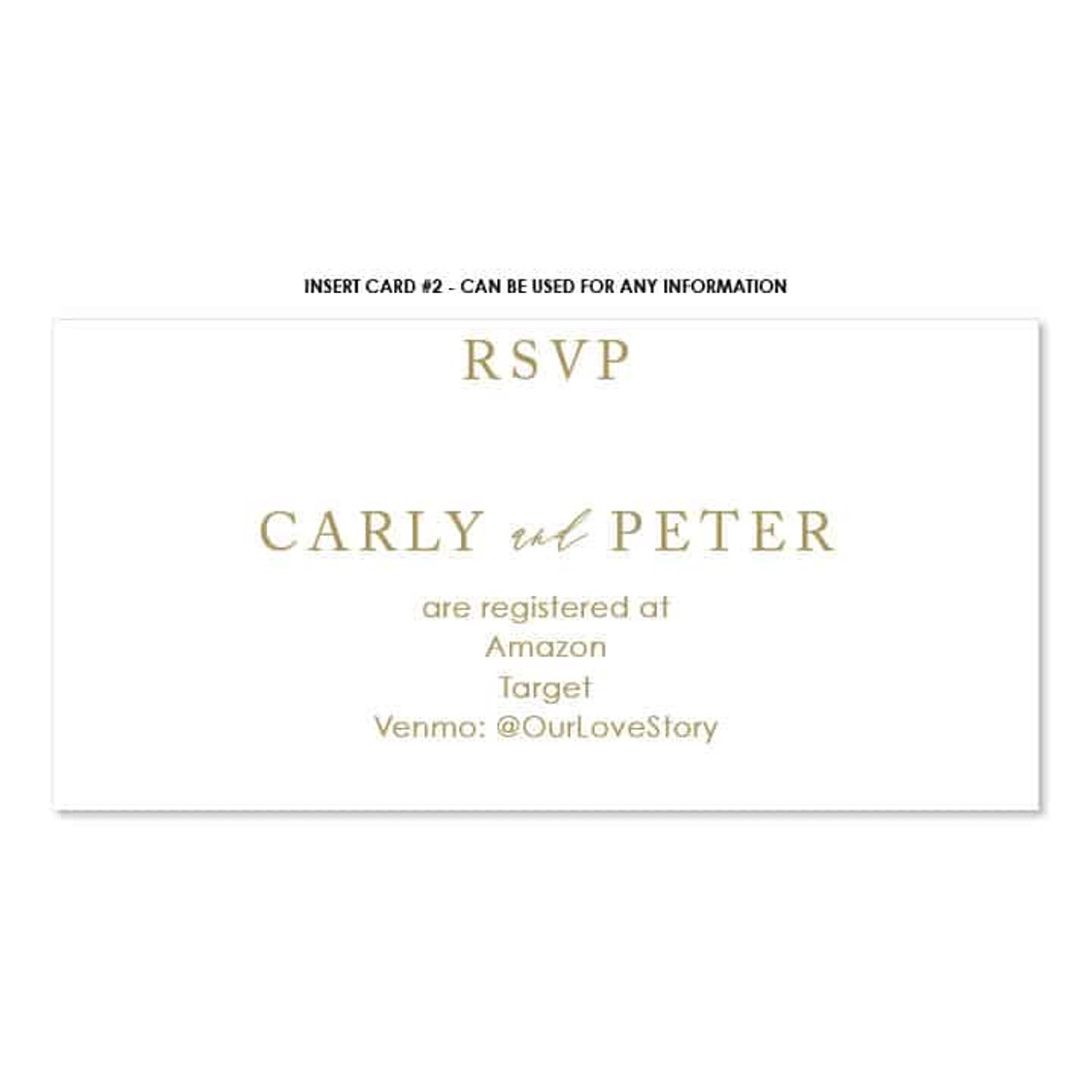
Standard Pocket - 1
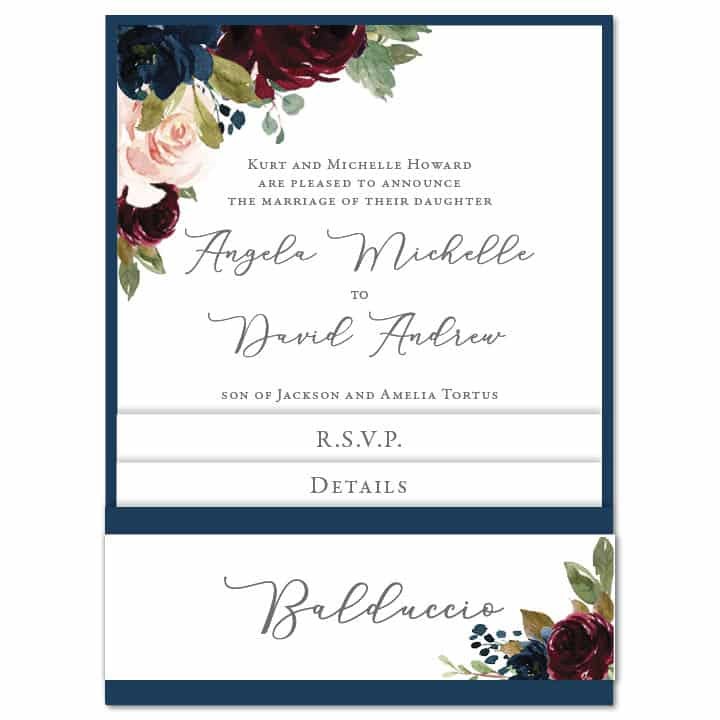
click to select template
- click the image above to select this template -
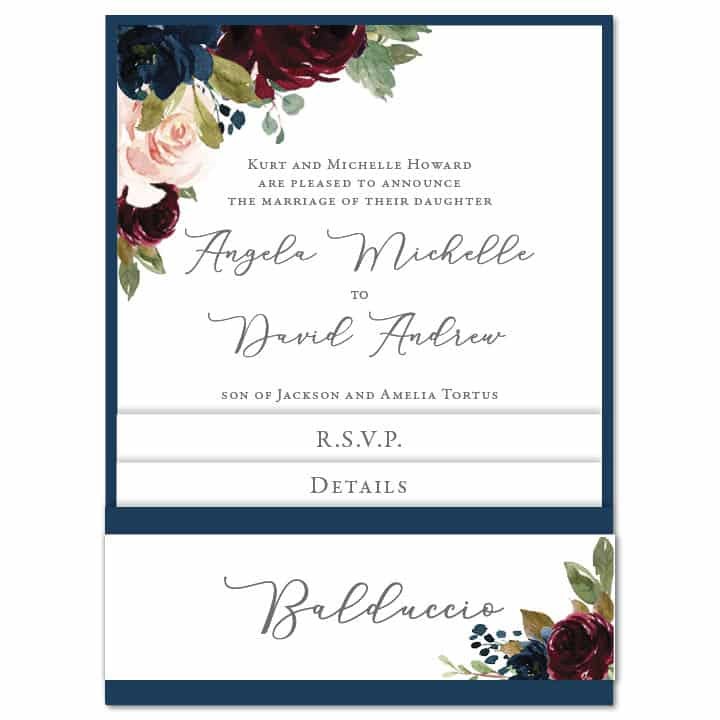

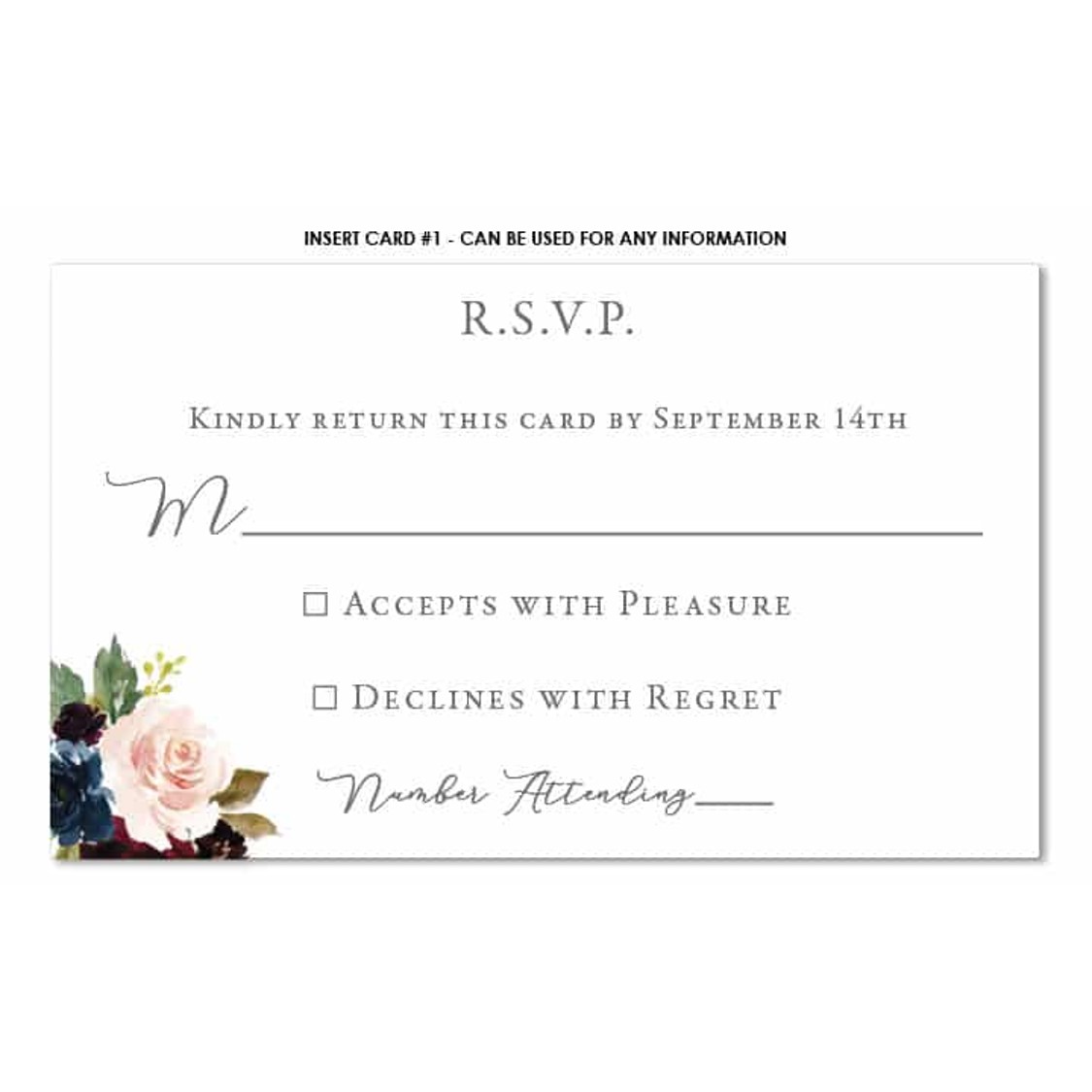

Standard Pocket - 27
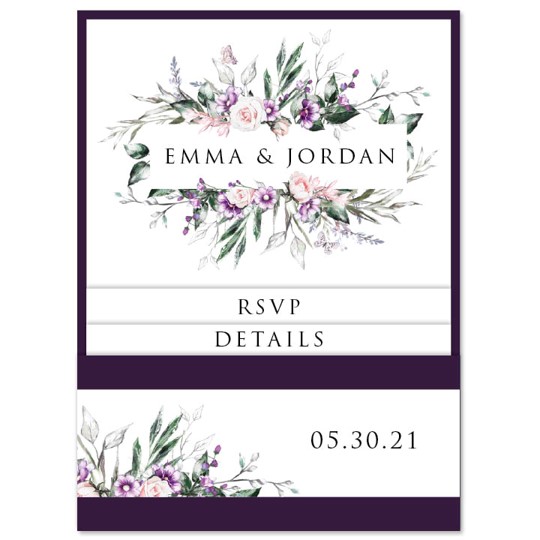
click to select template
- click the image above to select this template -
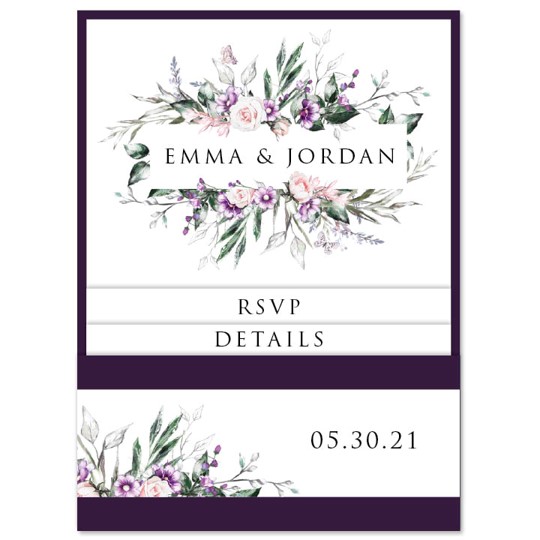
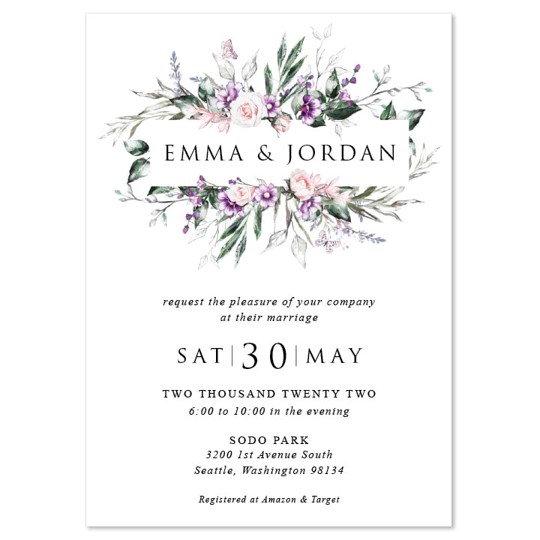
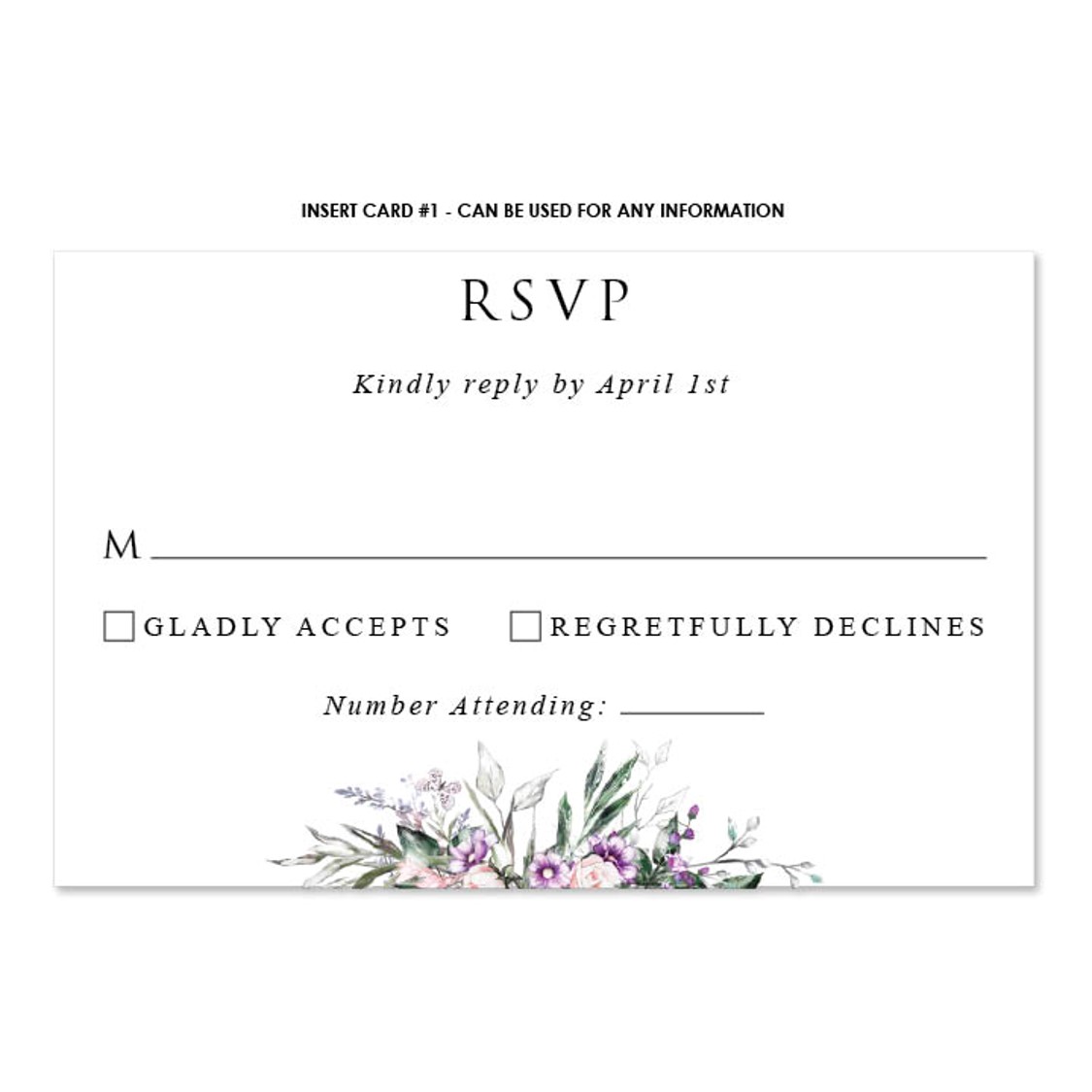
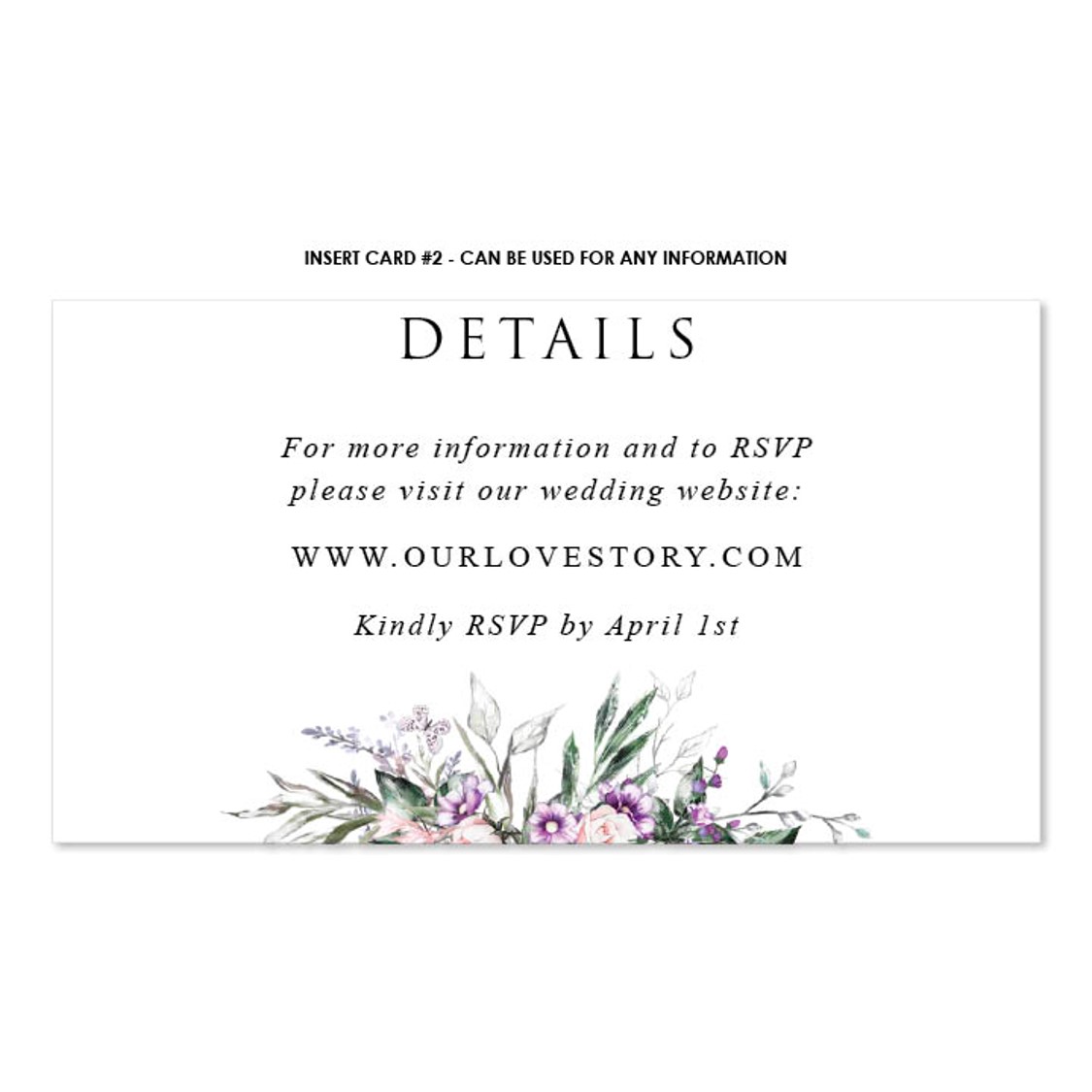
Standard Pocket - 4
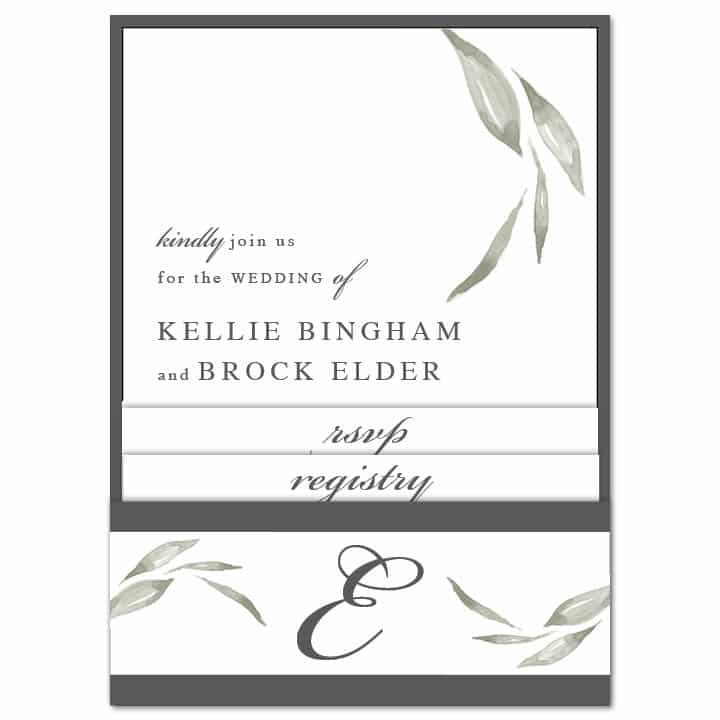
click to select template
- click the image above to select this template -
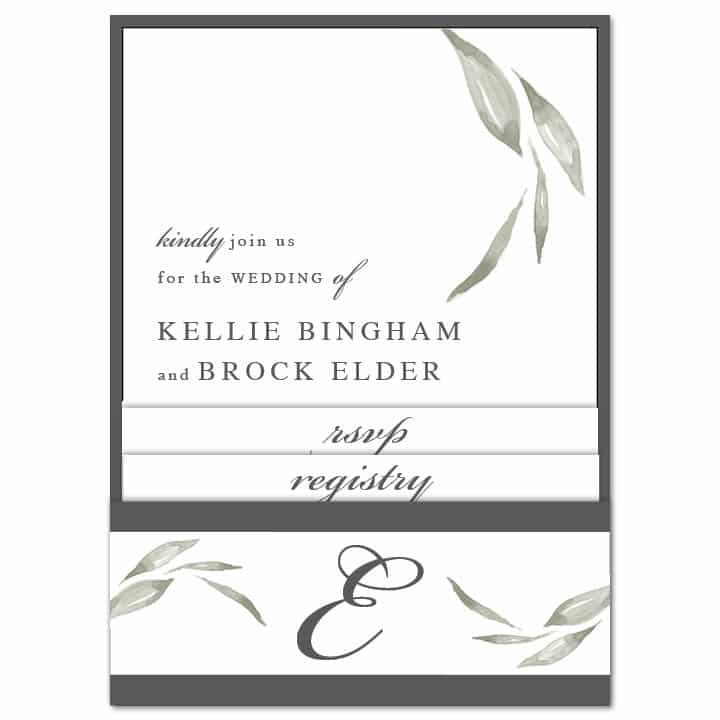
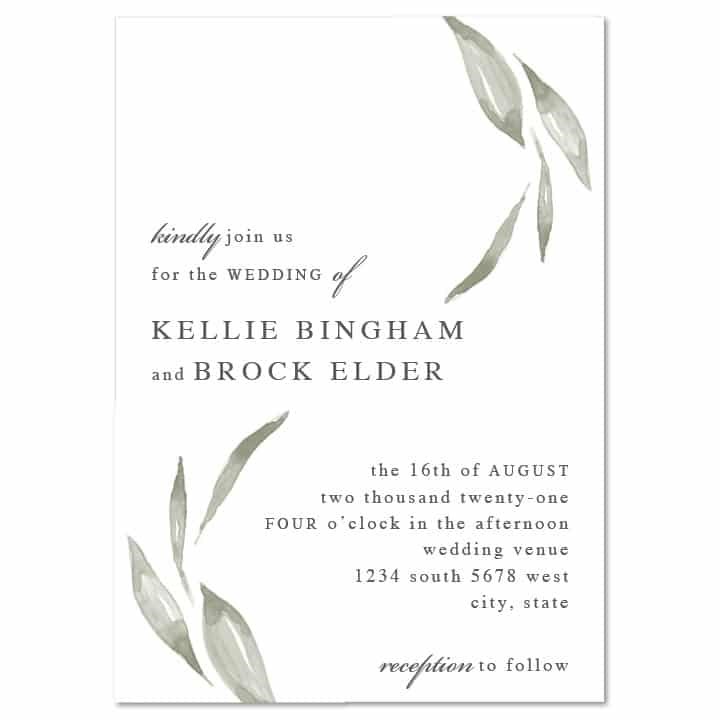
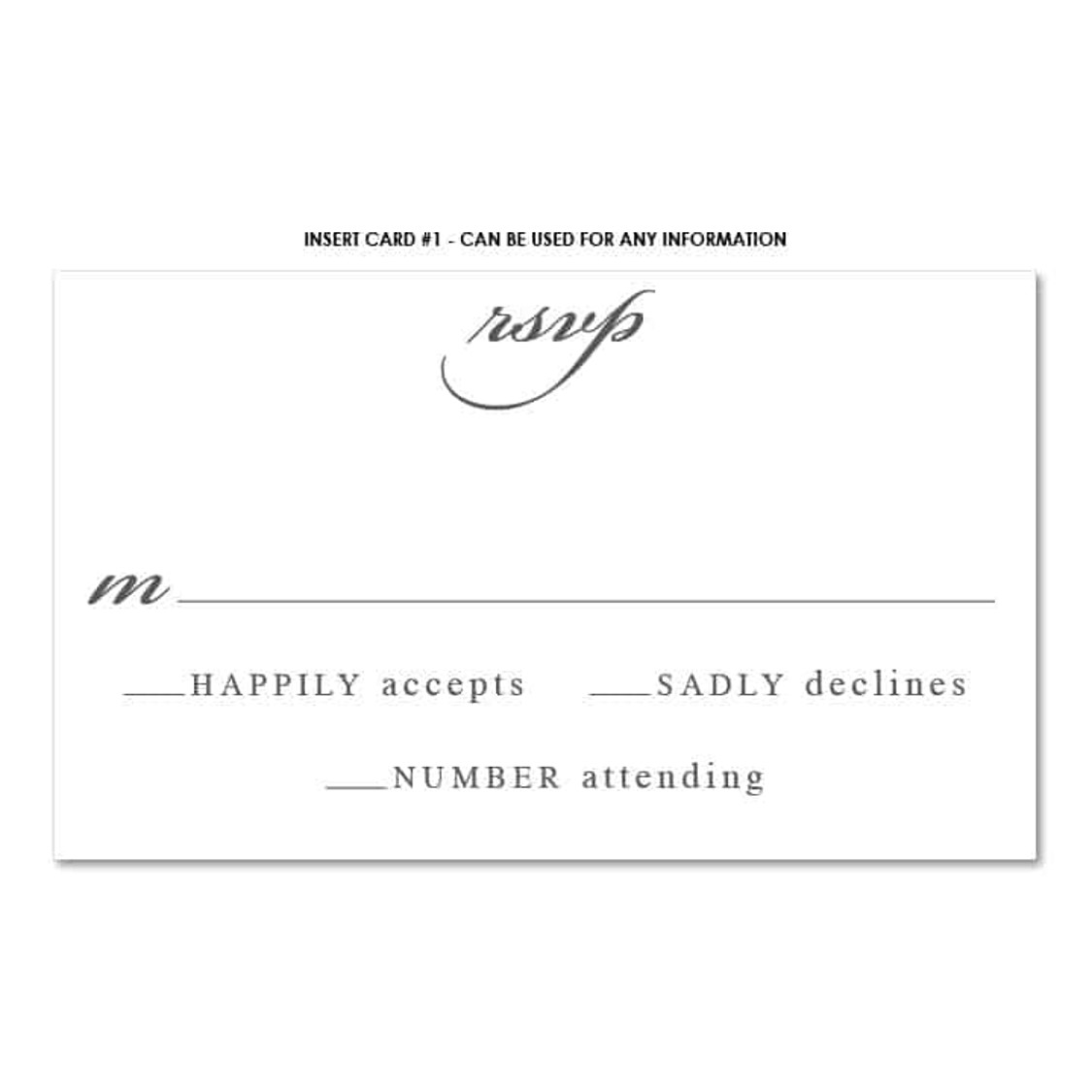
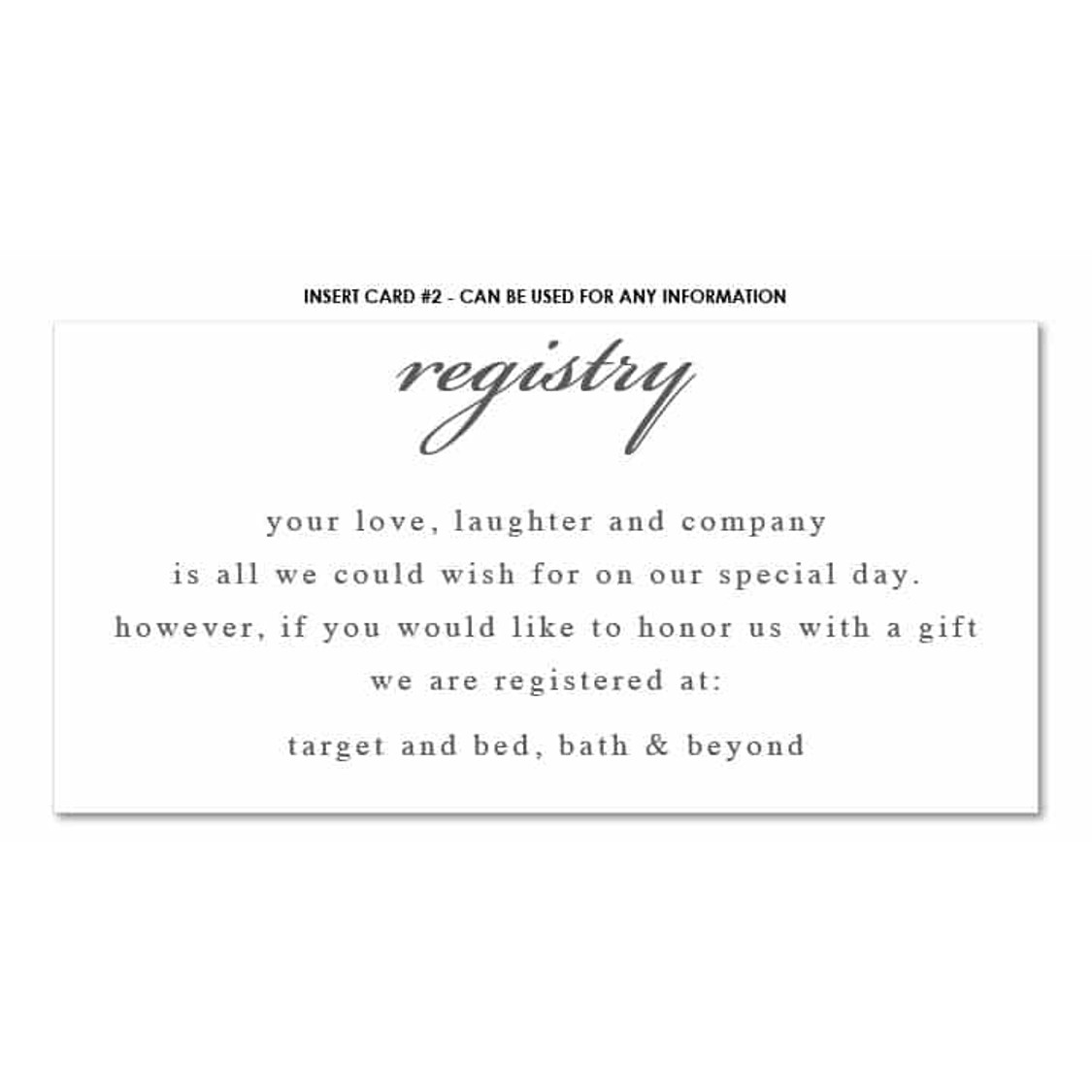
Standard Pocket - 26
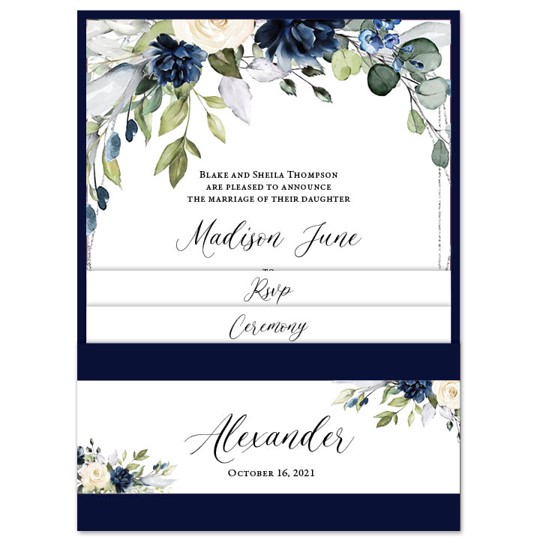
click to select template
- click the image above to select this template -
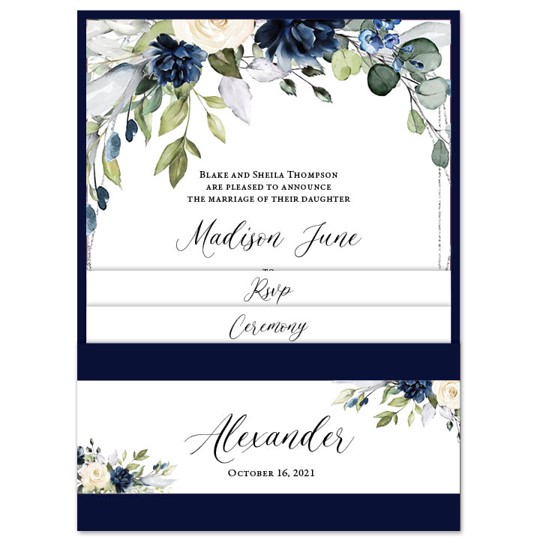
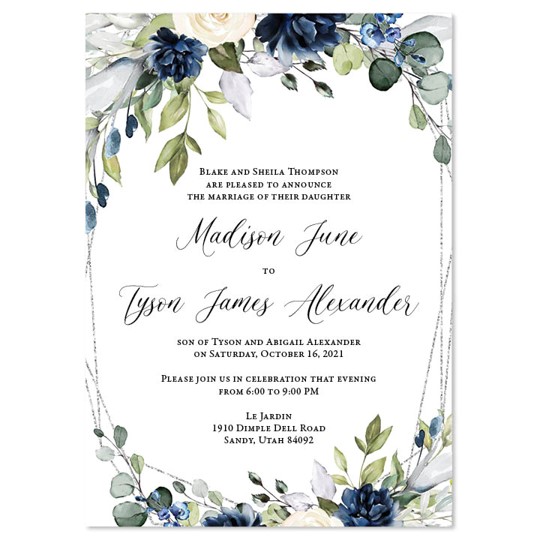
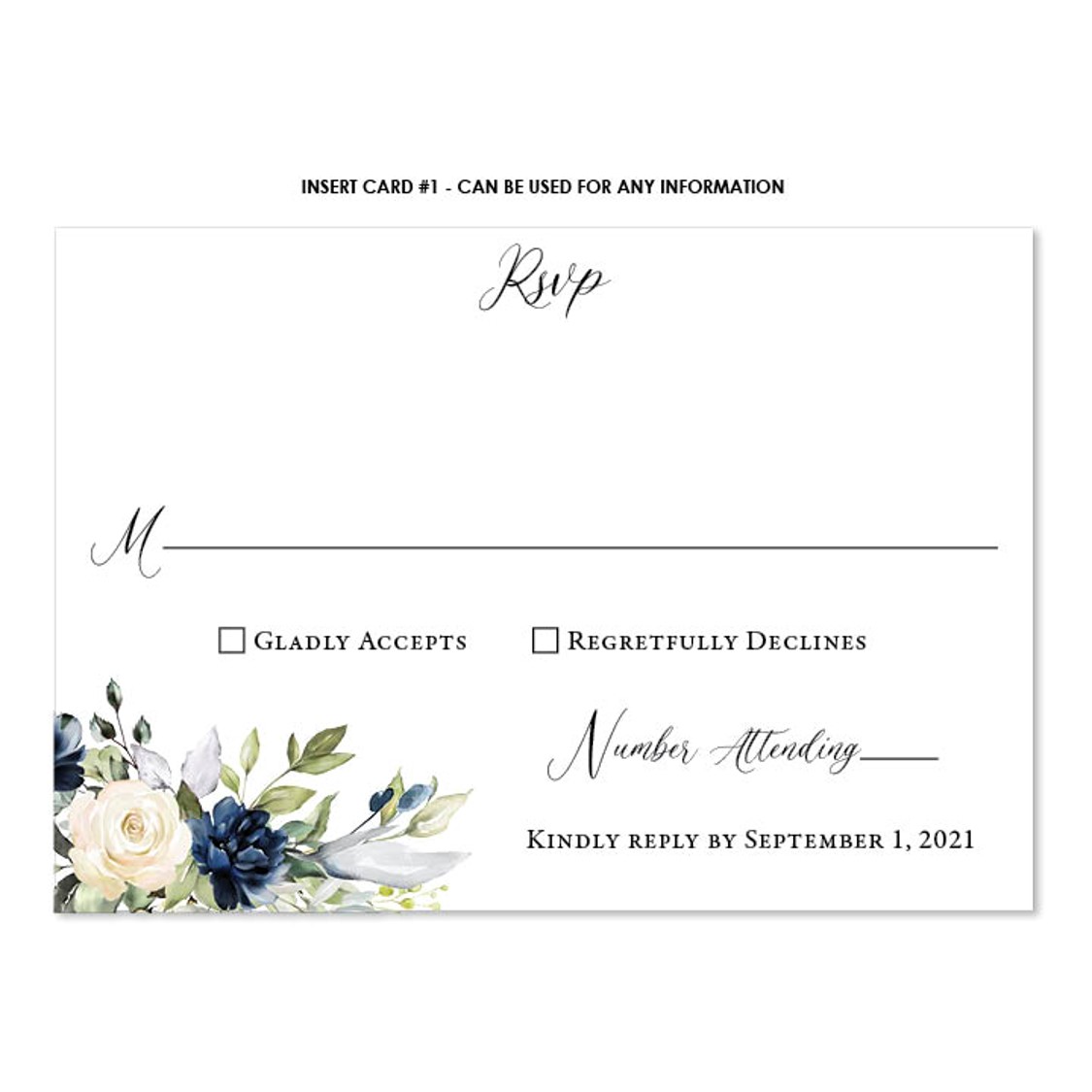

Standard Pocket - 7

click to select template
- click the image above to select this template -


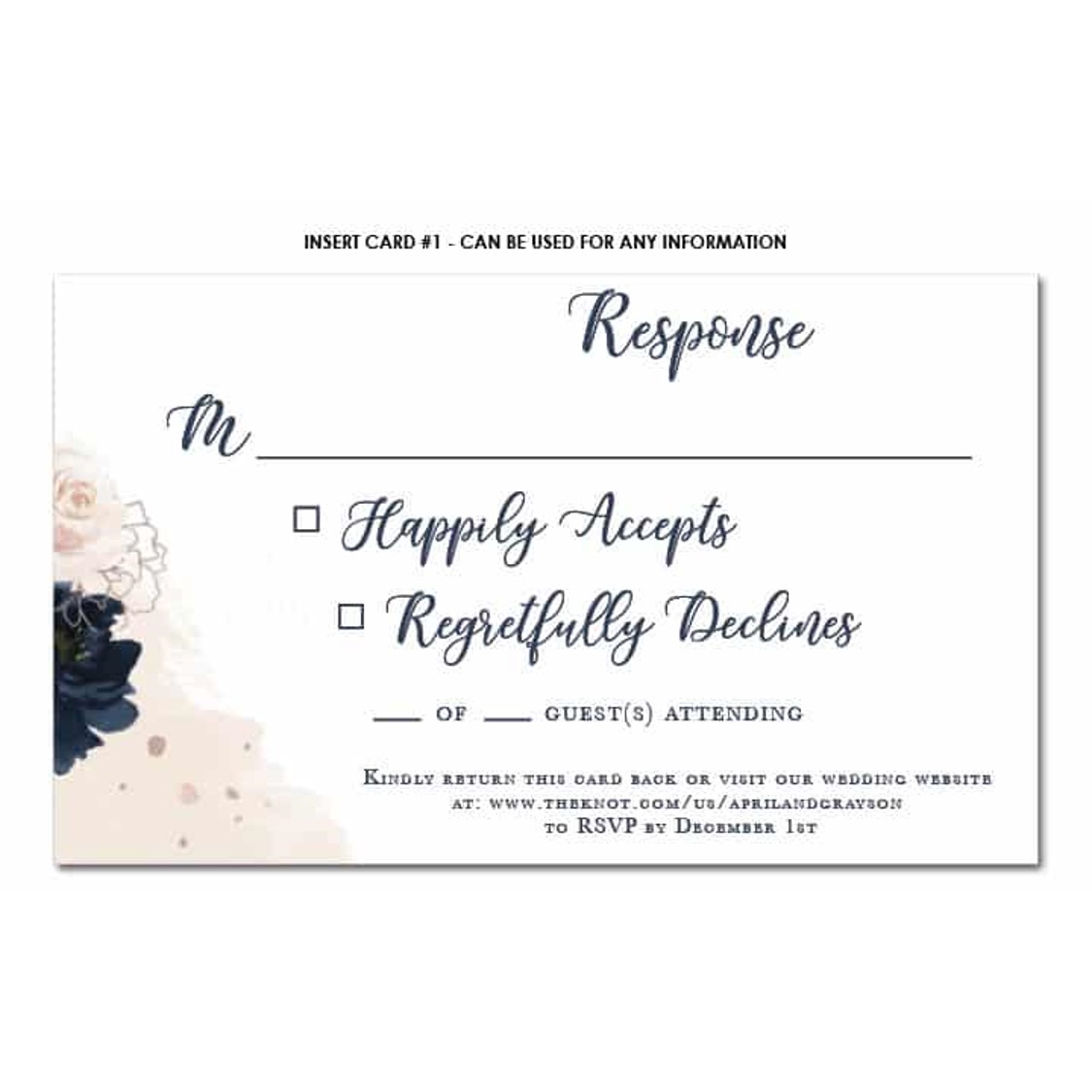
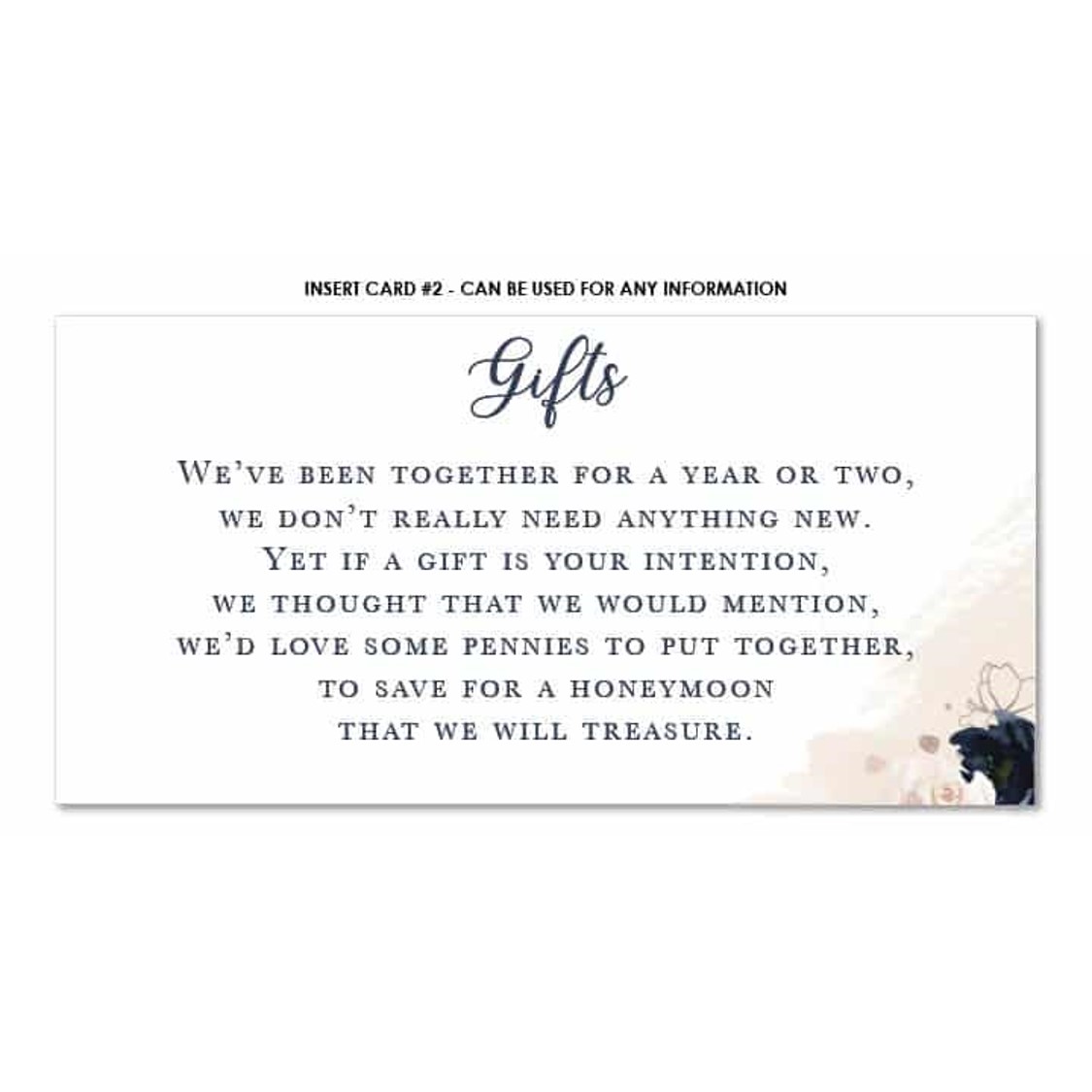
Standard Pocket - 17
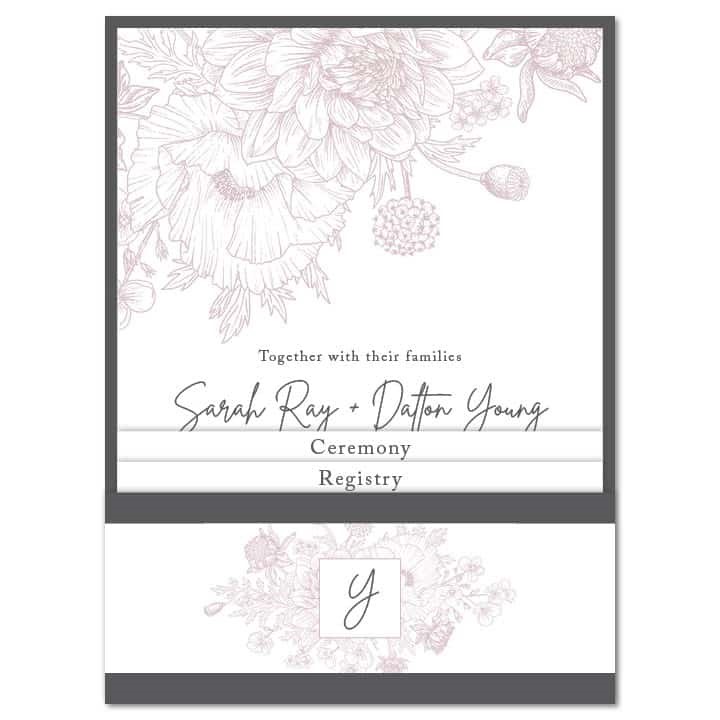
click to select template
- click the image above to select this template -
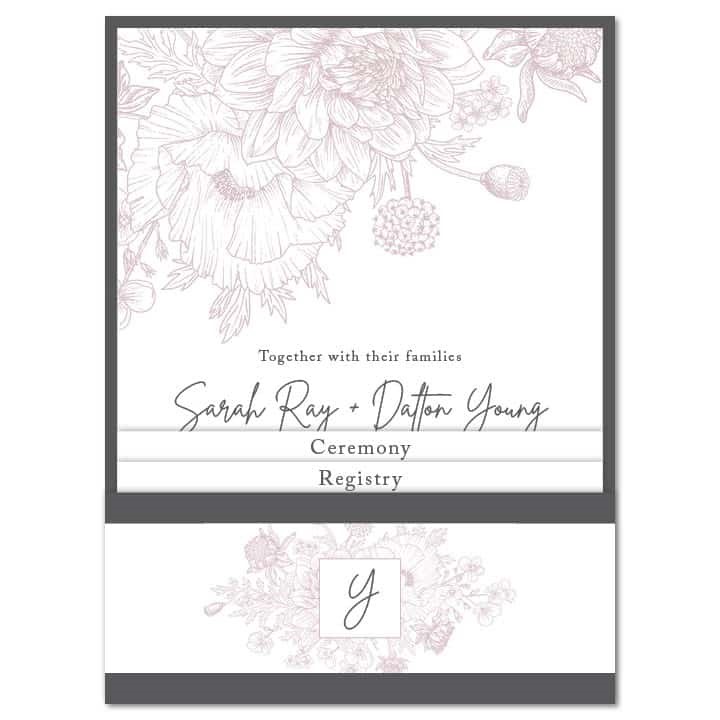
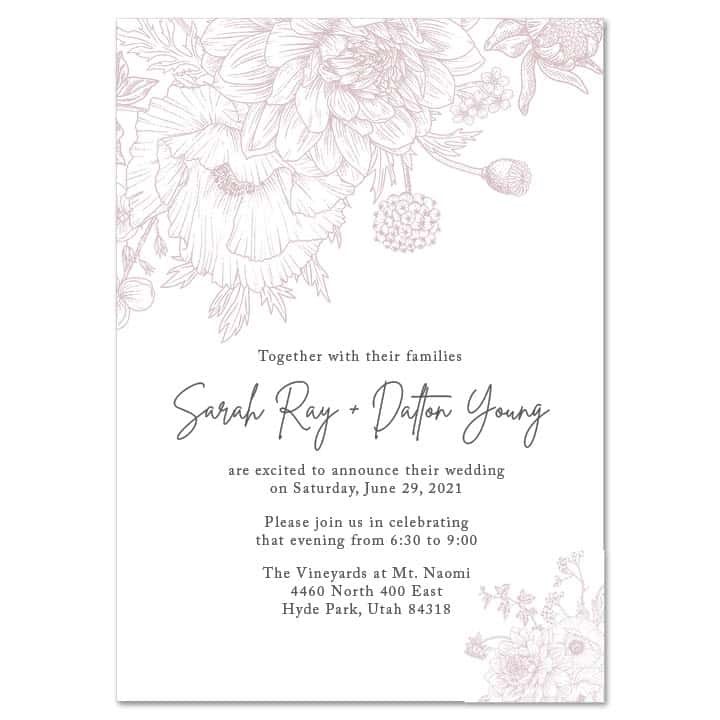
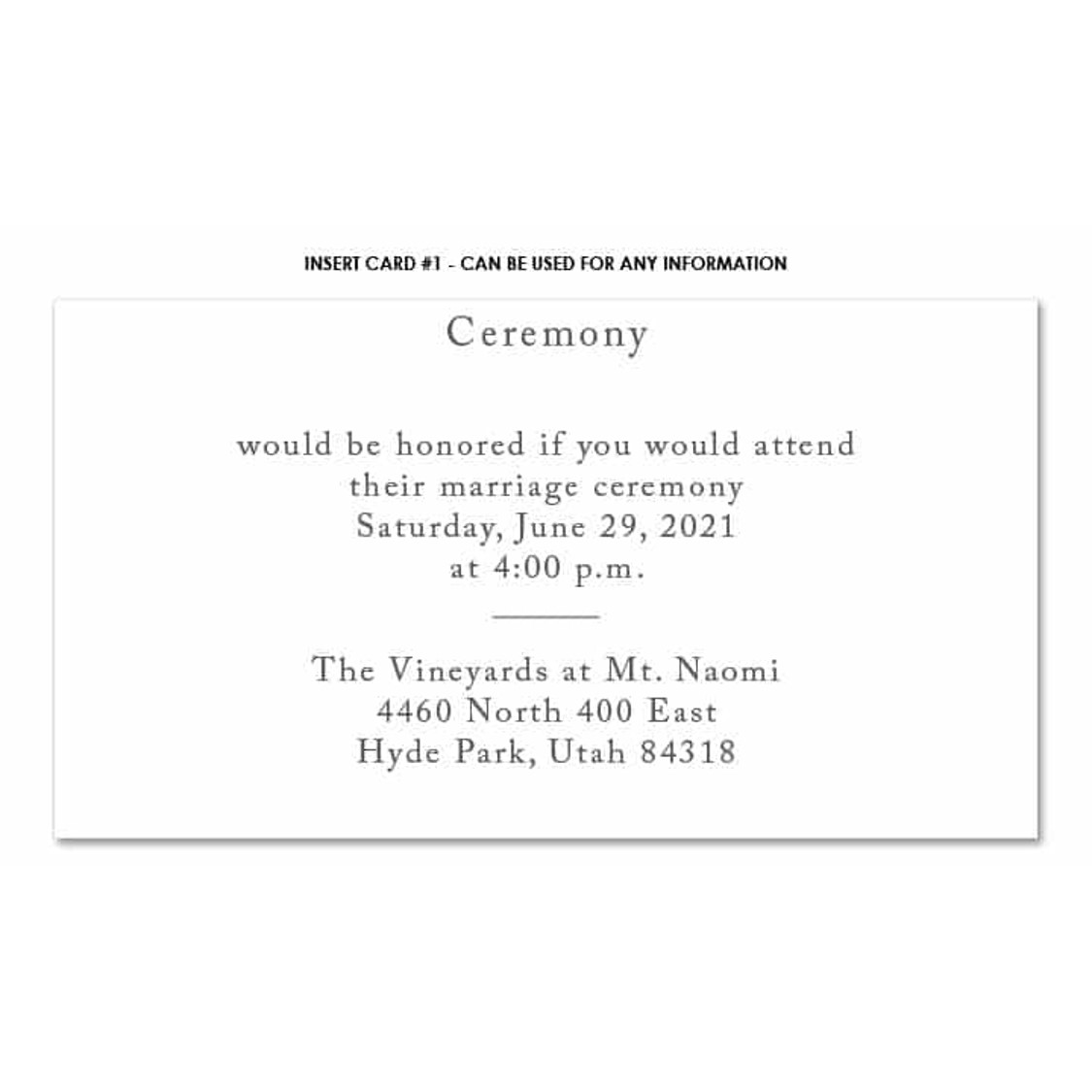
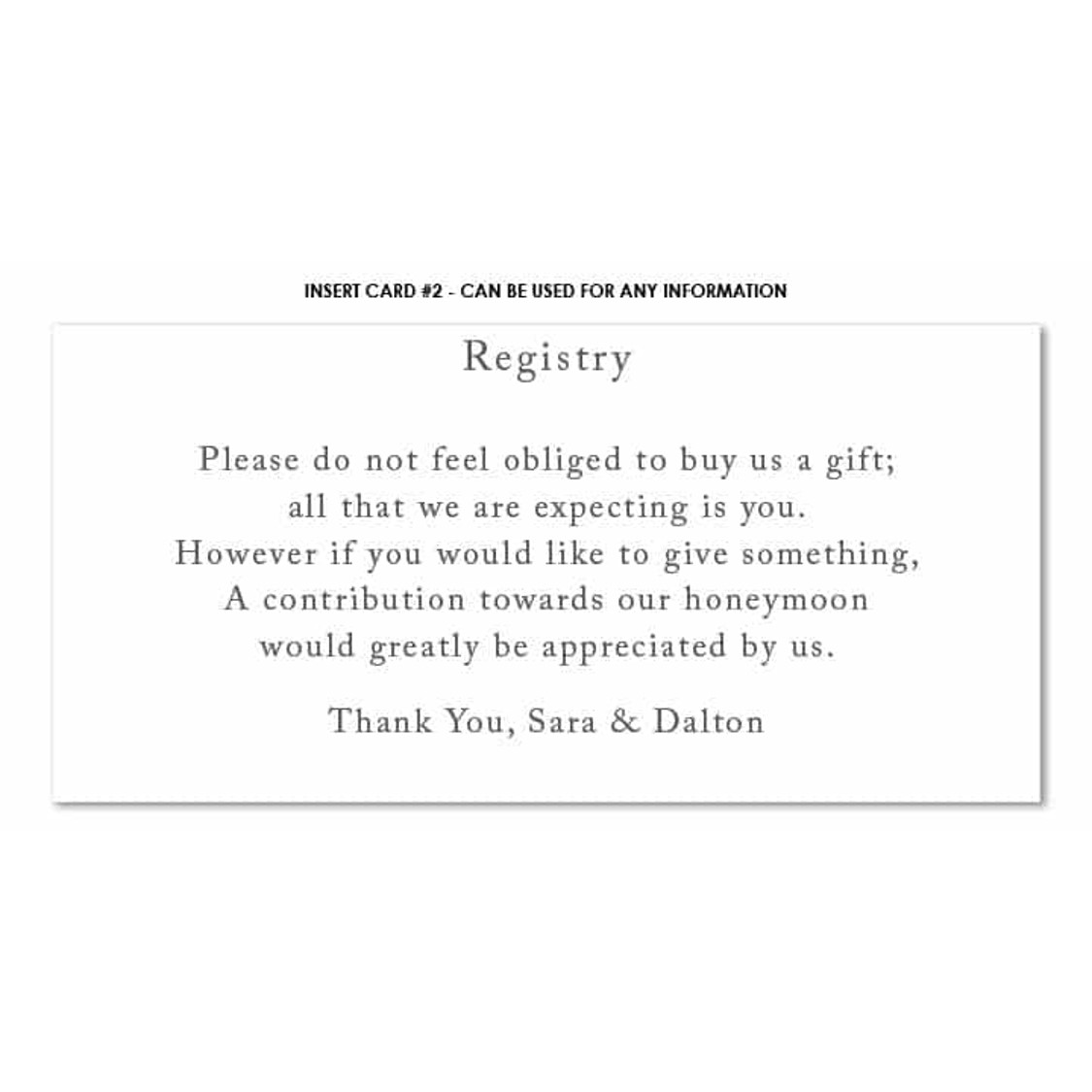
Standard Pocket - 14

click to select template
- click the image above to select this template -




Standard Pocket - 3
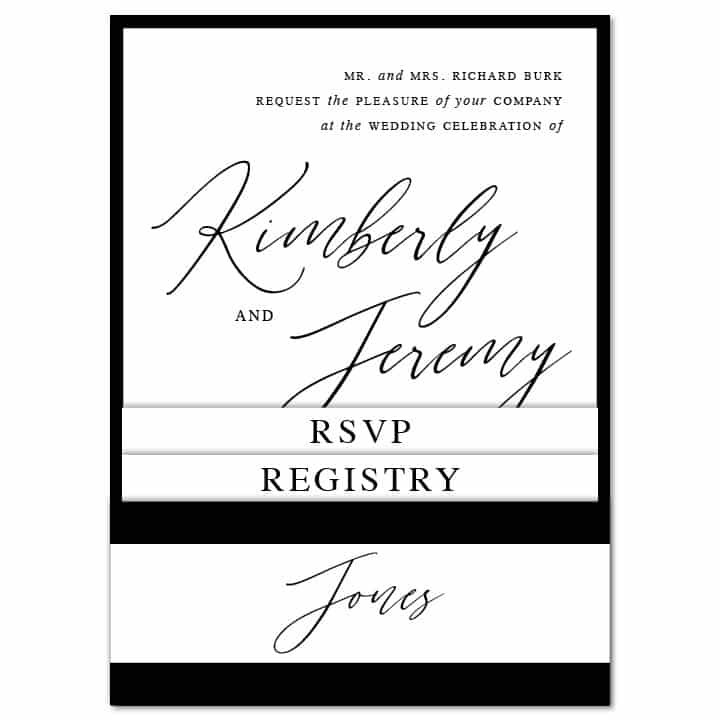
click to select template
- click the image above to select this template -
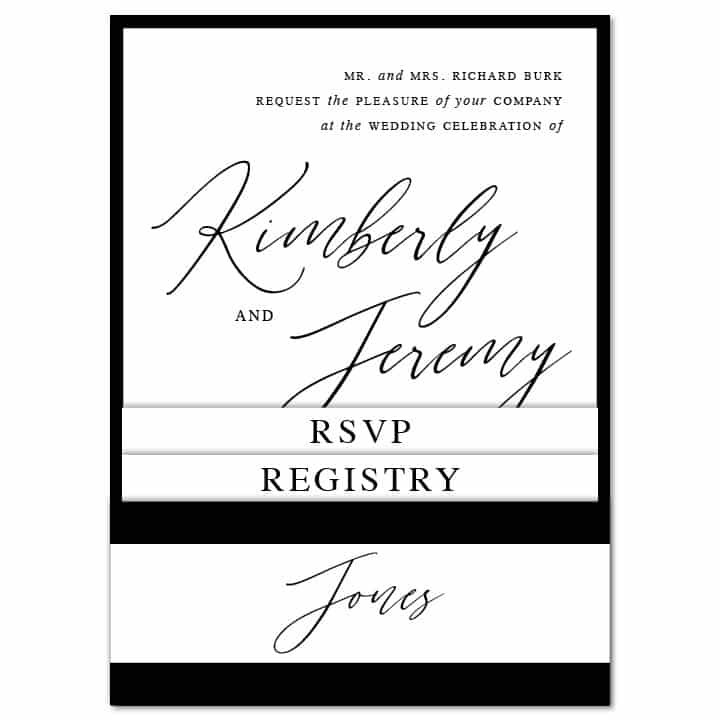
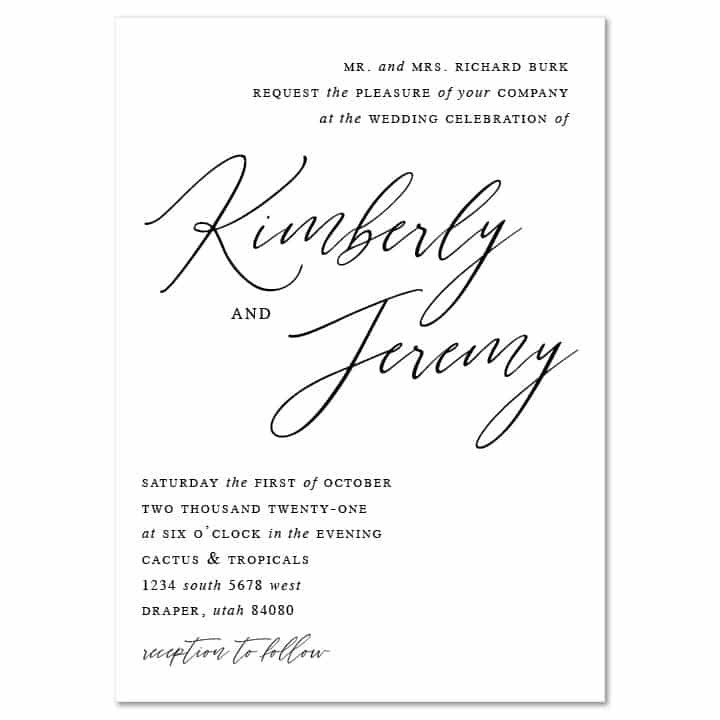
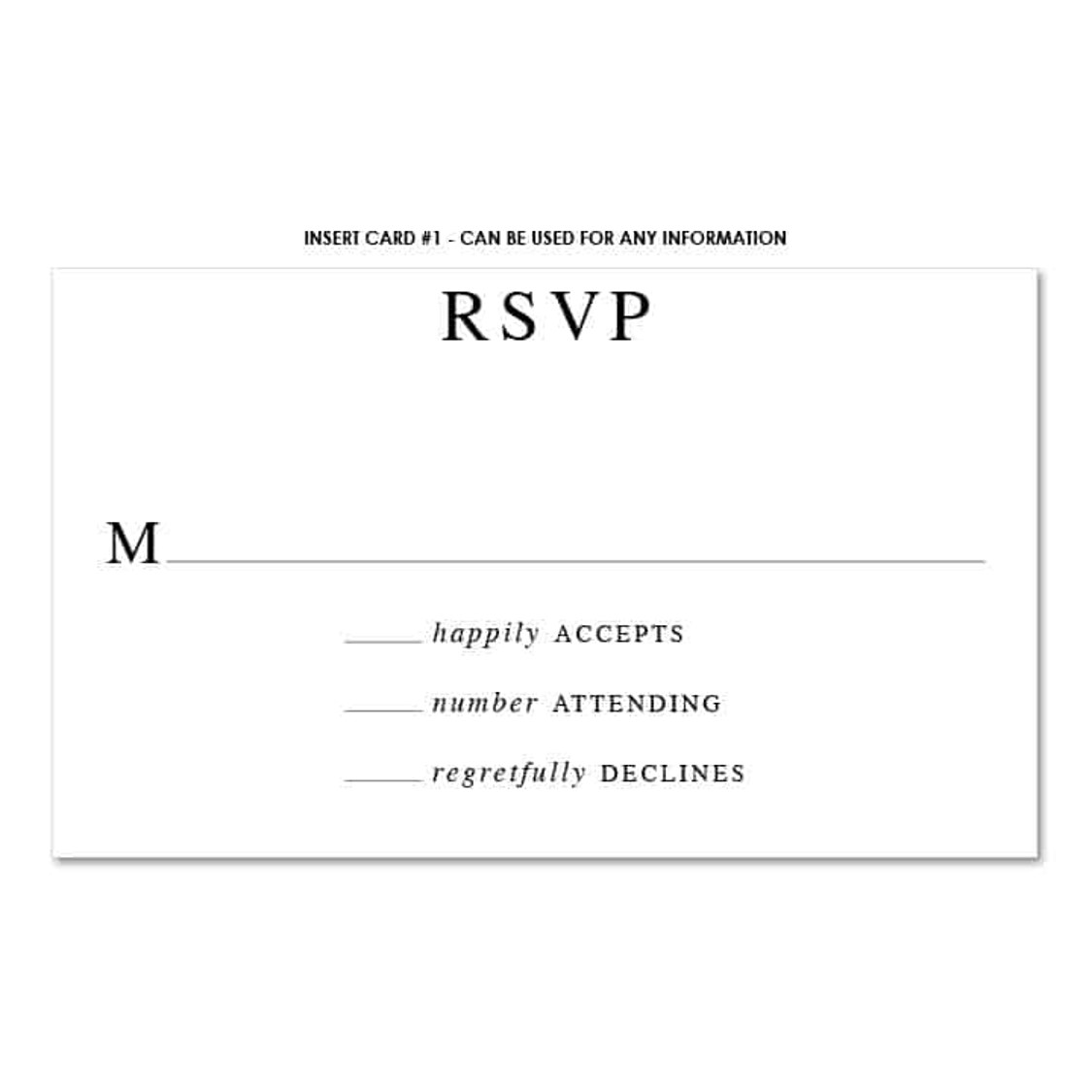
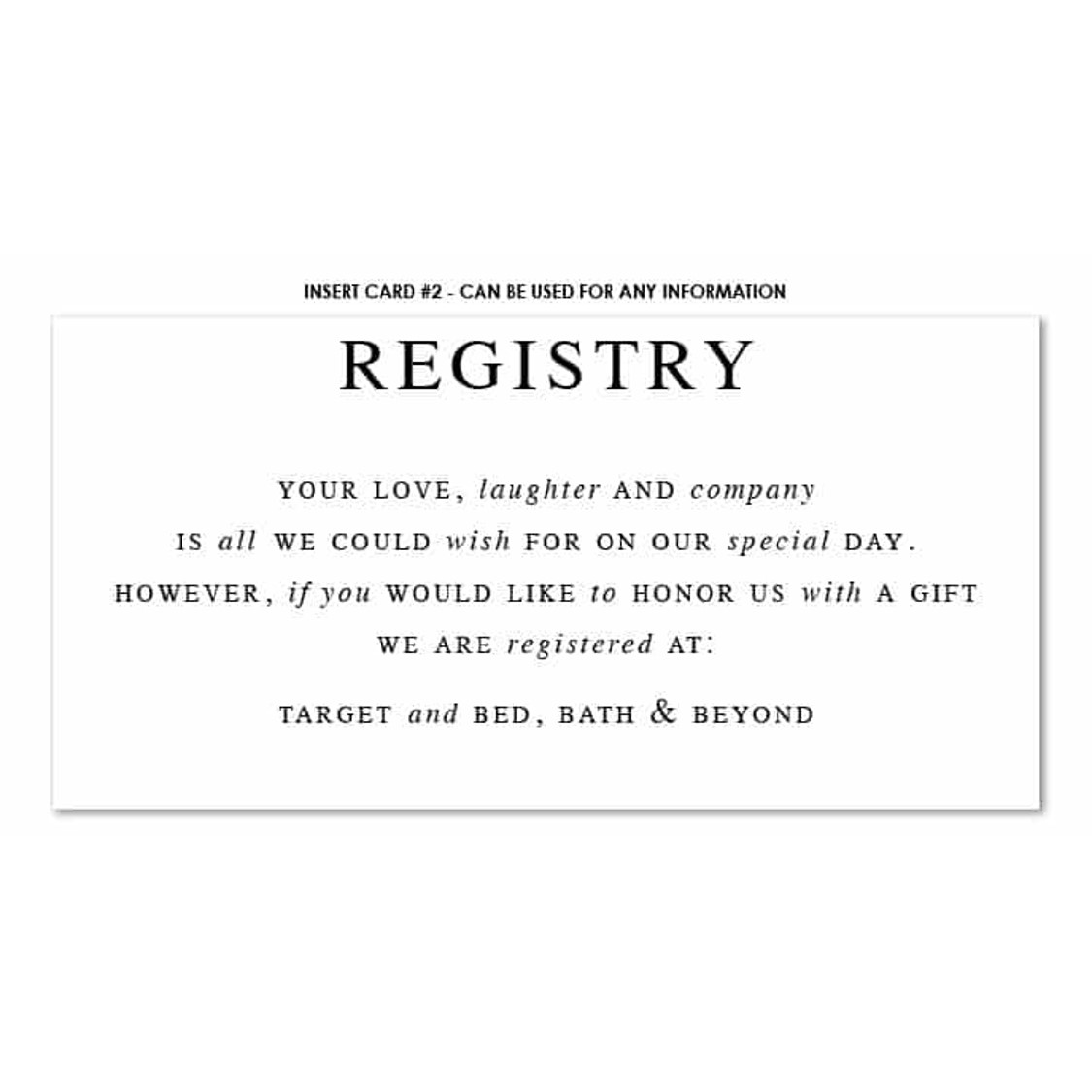
Standard Pocket - 8
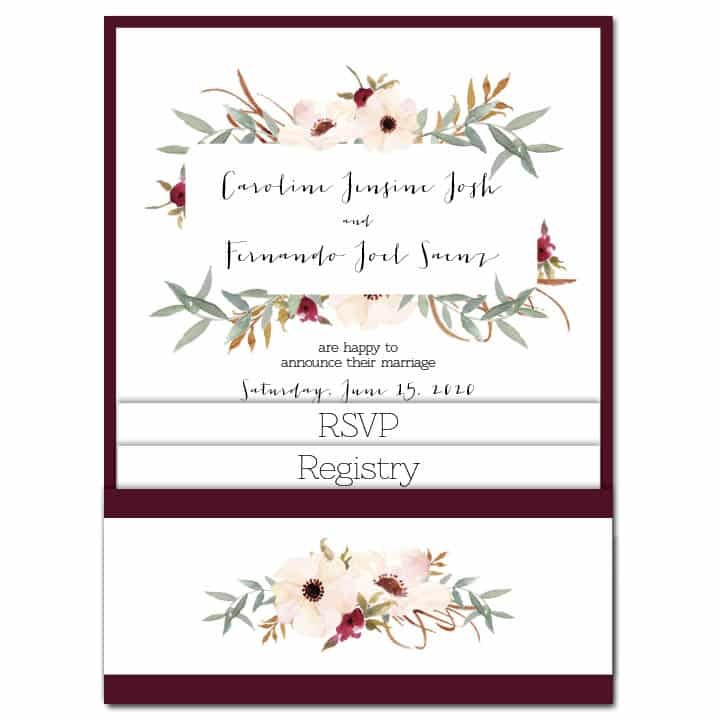
click to select template
- click the image above to select this template -
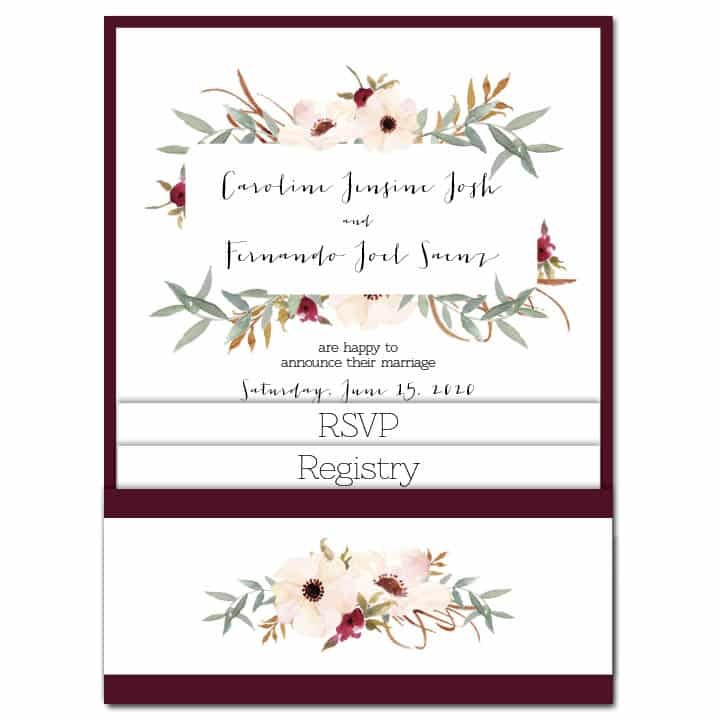
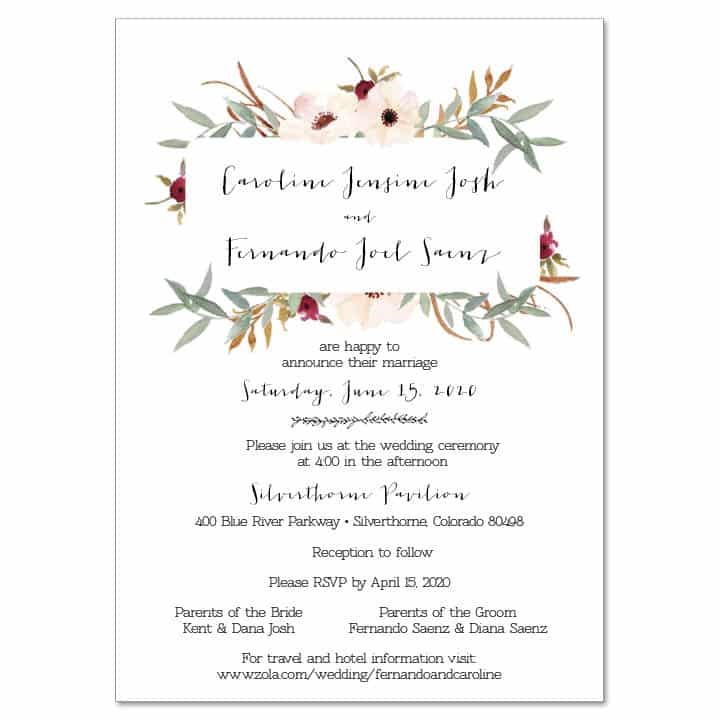
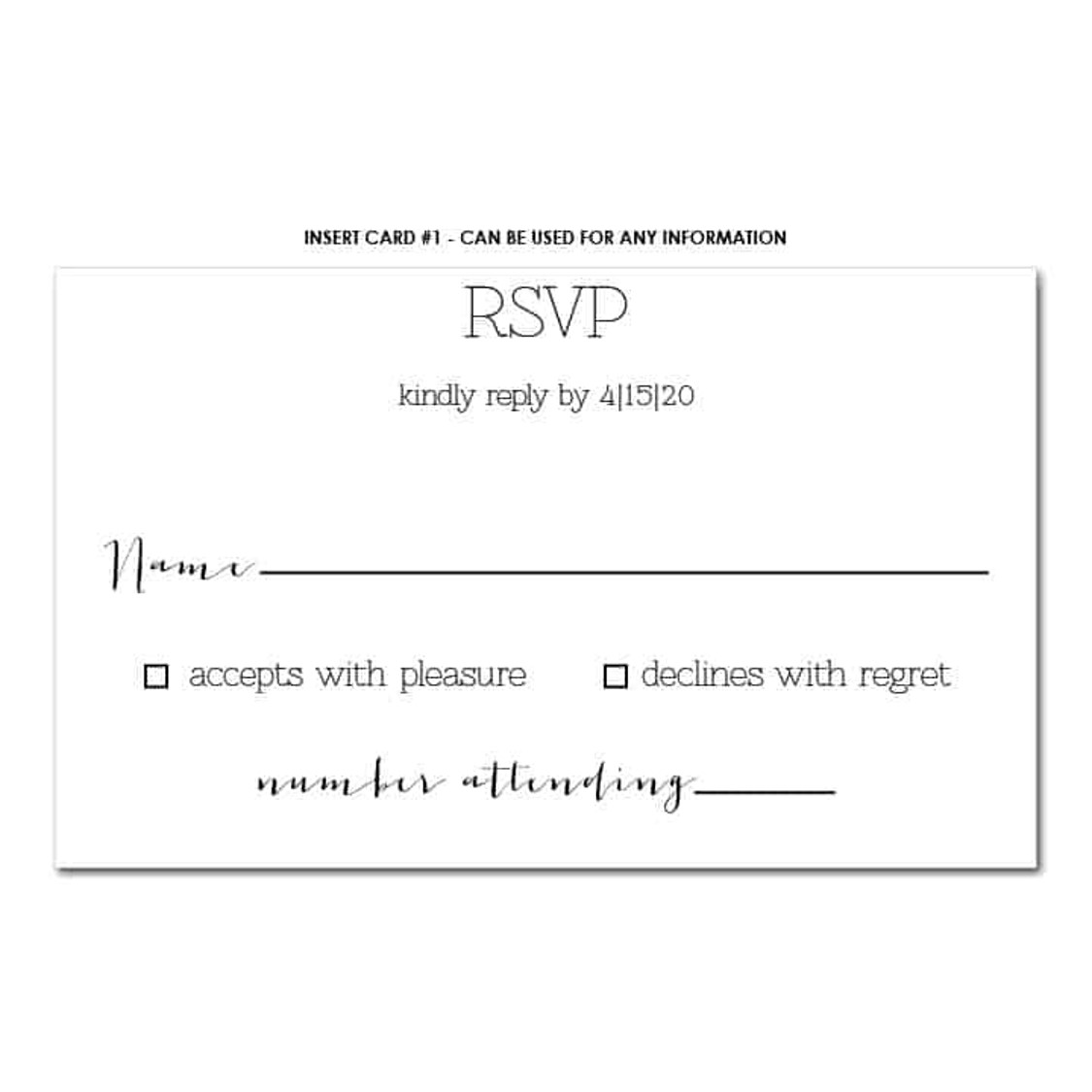

Standard Pocket - 6
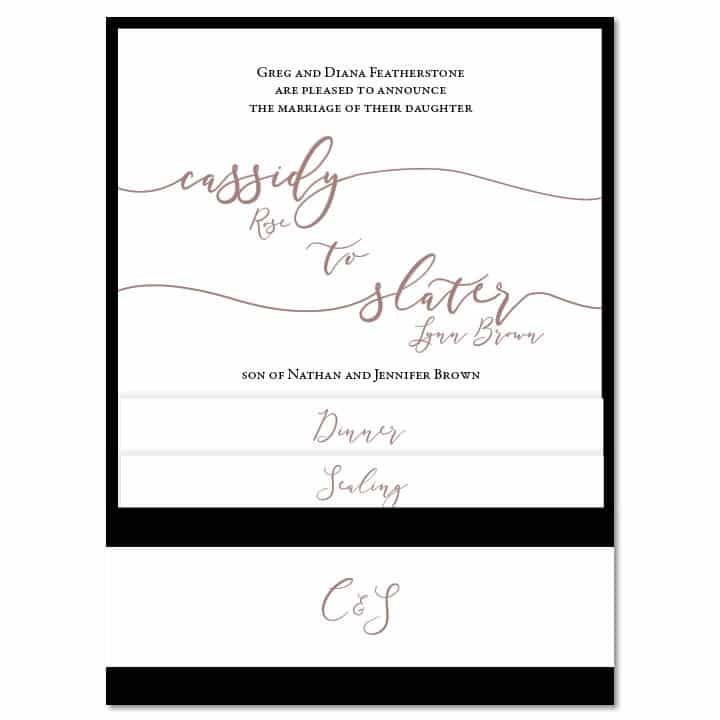
click to select template
- click the image above to select this template -
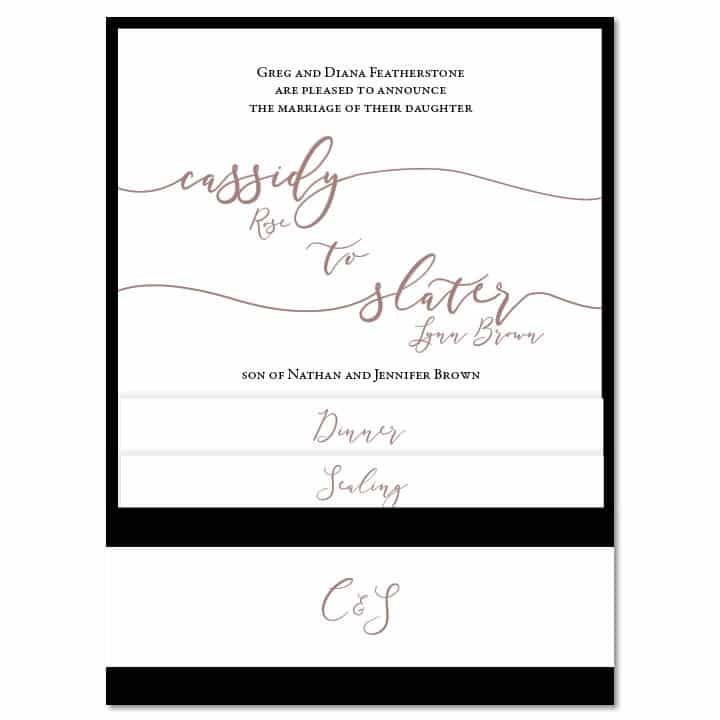
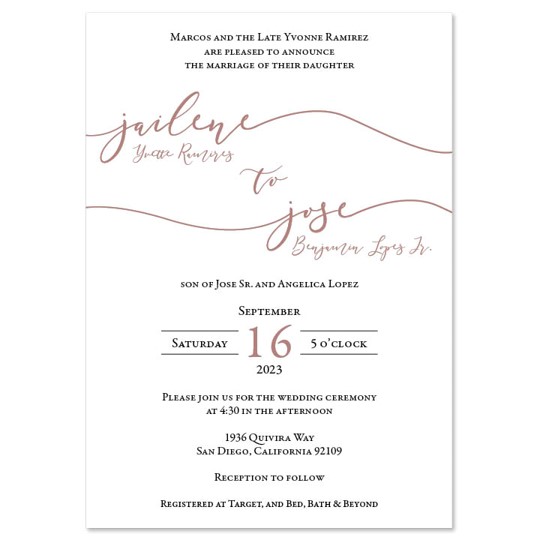
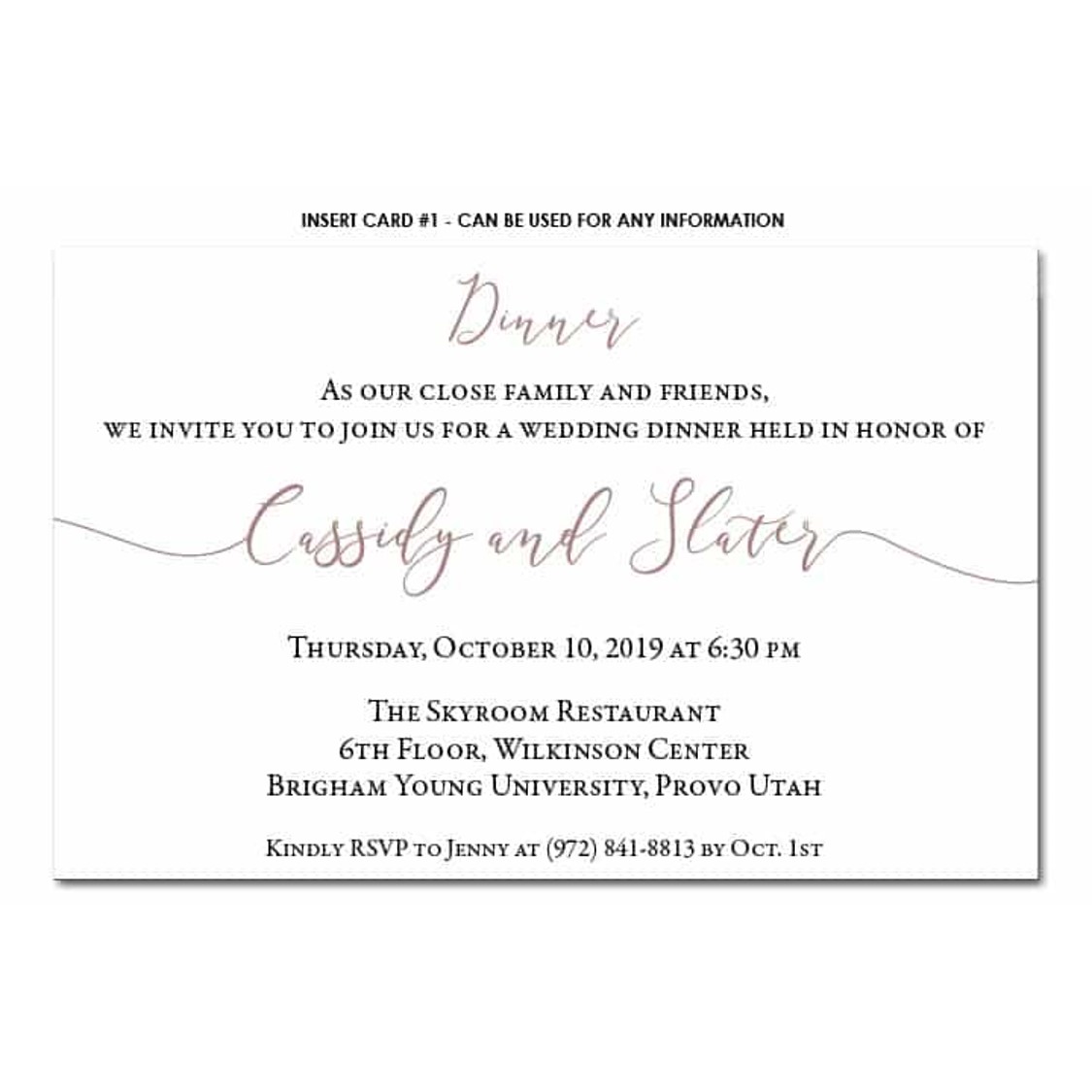
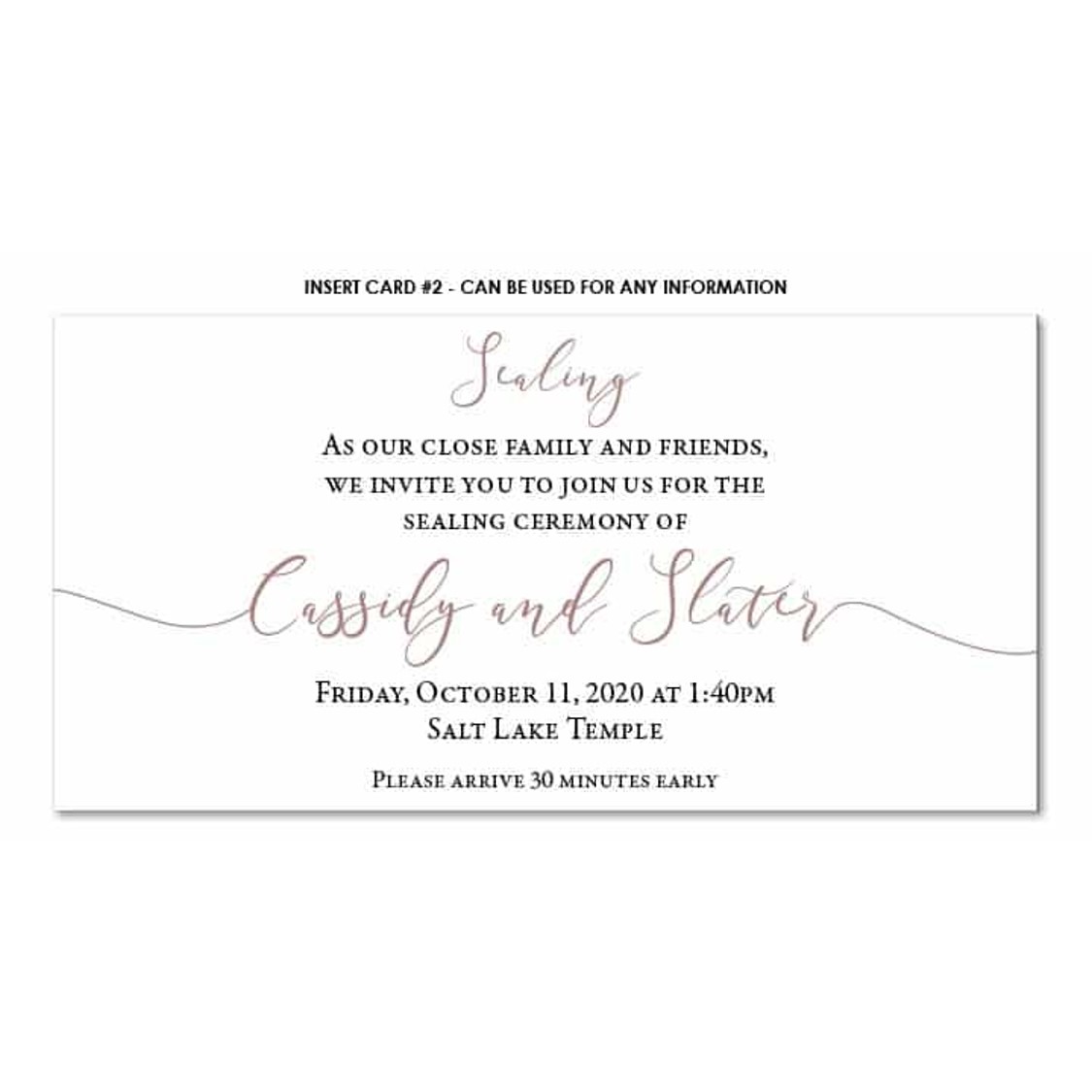
Standard Pocket - 10
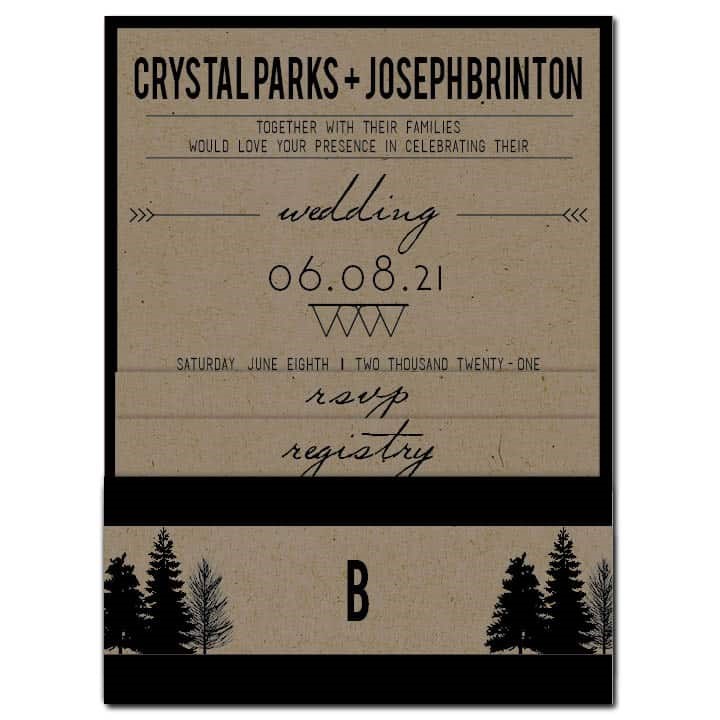
click to select template
- click the image above to select this template -
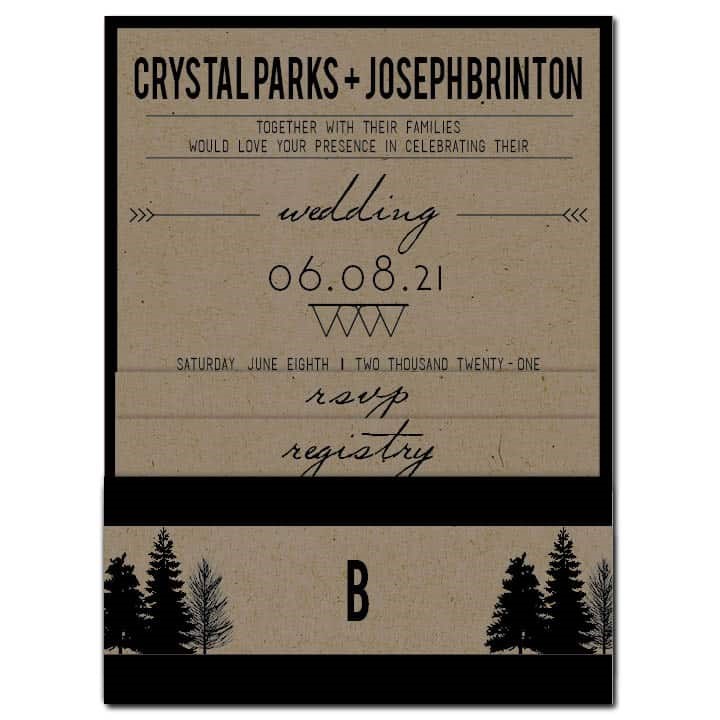
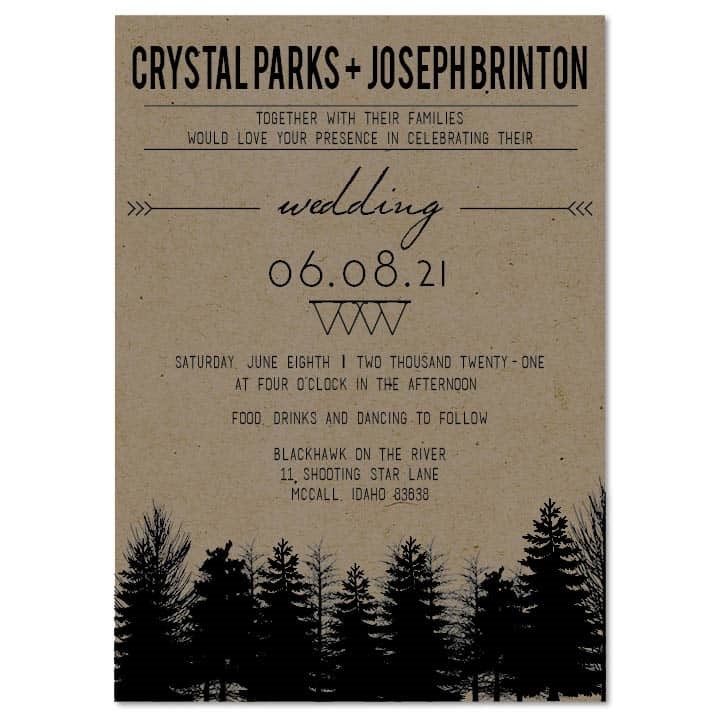
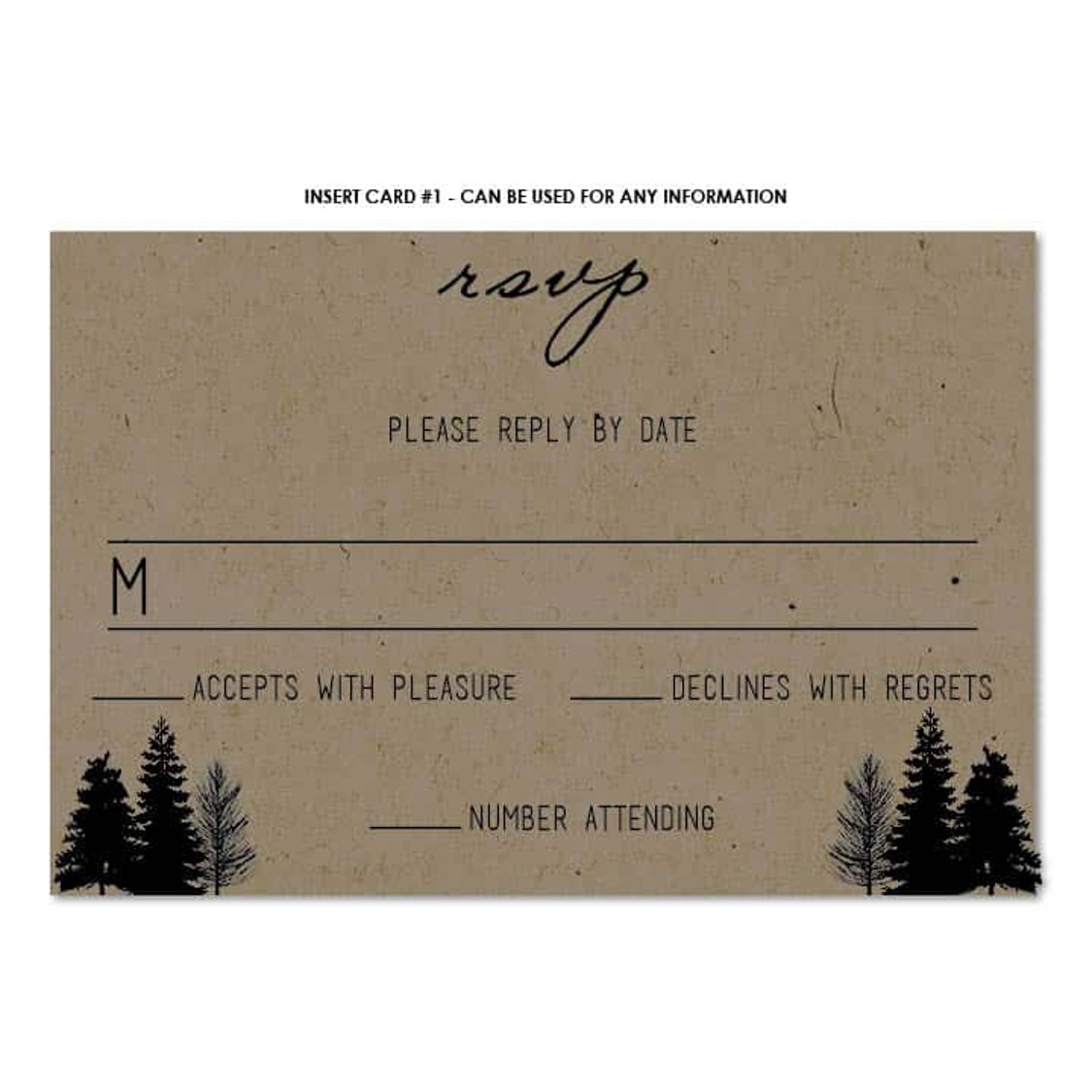
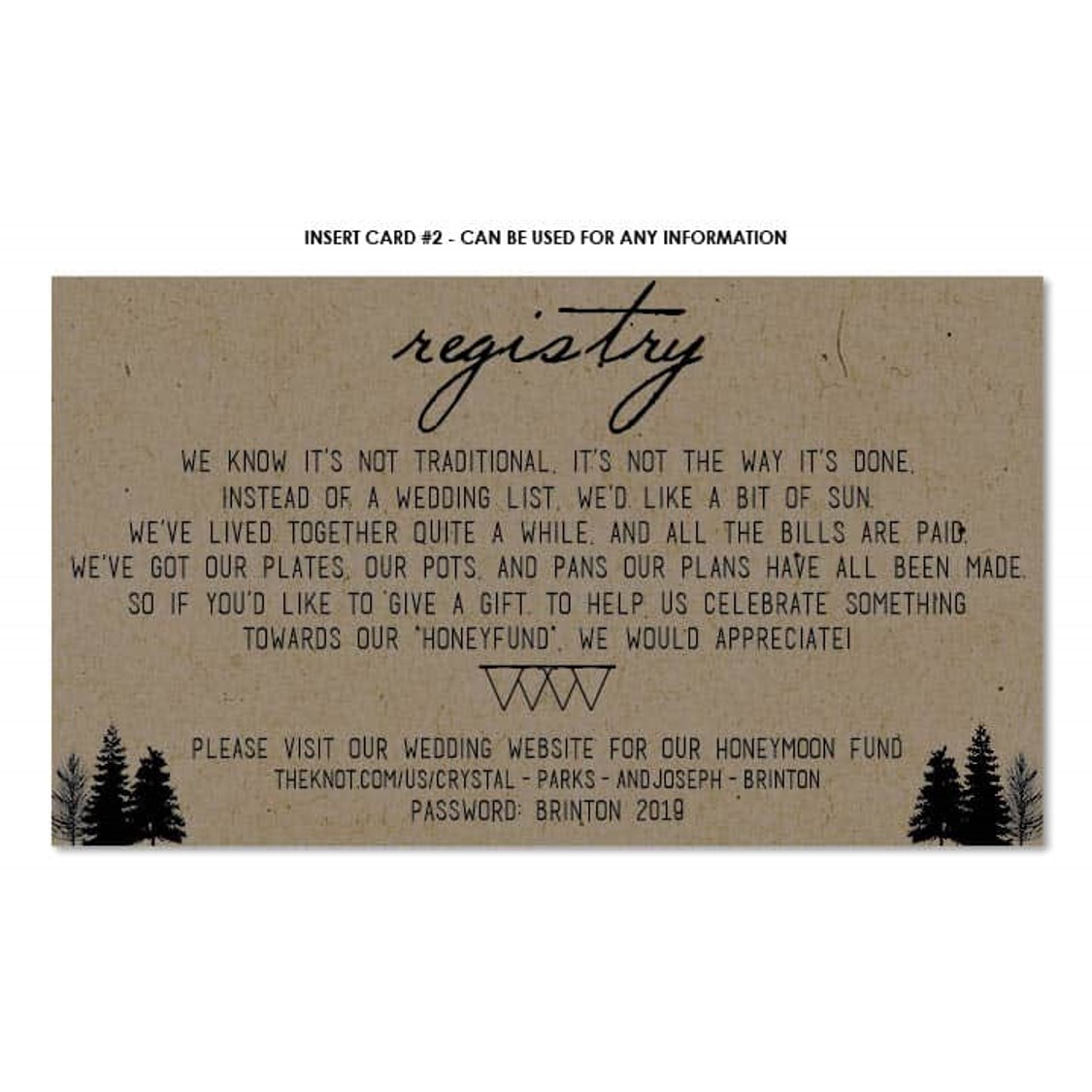
Standard Pocket - 11
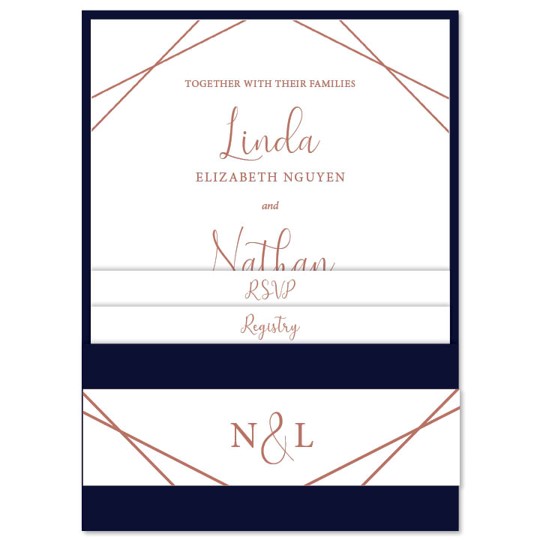
click to select template
- click the image above to select this template -
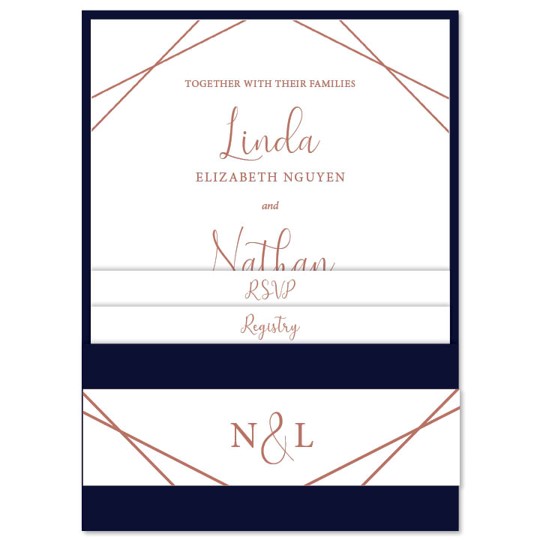
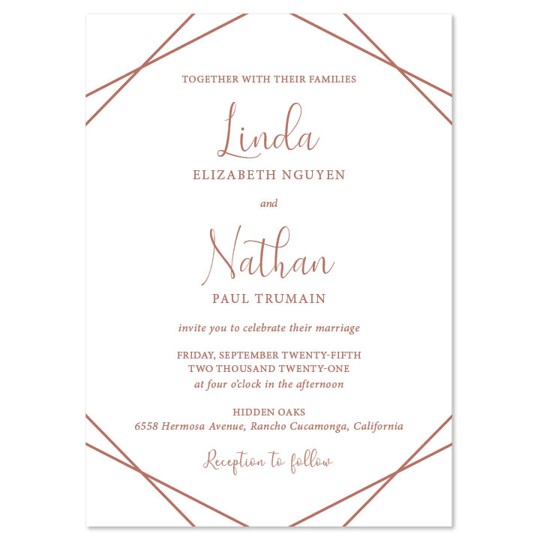
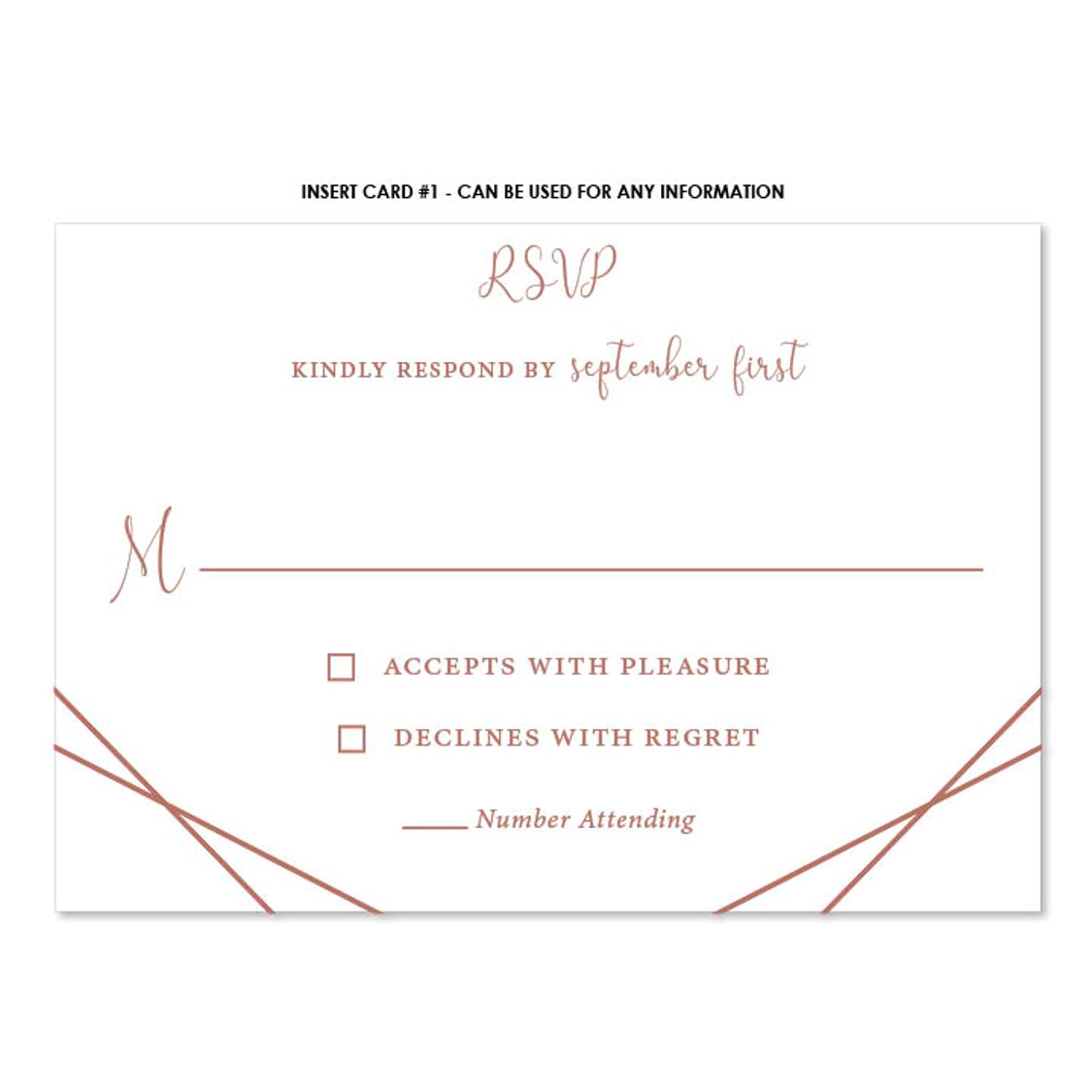
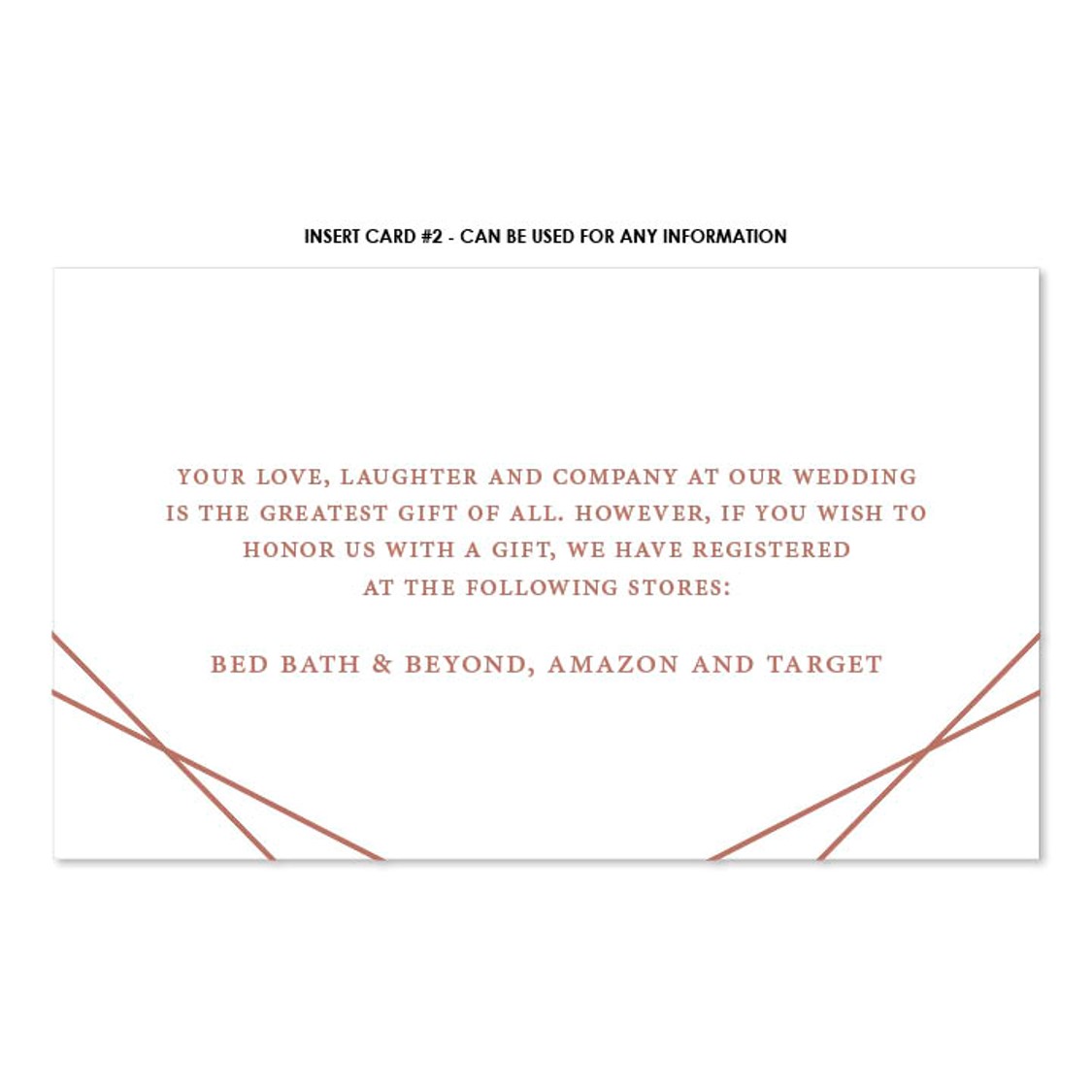
Standard Pocket - 15
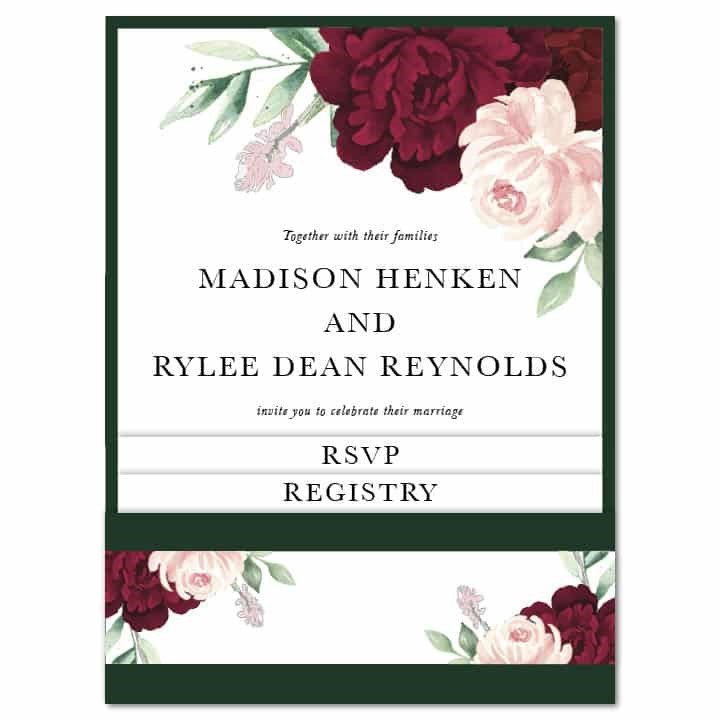
click to select template
- click the image above to select this template -
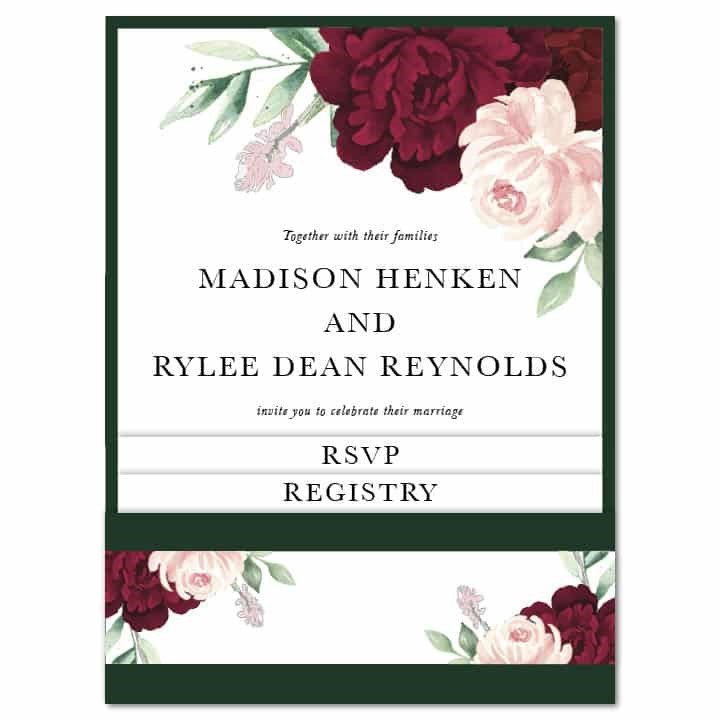
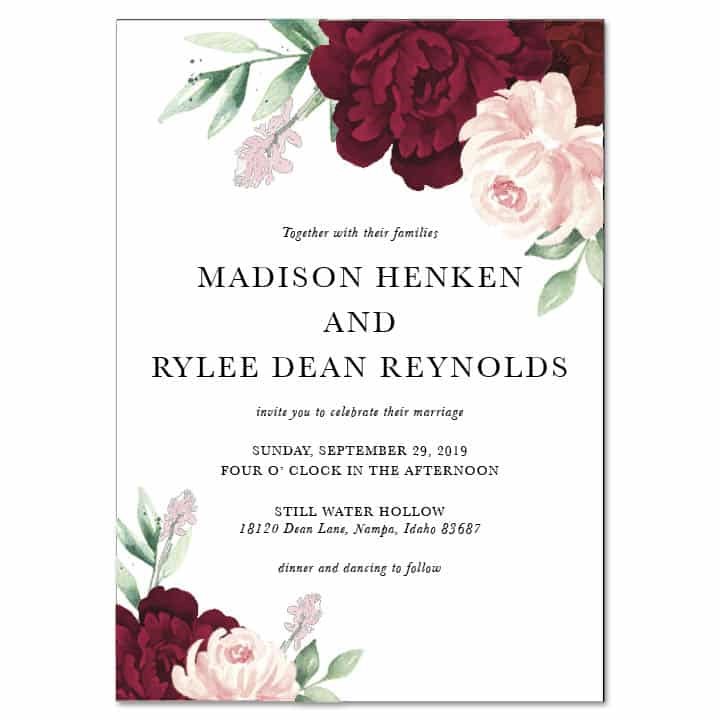

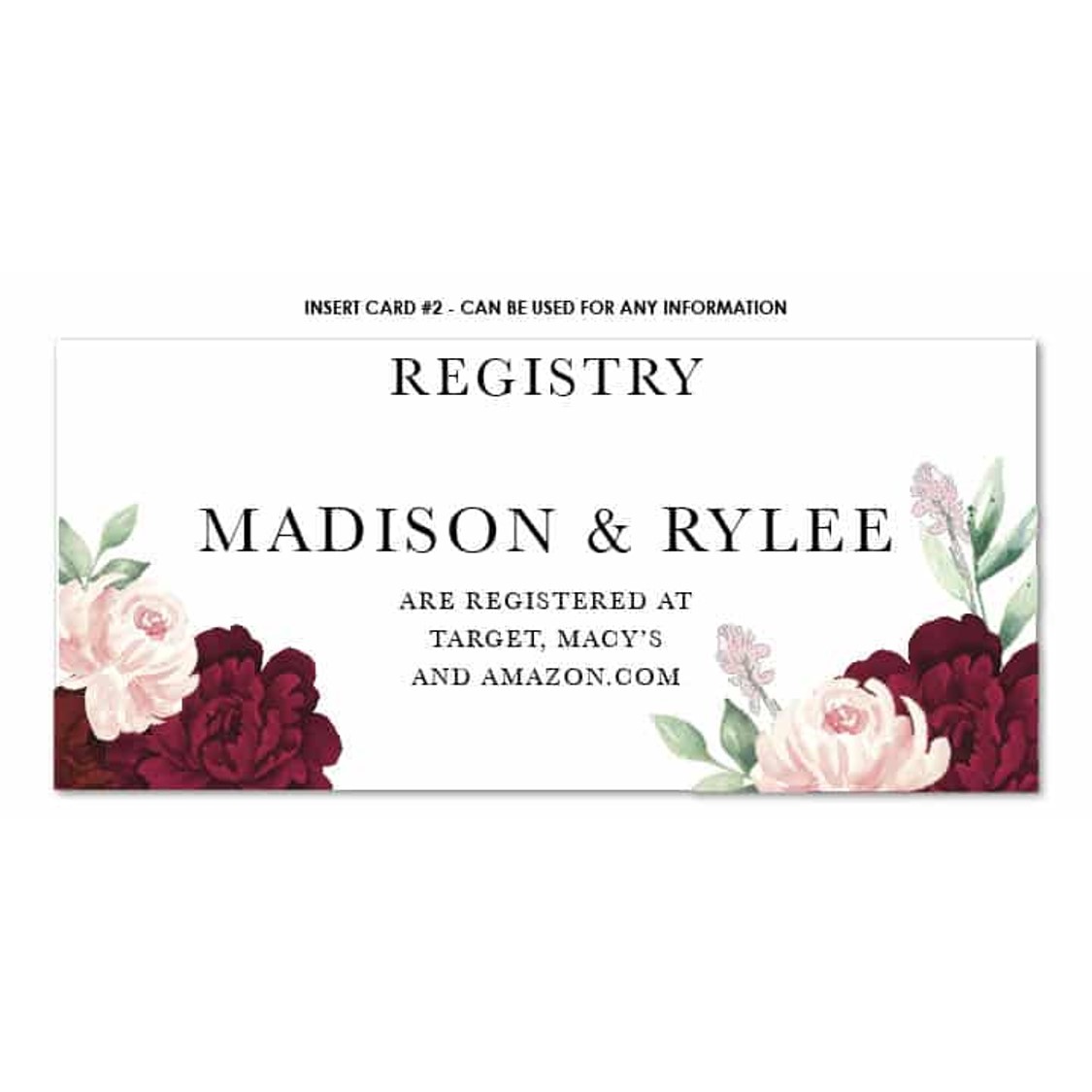
Standard Pocket - 18
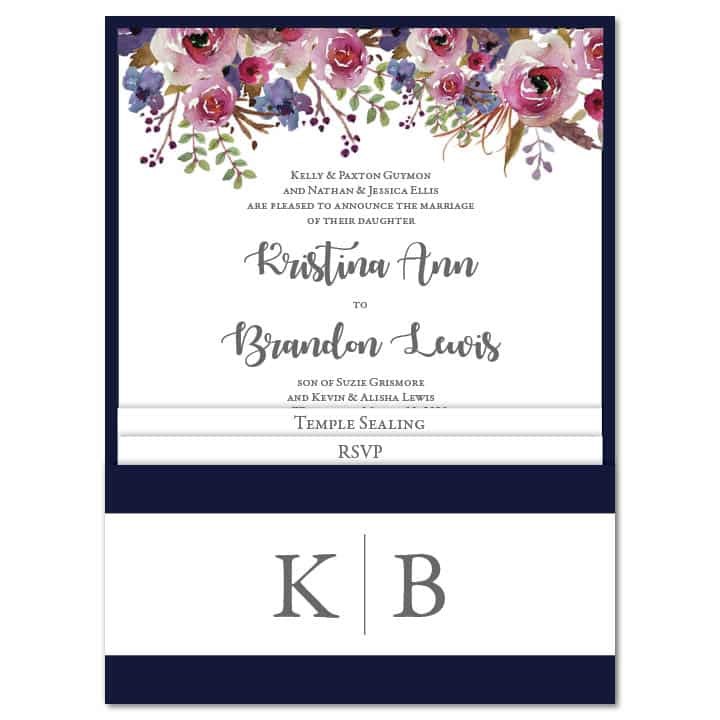
click to select template
- click the image above to select this template -
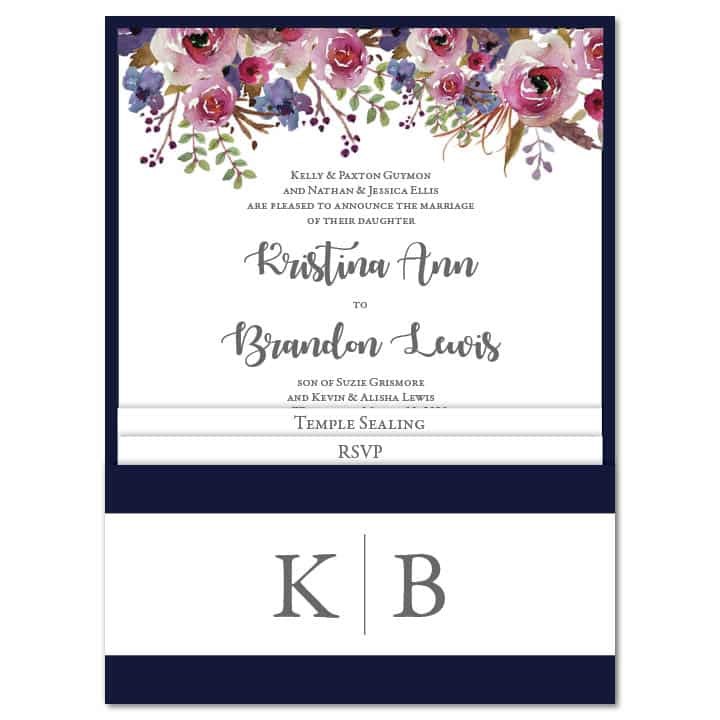

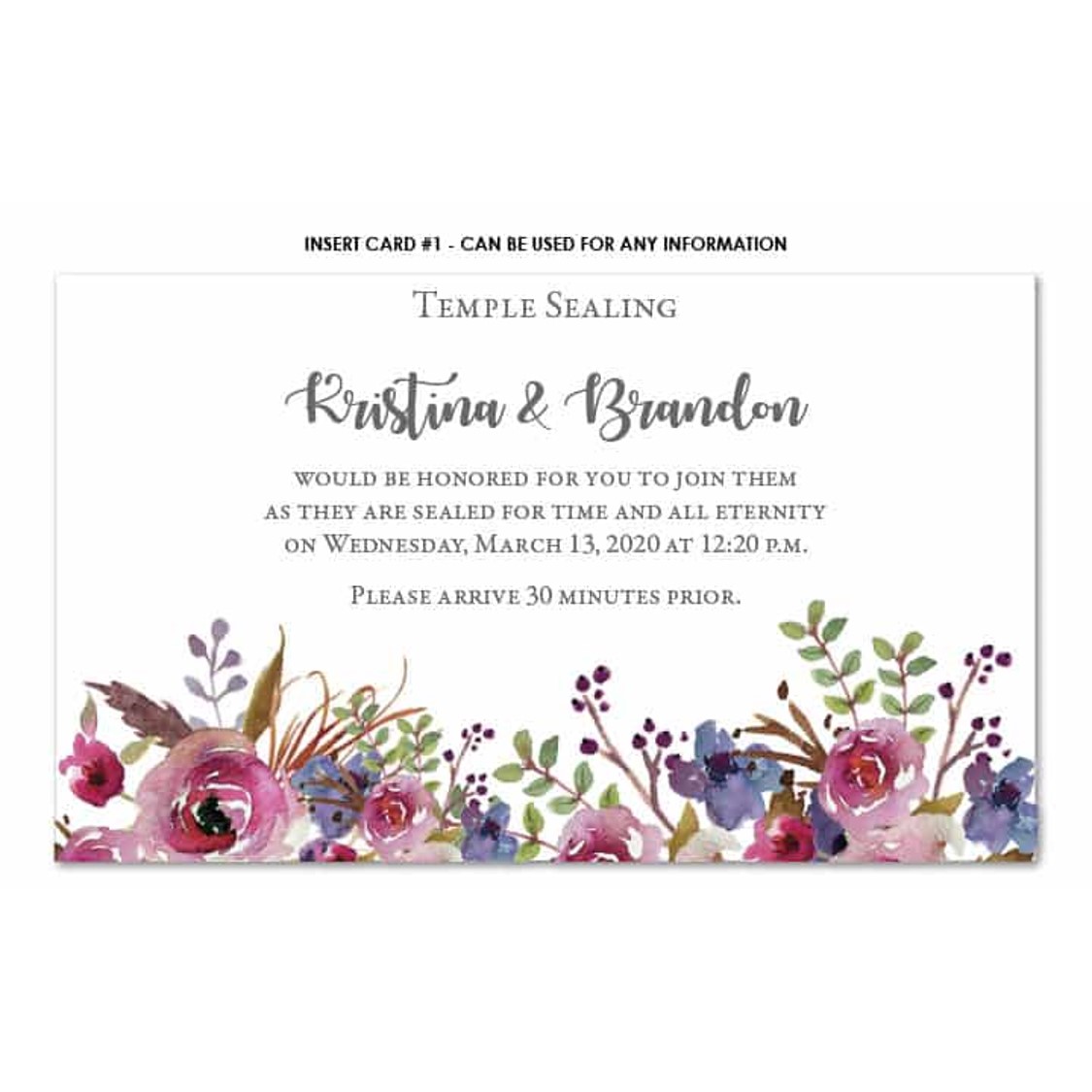

Standard Pocket - 19
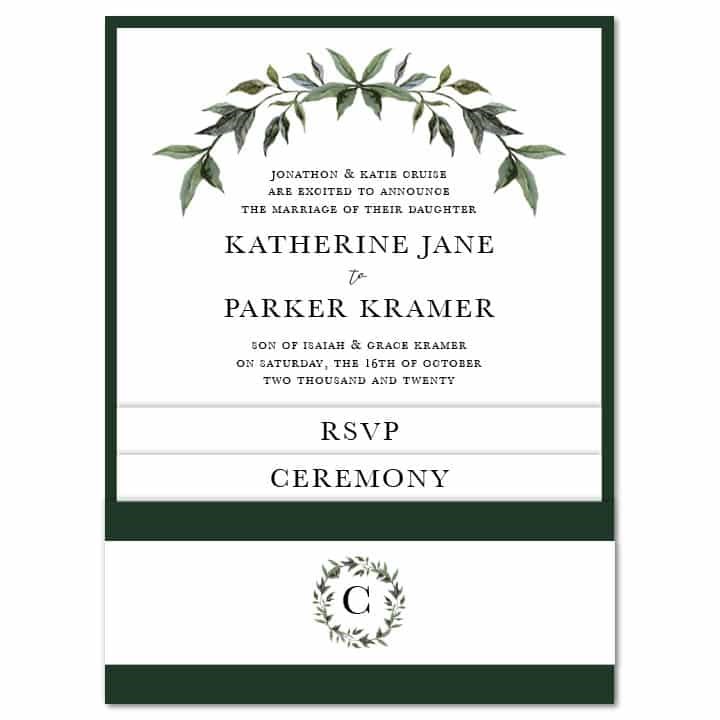
click to select template
- click the image above to select this template -
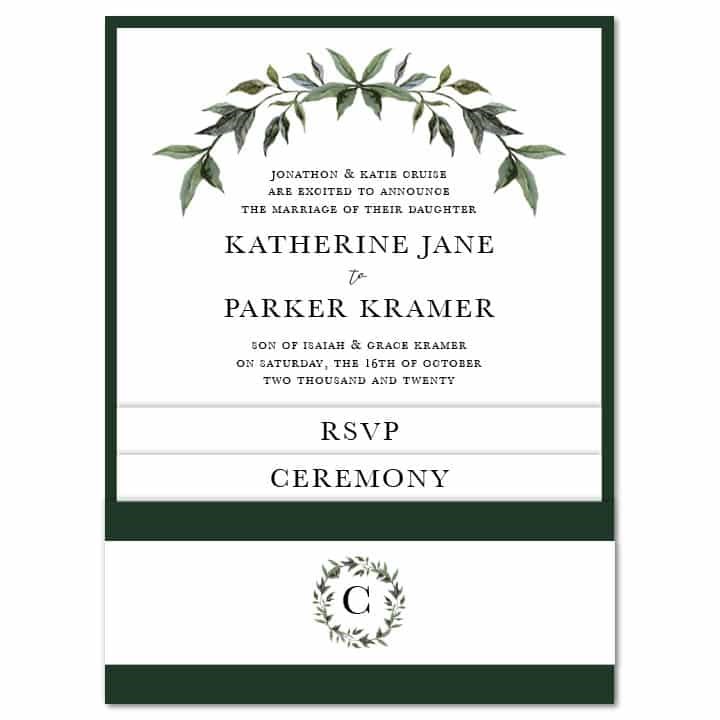
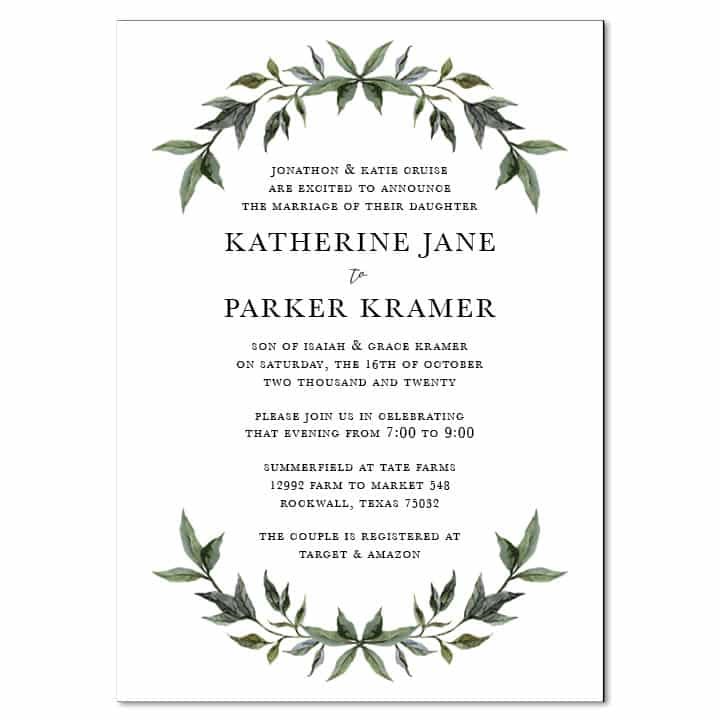
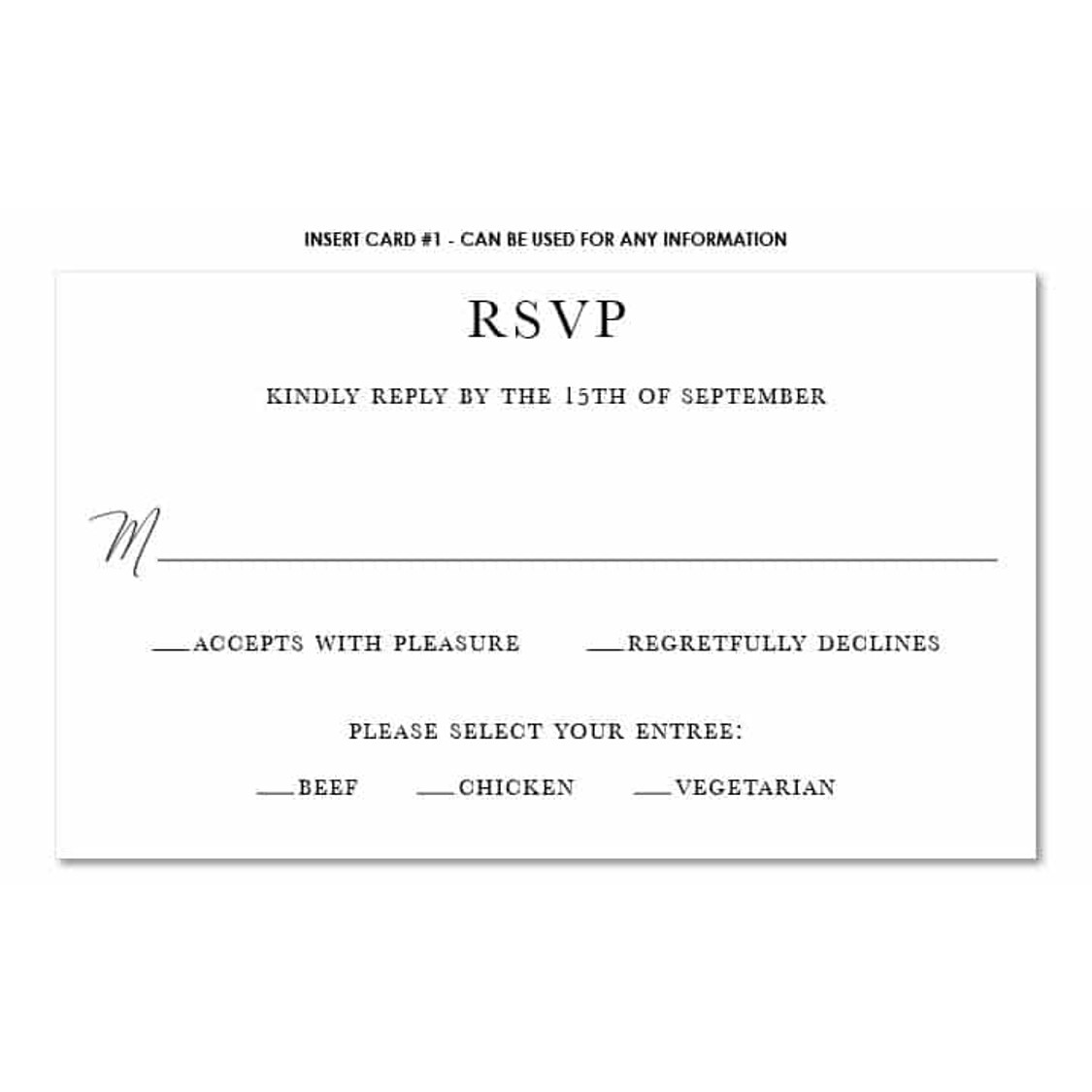
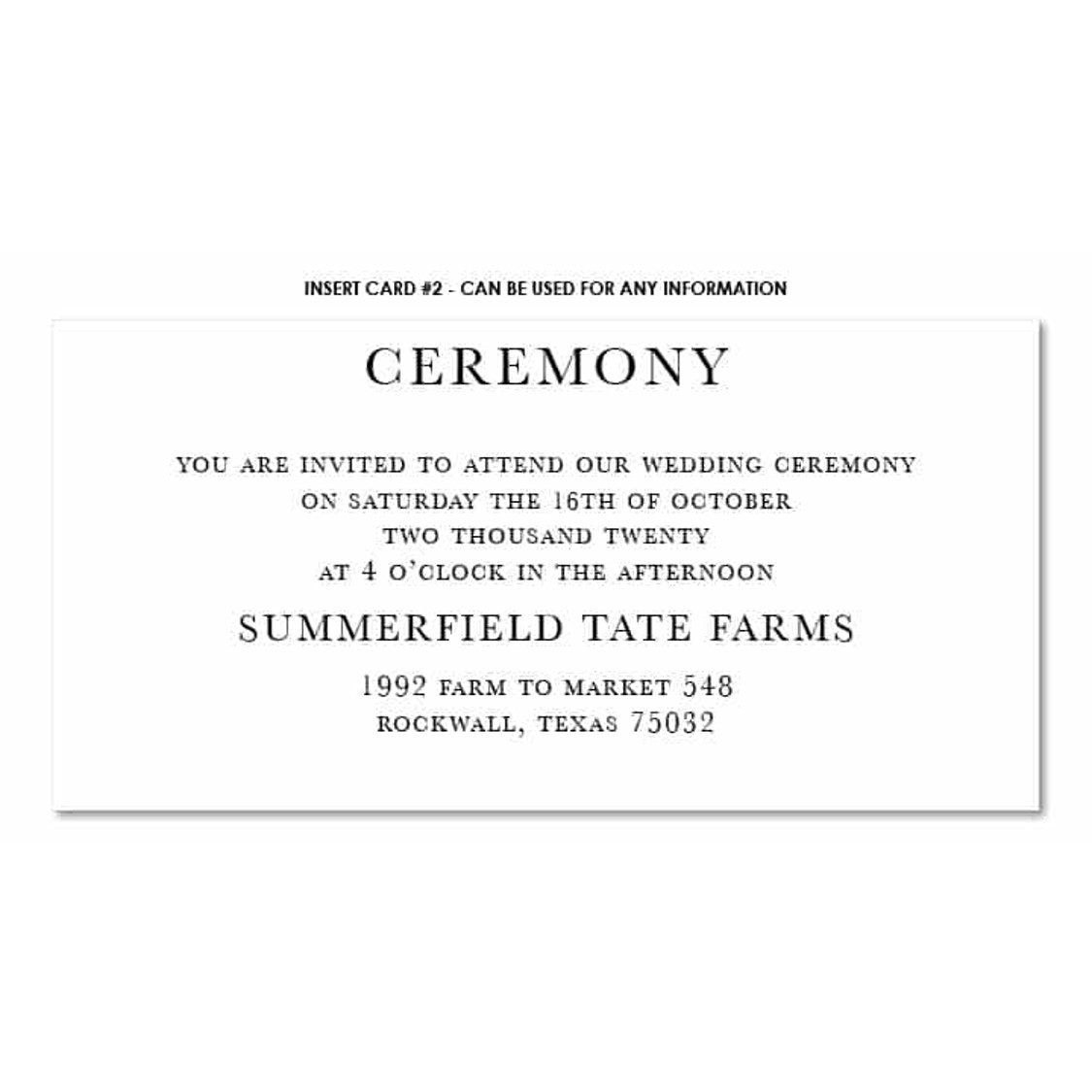
Standard Pocket - 21
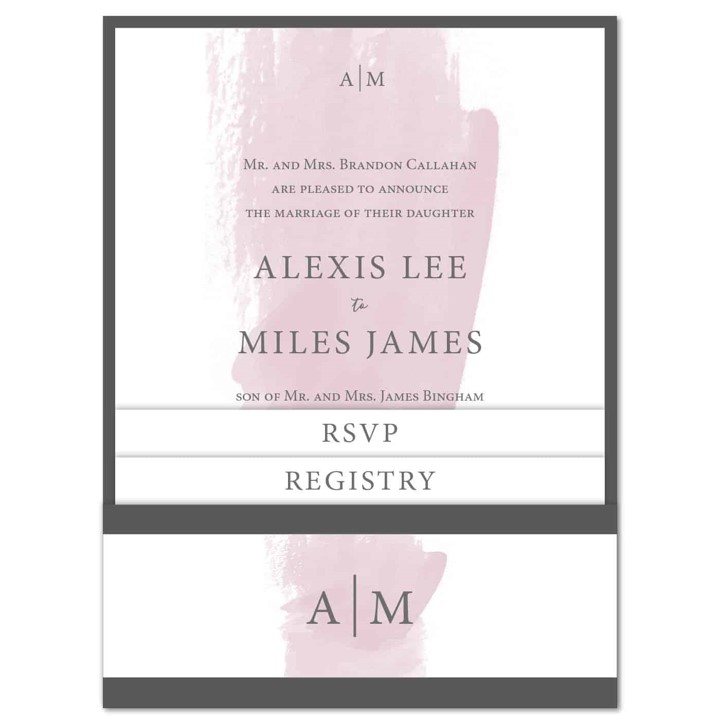
click to select template
- click the image above to select this template -
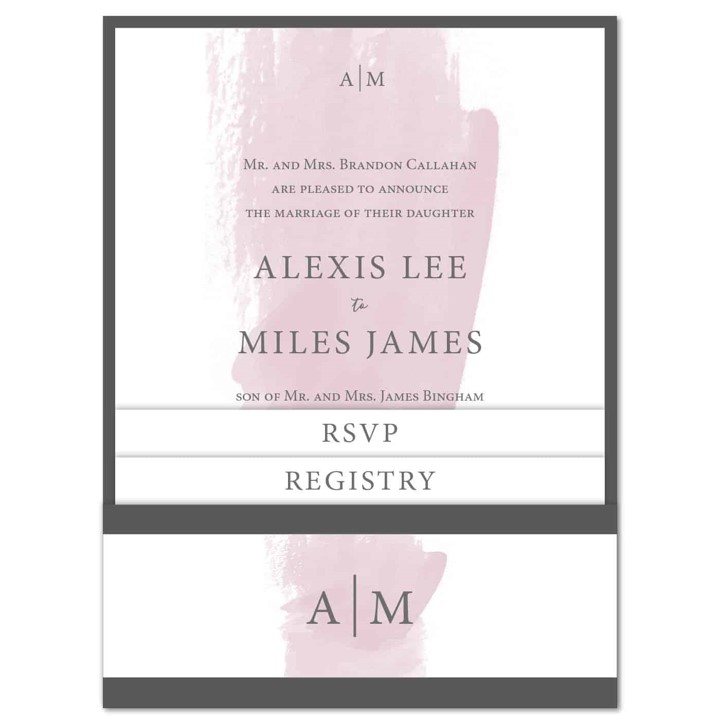
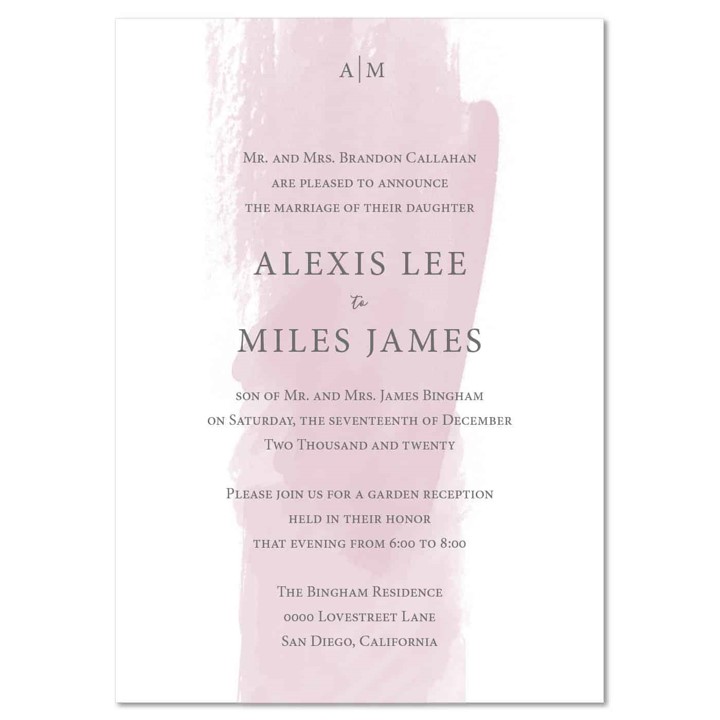

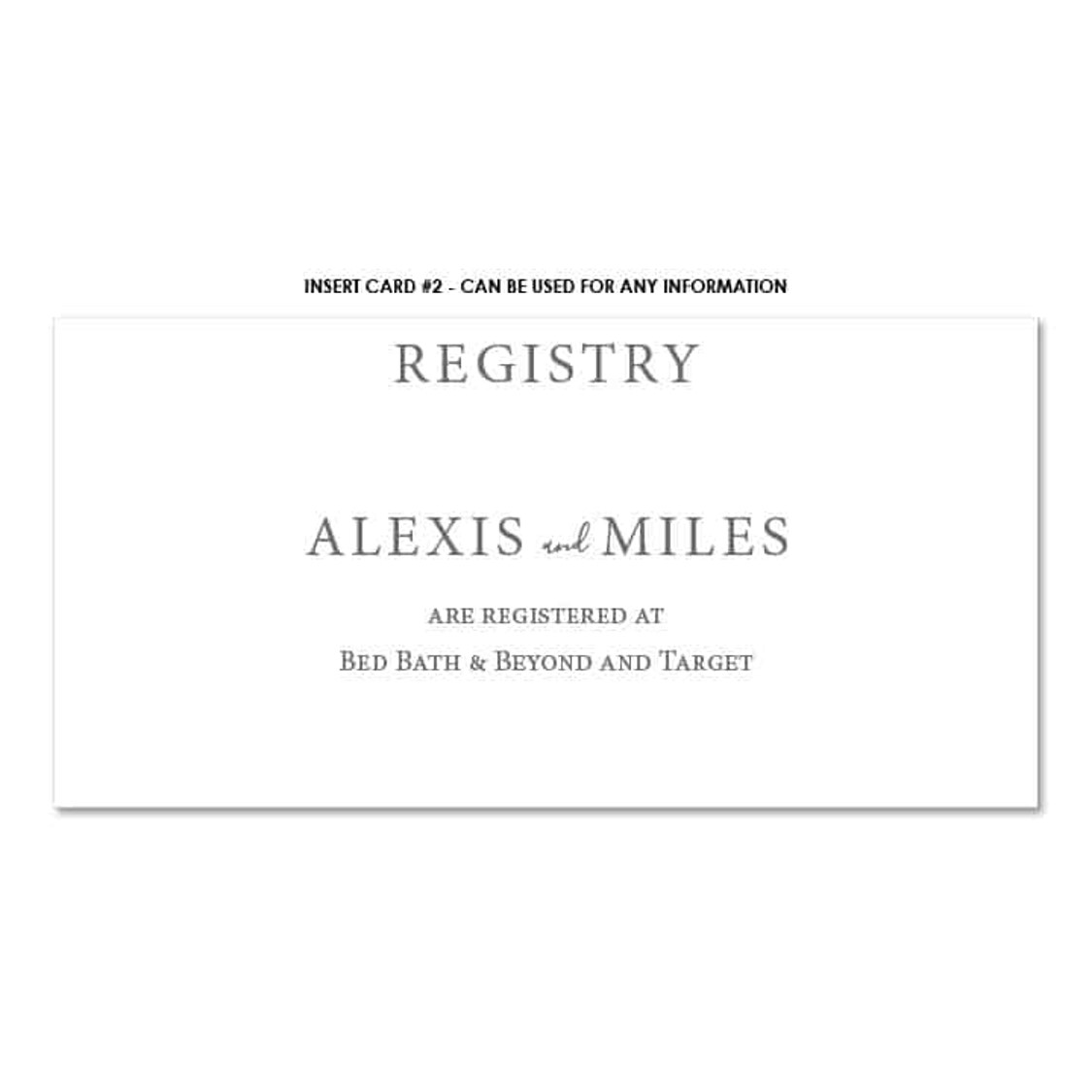
Standard Pocket - 9
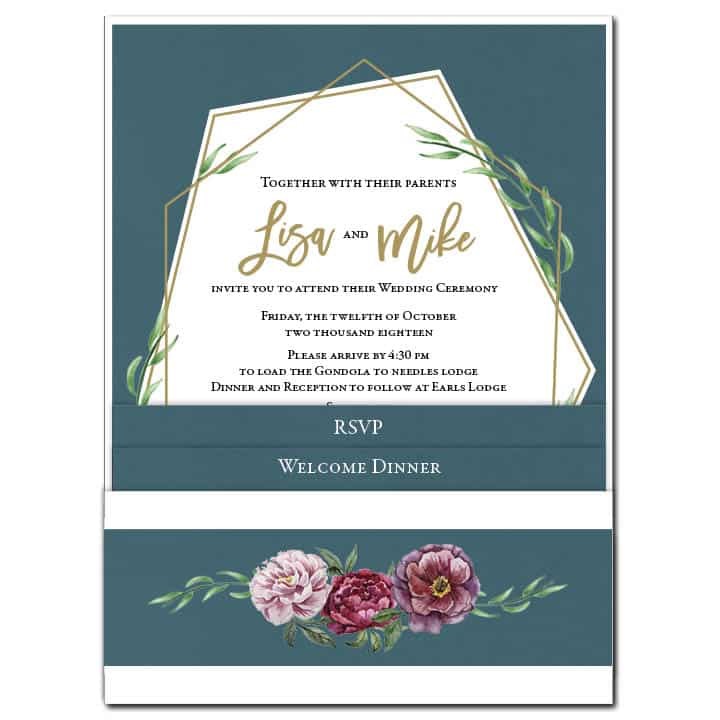
click to select template
- click the image above to select this template -
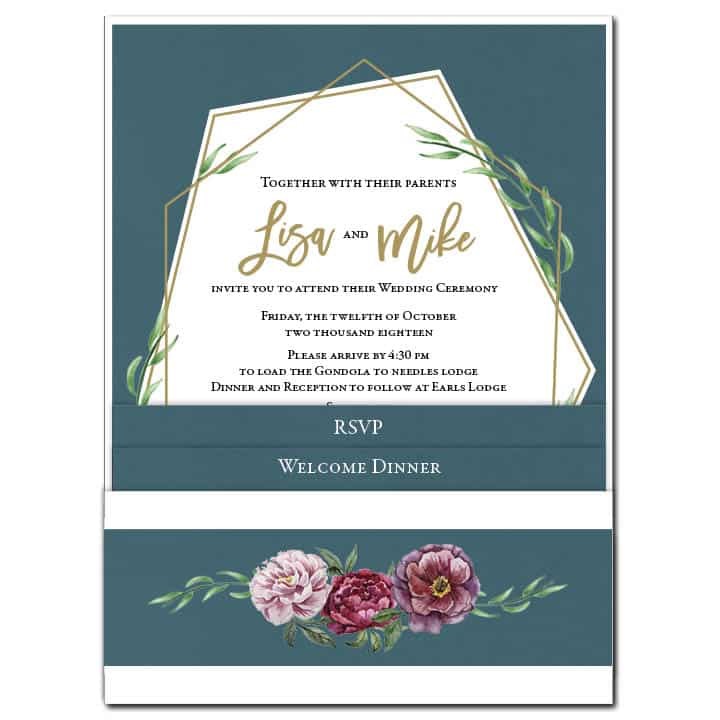
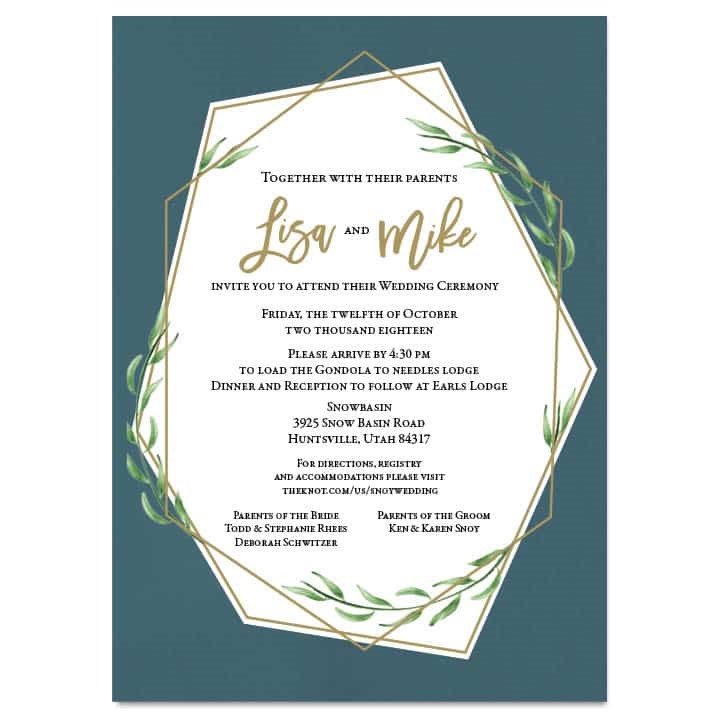
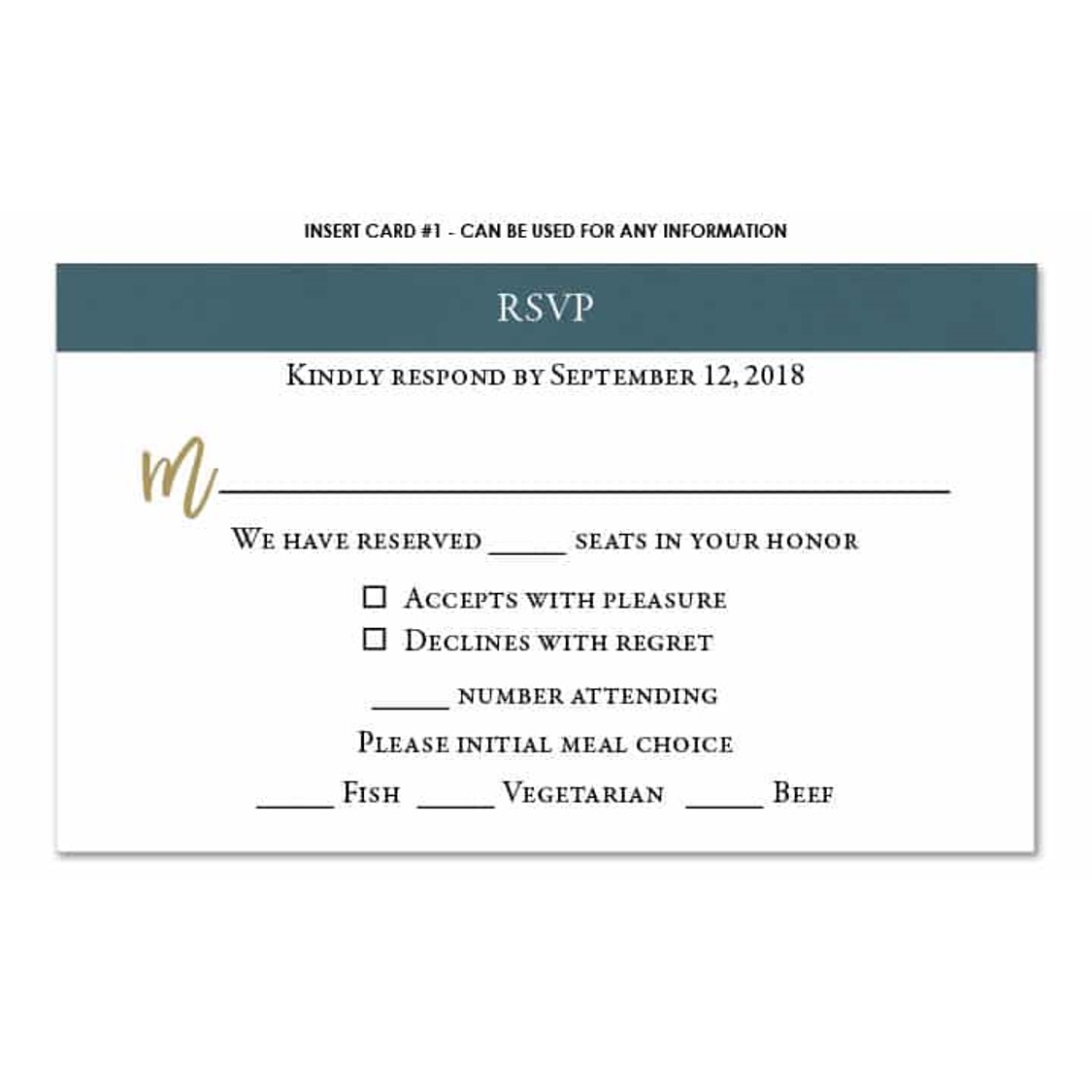
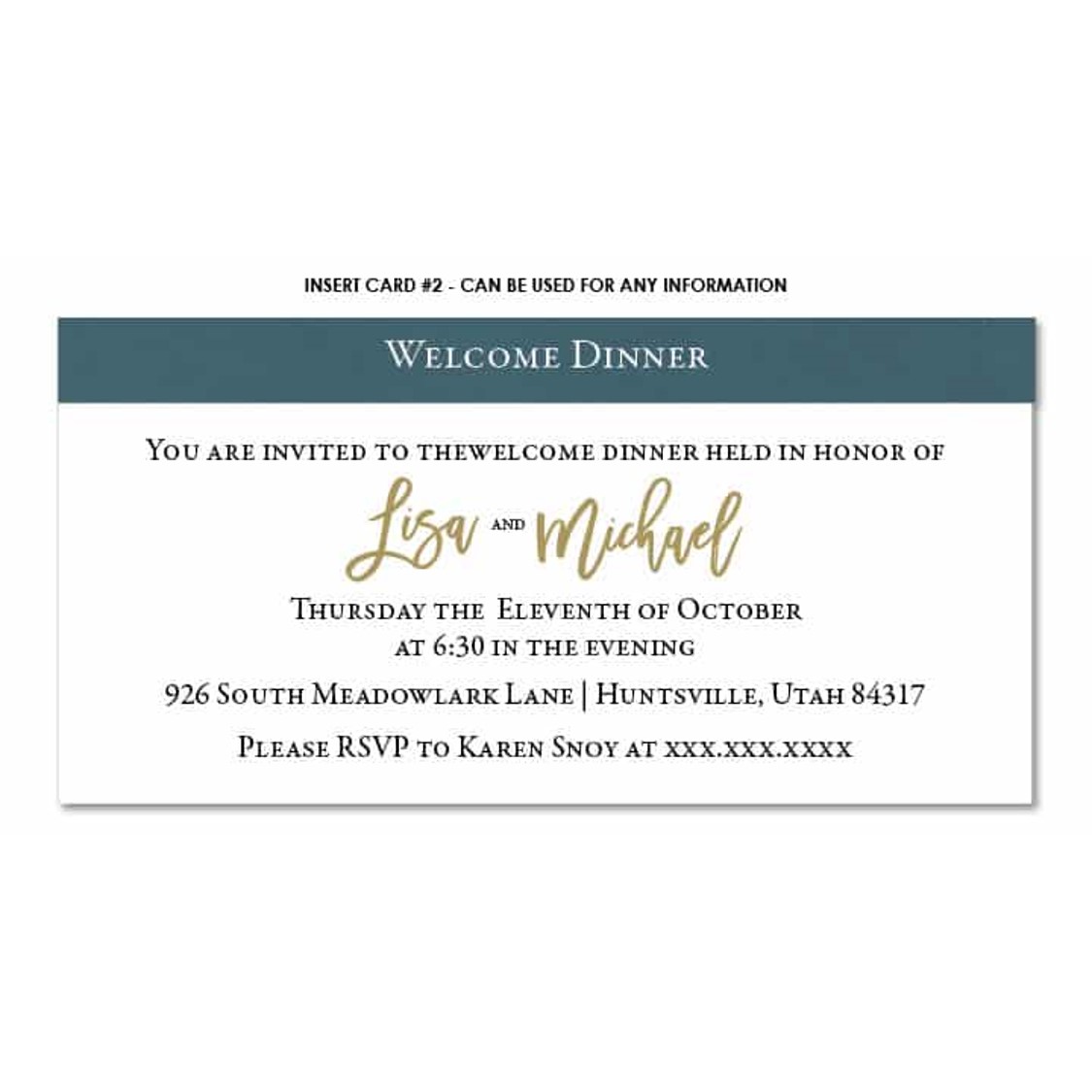
Standard Pocket - 13
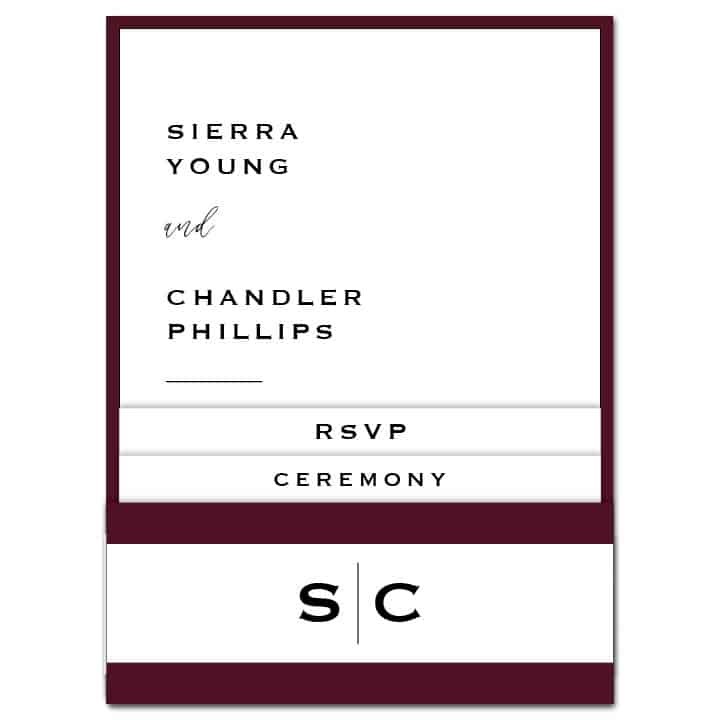
click to select template
- click the image above to select this template -
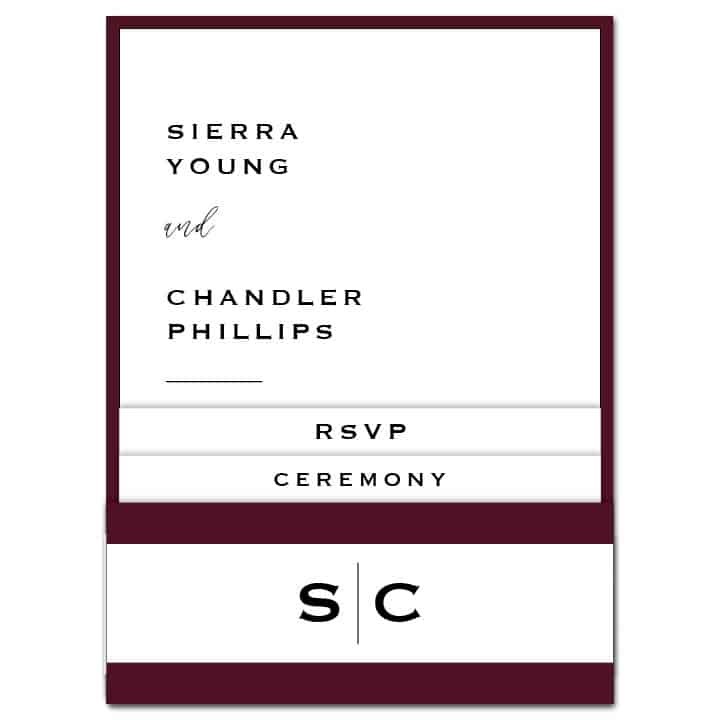
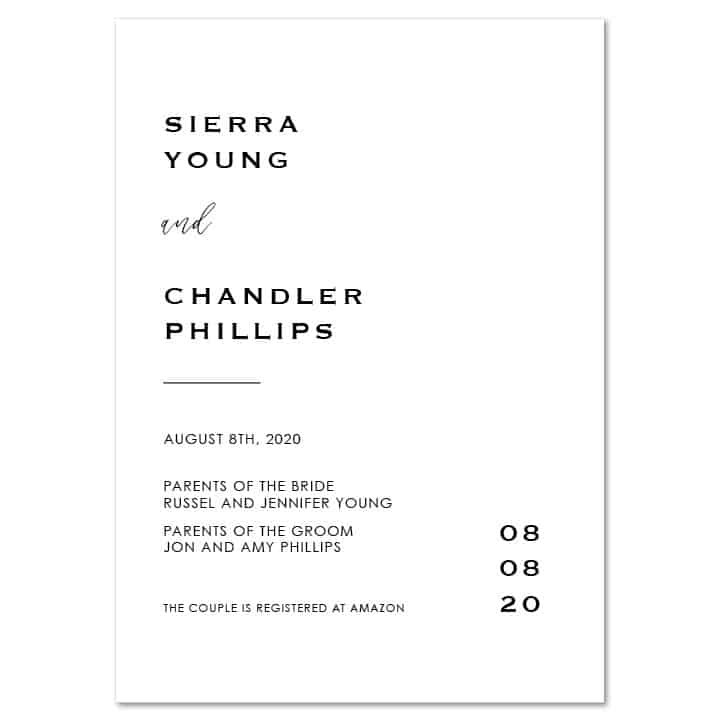
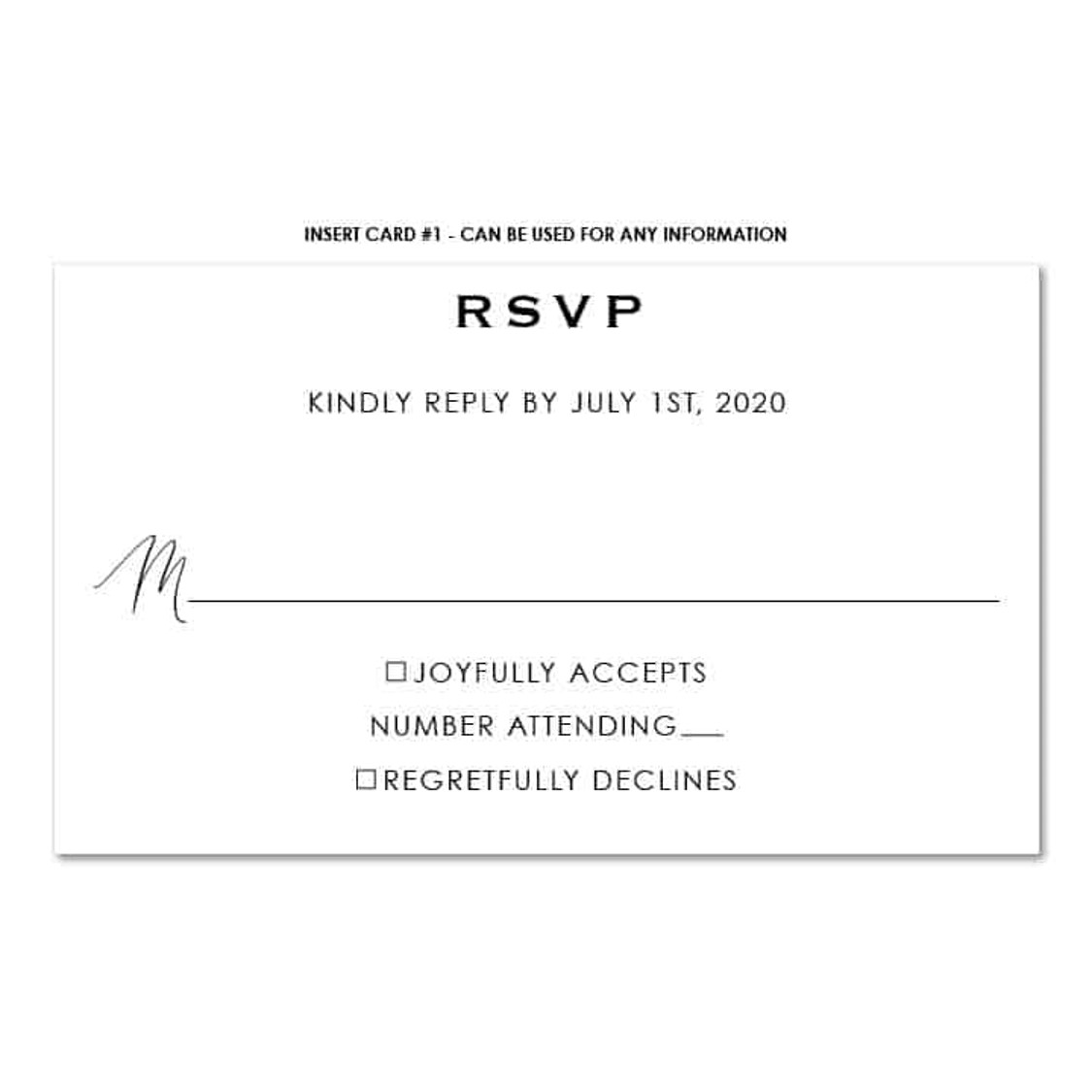

Standard Pocket - 16

click to select template
- click the image above to select this template -

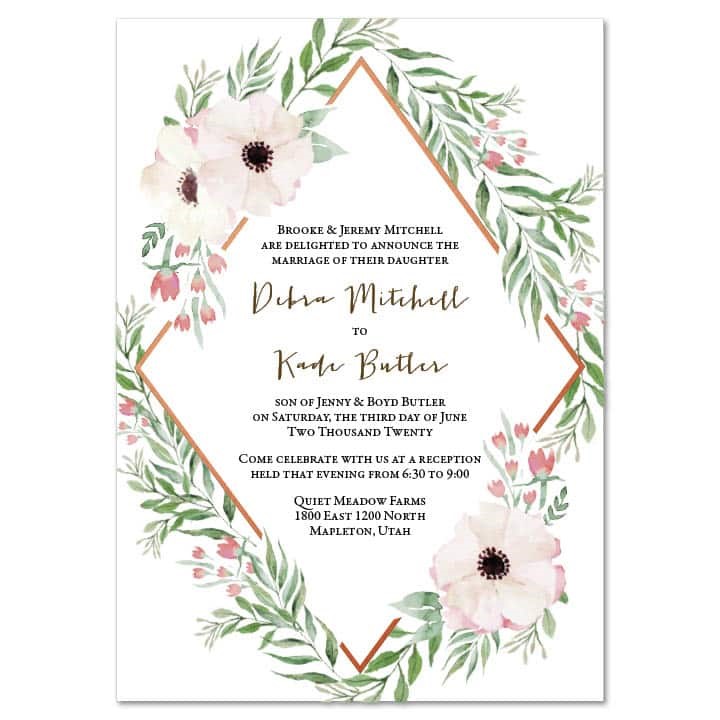
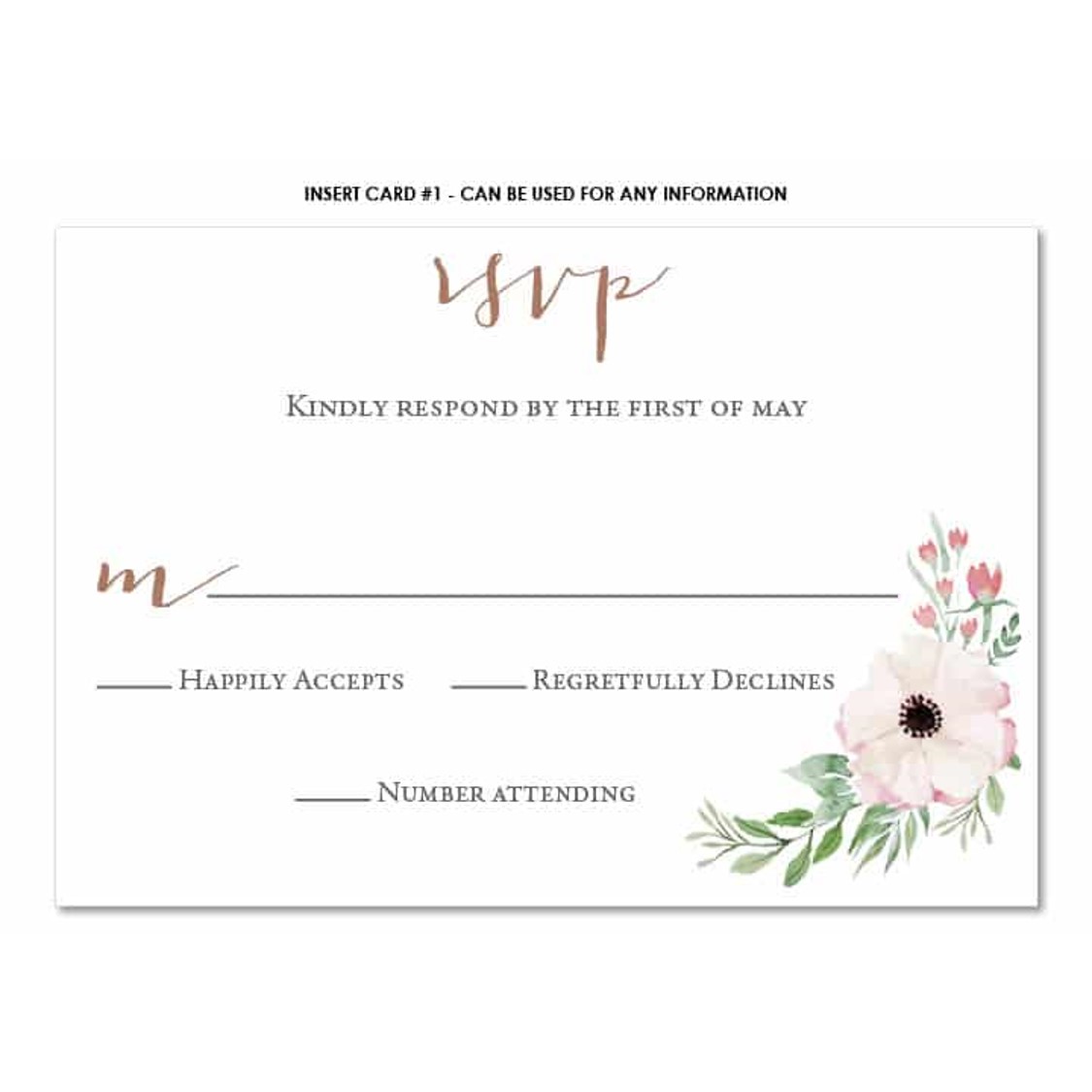
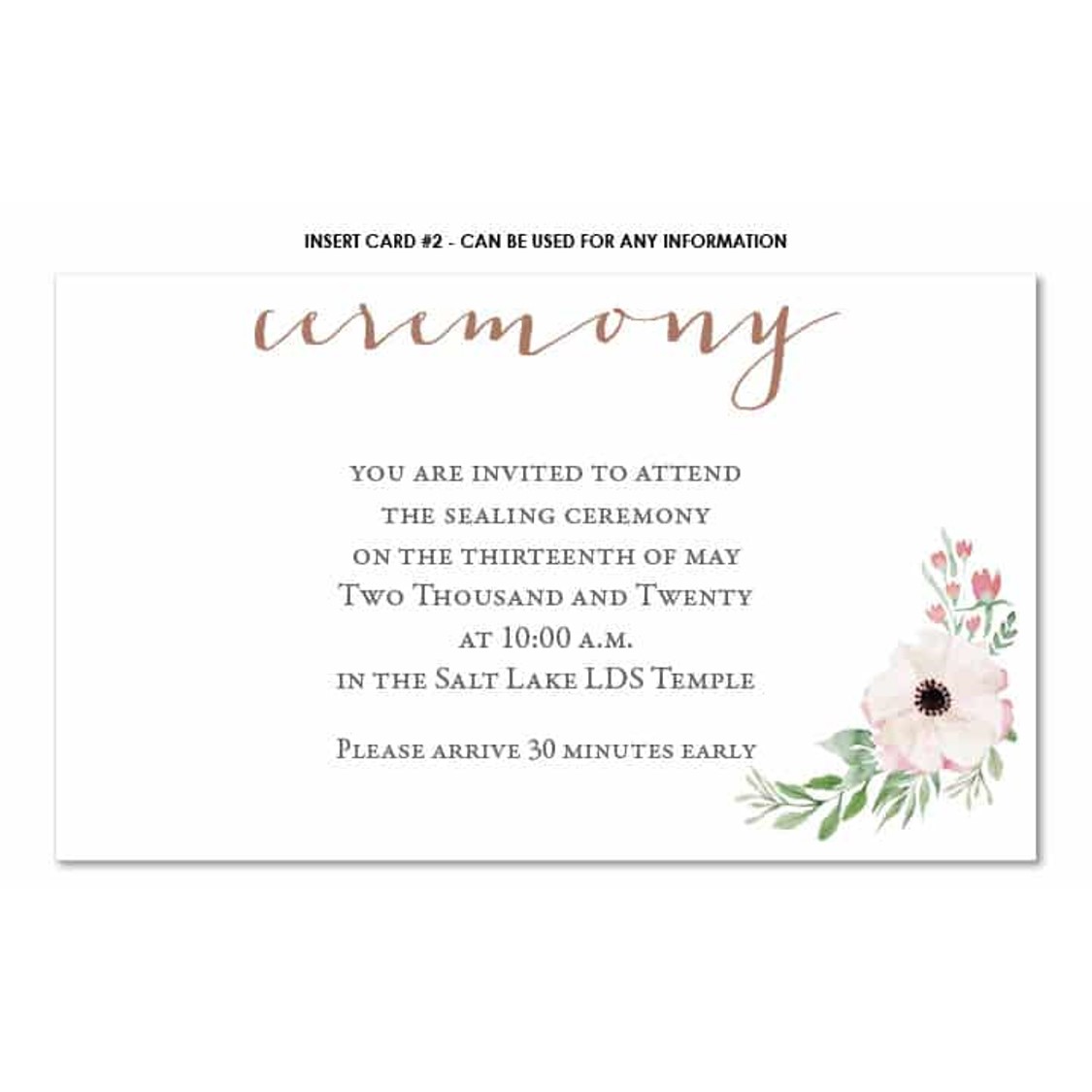
Standard Pocket - 20
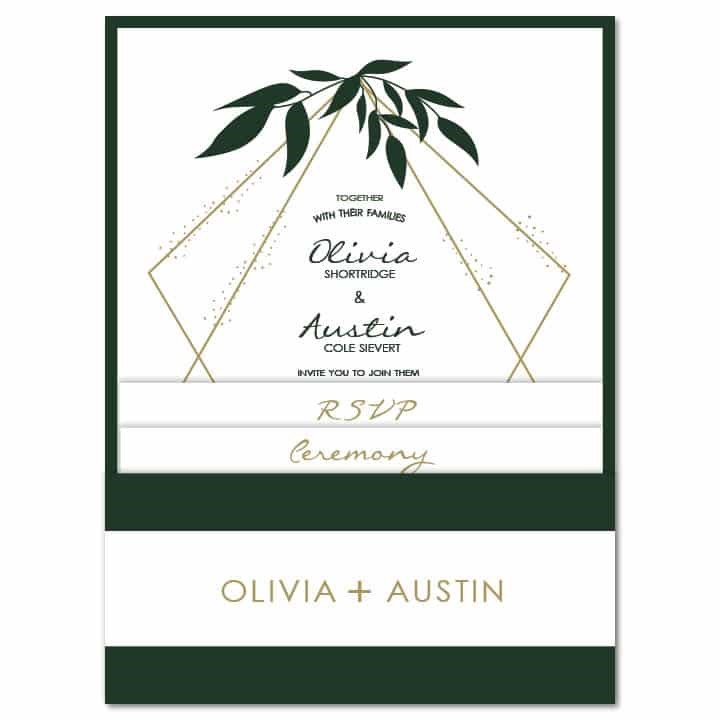
click to select template
- click the image above to select this template -
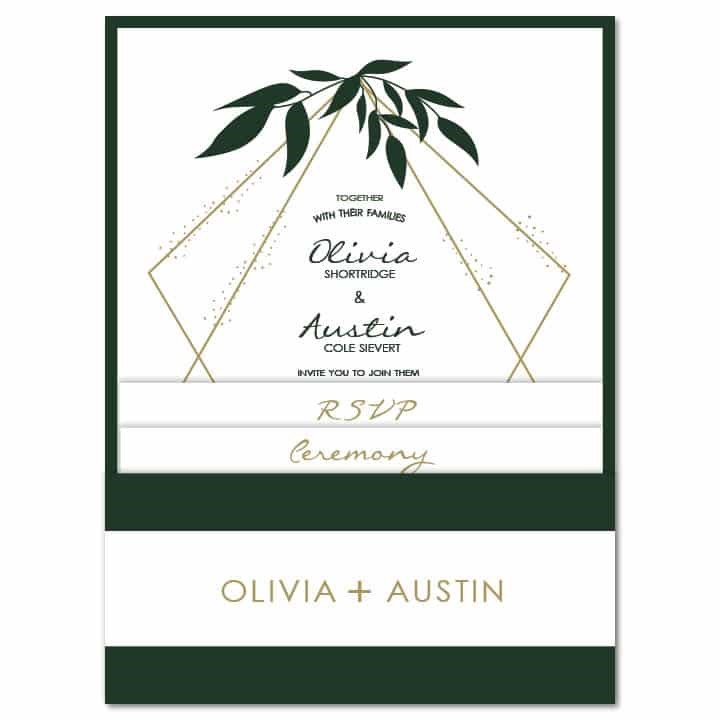

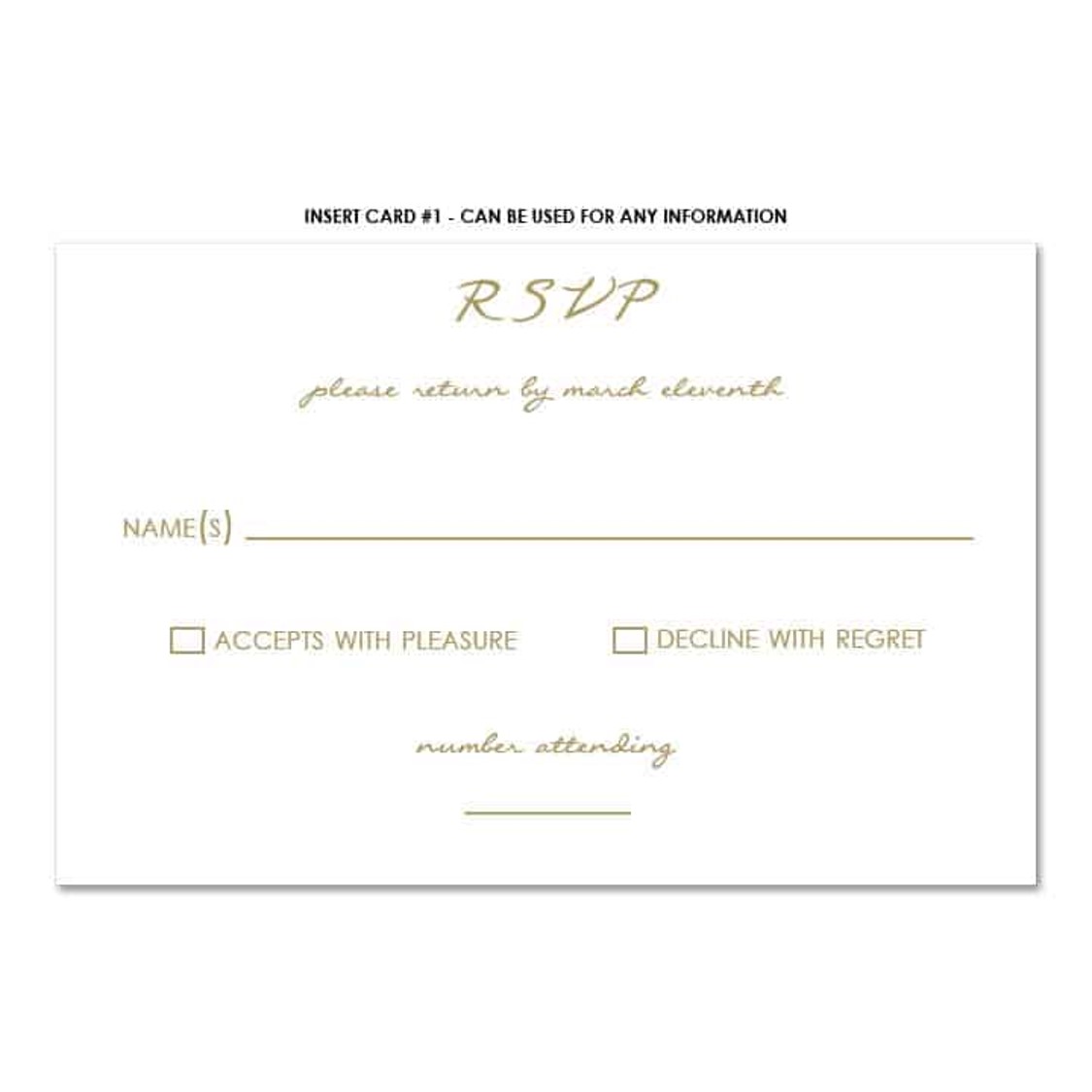
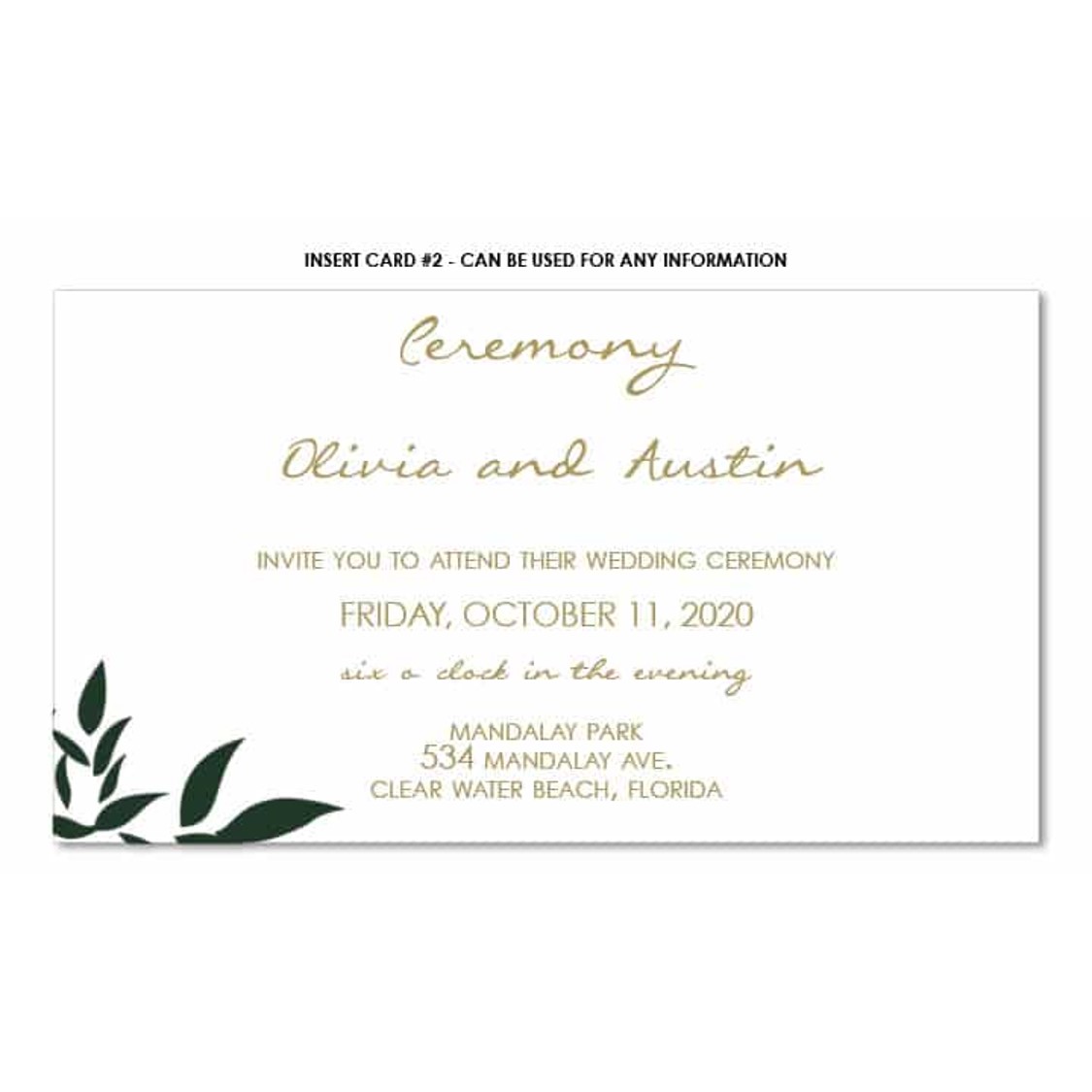
PRODUCT DETAILS
Please Complete The Information Below.
NOTE: This is not a DIY product, we design everything for you based on the information you provide.
Choose Your Quantity
Over 750 are 98¢ each - leave a note below if you need more than 750
Choose Your Paper
Choose Your Pocket Color
NA
Choose Your Envelopes
click anywhere for gallery view
Click For Gallery View
Please include any key information, instructions, or special requests for your designer below. Here are some things that you might want to consider including:
- Relevant details for your event such as names, dates, venues, addresses, times, etc.
- Changes to the fonts and colors used in the template
- Changes to the template's graphics (note: customizing graphics may cost extra depending on how extensive the changes are)
- Changes in the positioning of the template's key elements (couples' names, wedding date, special instructions, etc.)
Not sure about the best way to share all of that information? See some examples here. Note that you will
be provided with a digital proof of your design prior to printing to make sure that everything is just the way you want.
Please attach any pictures, graphics, or instructions needed for your order.
Note: You can continue your order without attachments and add them later if you're not ready yet.
Currently Attached Files
FREQUENTLY BOUGHT TOGETHER
Please Select Any Additional Items You Would Like To Order
(read about our design process)
(read about our design process)
( you can still review your order )














